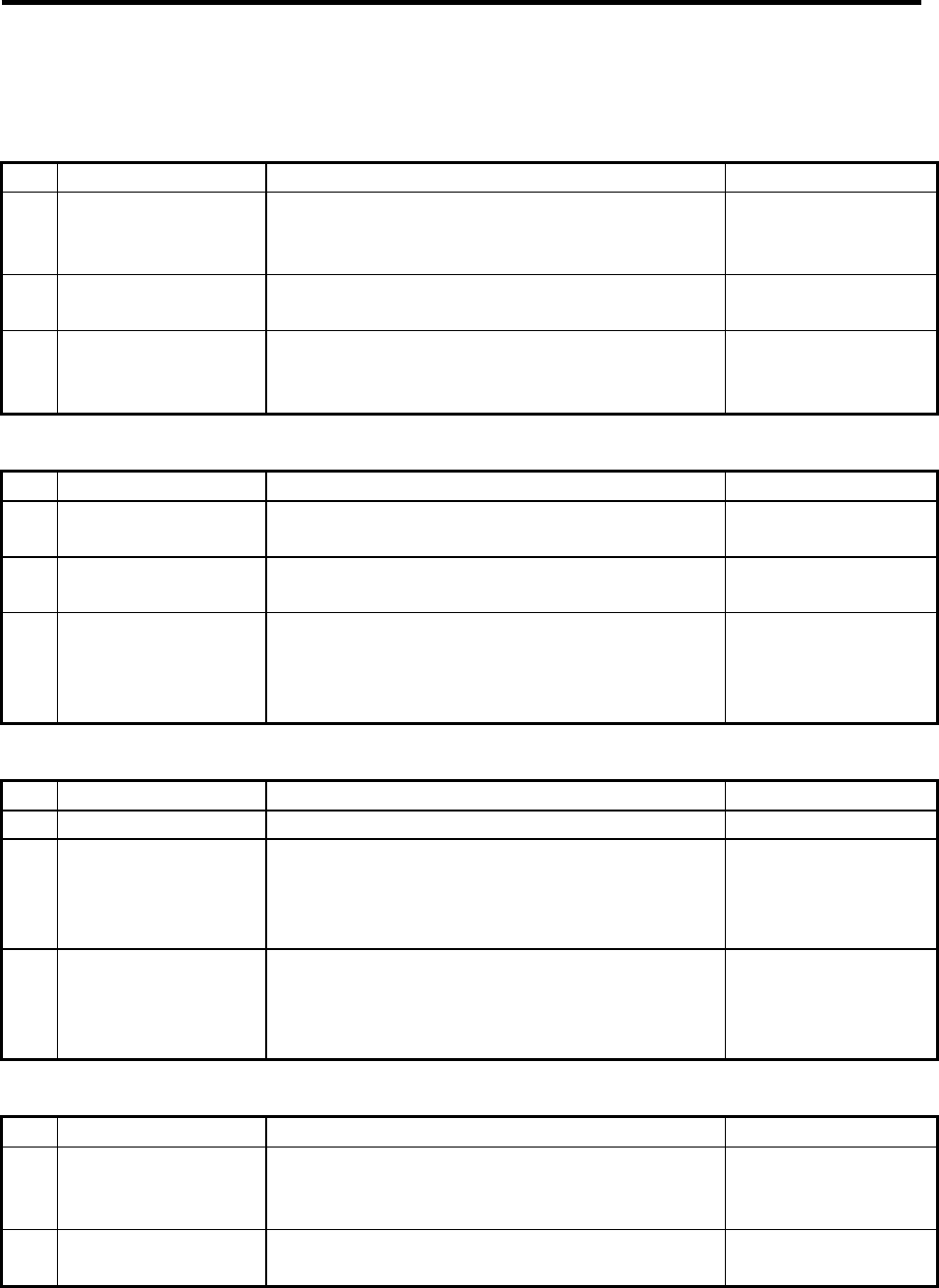
2. Machining Parameters
2.2 Process Parameters
4
2.2 Process Parameters
<WRK COUNT> (No. of workpieces machined)
# Item Contents Setting range (unit)
8001 WRK COUNT M Set the M code that counts the No. of workpiece
repeated machining.
The No. will not be counted when set to 0.
0 to 99
8002 WRK COUNT The current machining No. is displayed. Set the
initial value.
0 to 999999
8003 WRK LIMIT Set the maximum No. of workpieces machined.
A signal is output to PLC when the No. of machining
times is counted to this limit.
0 to 999999
<AUTO TLM> (Automatic tool length measurement)
# Item Contents Setting range (unit)
8004 SPEED Set the feedrate during automatic tool length
measurement.
1 to 1000000
(mm/min)
8005 ZONE r Set the distance between the measurement position
and deceleration start point.
0 to 99999.999 (mm)
8006 ZONE d Set the tolerable zone of the measurement position.
If the sensor signal turns on in front of d before the
measurement position‚ or if the signal does not turn
on after d is passed‚ an alarm will occur.
0 to 99999.999 (mm)
<AUTO CORNER OVR> (Automatic corner override)
# Item Contents Setting range (unit)
8007 OVERRIDE Set the override value for automatic corner override. 0 to 100 (%)
8008 MAX ANGLE Set the max. corner opening angle where deceler-
ation should start automatically.
If the angle is larger than this value‚ deceleration will
not start.
0 to 180 (degrees)
8009 DSC. ZONE Set the position where deceleration starts at the
corner.
Designate at which length point before the corner
deceleration should start.
0 to 99999.999 (mm)
<T-TIP OFFSET> (Wear data input)
# Item Contents Setting range (unit)
8010 ABS. MAX.
(For L system only)
Set the max. value when inputting the tool wear
compensation amount.
A value exceeding this setting value cannot be set.
0 to 99.999 (mm)
8011 INC. MAX.
(For L system only)
Set the max. value for when inputting the tool wear
offset amount in the addition mode.
0 to 99.999 (mm)


















