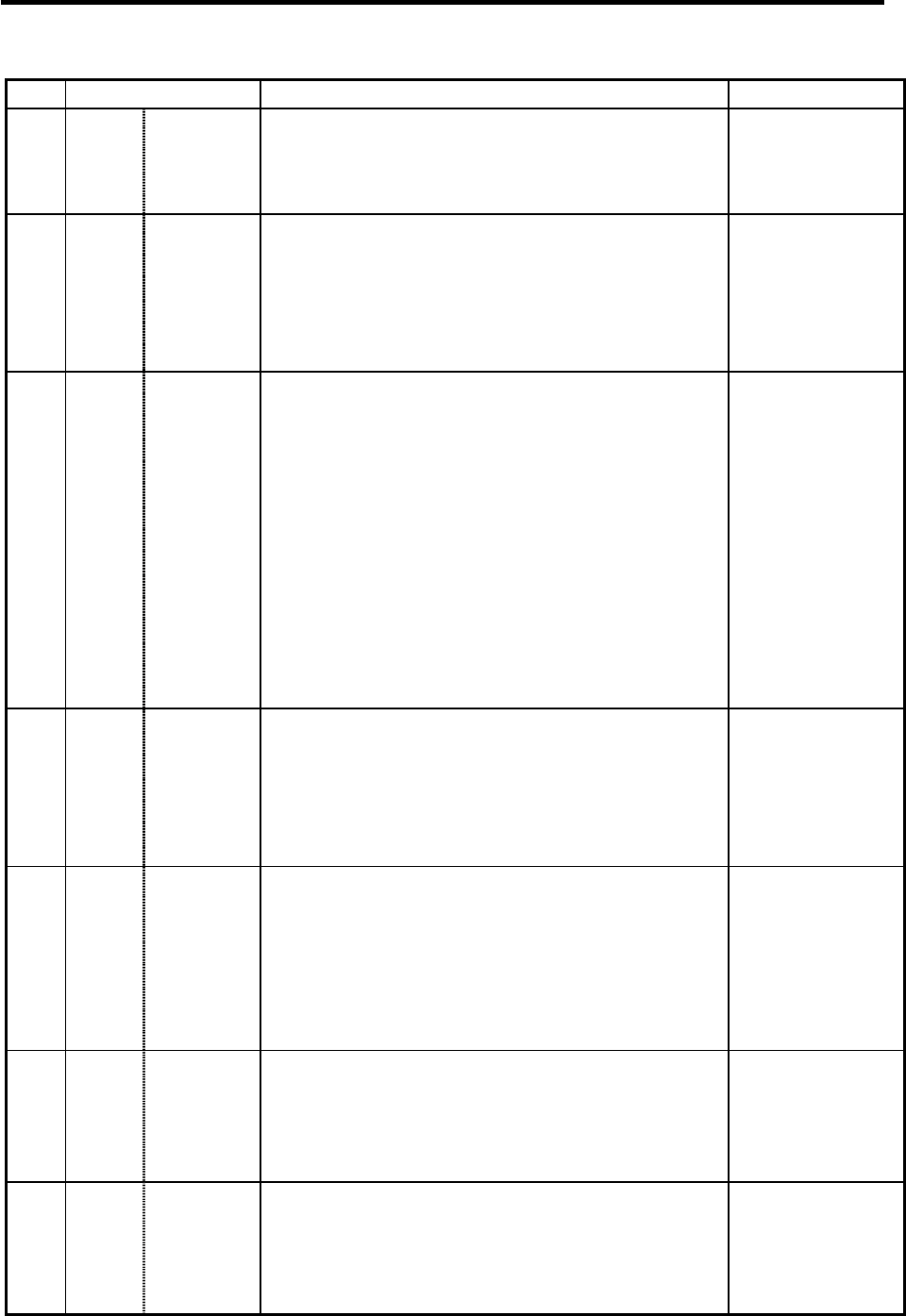
5. Base Specifications Parameters
25
# Items Details
Setting range (unit)
1088 G30SL Disable G30
soft limit
Specify how to handle the soft limit during G30 (2nd
reference point return) movement.
0: Soft limit valid during G30 movement
1: Soft limit invalid during G30 movement
0/1
1089 Cut_RT Short cut for
rotary axis
Specify how to handle the short cut control for the
rotary axis ("#1017 rot" is set to 1).
0: No short cut (move toward end point)
1: Uses short cut (when using the absolute value
command‚ move in the direction where the
movement amount will be 180 degrees or less)
0: No short cut
1: Use short cut
1090 Lin_RT Linear
rotary axis
Specify how to handle a command for the rotary axis
that exceeds 360 degrees.
0: For absolute value commands that exceed 360
degrees‚ the value will be converted into a
remainder of 360 degrees and the axis will move.
Example: If the command is 420 degrees‚ the
applied value will be 60 degrees.
1: For absolute value commands that exceed 360
degrees‚ the axis will move in the same manner
as a linear axis.
Example: If the command is 420 degrees‚ the axis
will pass the 360 degree position and
will move to the 60 degree position.
0/1
1091 Mpoint Ignore
middle point
Specify now to handle the middle point during G28 and
G30 reference point return.
0: Moves to the reference point after passing the
middle point designated in the program.
1: Ignores the middle point designated in the
program and move straight to the reference point.
0/1
1092
Tchg _A
Replace
tools for
additional
axis
Specify the movement of the additional axis during tool
change position return.
0: The additional axis does not move with the tool
change position return command.
1: After returning the standard axis with the tool
change position return command‚ the additional
axis also returns to the tool change position.
0/1
1093 Wmvfin Waiting
method
between
part systems
Specify the method for waiting between part systems.
When the movement command is found in the wait
command ! block:
0: Waits before executing movement command
1: Waits after executing movement command
0/1
1094 Tl_SBK
(for L
system
only)
Select life
count for
single block
Select whether to count the data units to be used for a
single block when using the tool life management II
function (lathe system).
0: Does not count the data units.
1: Count the data units.
0/1


















