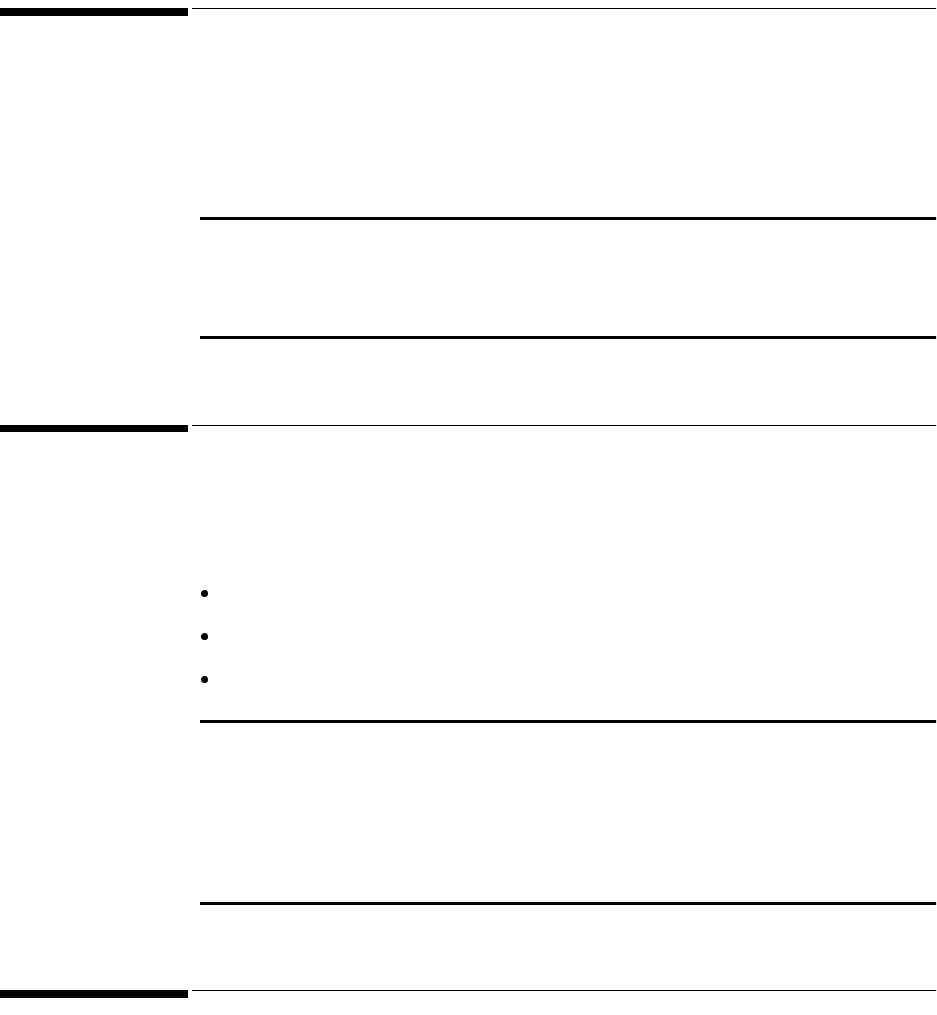
Chapter 11 Replacing Parts 119
11
Replacing Parts
Introduction
This chapter identifies the boards and replacement parts, giving their part numbers, and
lists the tools needed to service the monitor. It then describes how to replace or disassemble
the various parts. For most service tasks, it is not necessary to remove parts, and you should
only disassemble the monitor as far as is necessary. Please note that the appearance of the
monitor parts may differ slightly according to the revision.
Warning
Electrical power is dangerous. Before removing any parts from the monitor, the power
to the monitor must be disconnected.
Ordering Parts
To order a part, contact your local Philips Medical Sales/Service Office, quoting the part
number listed in the tables. To order a part not listed in the tables, give the following
information:
The model number of the monitor.
The complete serial number of the monitor.
A description of the part, including its function and location.
Warning
Occasionally, as well as markings indicating manufacture by Philips, electronic
components will carry standard commercial identification numbers. These
components have been selected to meet specific operational criteria. Using
components purchased through normal commercial channels may result in
degradation of the operation performance or the reliability of the monitor.
Safety Test Requirements
The test and inspection procedures which must be carried out after you install or carry out
repairs on the fetal monitors are described in “Safety Testing” on page 100.


















