Honeywell
MK XXII Installation Manual
CAGE CODE: 97896 SCALE: NONE SIZE: A DWG NO: 060-4314-225 REV: C
SHEET
146
WinVIEWS OPERATION:
Windows Virtual Interface to the Enhanced Warning System
WinVIEWS software is a tool developed by Honeywell to monitor or view values within the EGPWS.
The WinVIEWS software provides a monitor function that does not alter the operation of the EGPWS.
The monitoring of values assists in the installation testing of the EGPWS by allowing the operator to
quickly determine if the correct signal and scaling is being used by the EGPWS. Additionally,
WinVIEWS provides a detailed status of the software configuration and input signals which enables
quick identification of system anomalies.
WinVIEWS software can be ordered as Honeywell part number 998-2846-500. A User’s Guide to
WinVIEWS is available as Honeywell document number 998-2846-600. The software consists of the
WinVIEWS executable file, a help file, and sample command files.
The command file is a simple text file that should include each CVT Item used in this test procedure.
A sample command file for this test procedure is found on the following page. The file must be a
‘Text Only’ type of file, such as those created in the Microsoft Windows Note Pad program. It should
have a filename extension of .CMD. Once this file is loaded, WinVIEWS can automatically display
the current value of each parameter listed in the file.
Normal Operation for Ground Testing the EGPWS:
STEP 1 - Connect the PC to the EGPWS via the RS-232 cable as defined above.
STEP 2 - On the PC, start Windows 3.1, or higher.
STEP 3 - Start the WinVIEWS program.
STEP 4 - Under the File Menu select the “Load Command File” option and load the appropriate
Command File.
STEP 5 - Use F6 to select Data Display Mode. Each CVT Item listed in the Command File will
be continuously updated at a rate of greater than once per second. The values
shown for the CVT Items listed will be the test values.