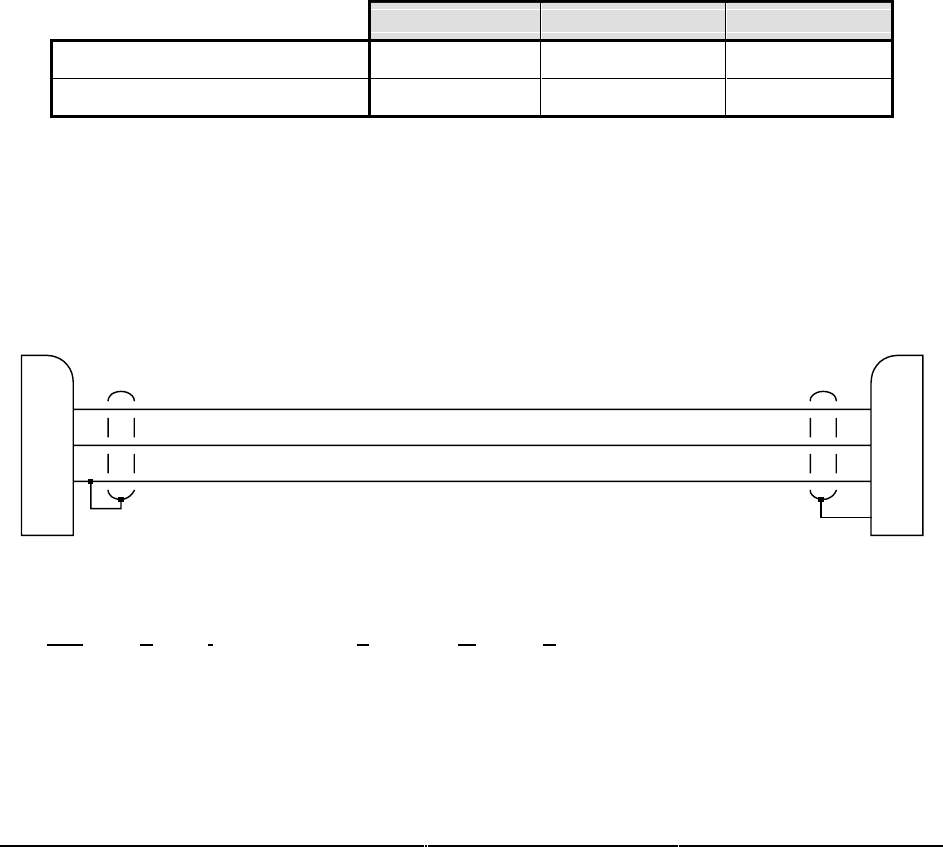
Honeywell
MK XXII EGPWS Installation Manual
CAGE CODE:
97896
SCALE: NONE SIZE: A DWG NO: 060-4314-225 REV: C SHEET
110
parameters, for testing purposes, without altering its operation. The monitoring of these
parameter values enables the operator to quickly determine if the EGPWC is using the correct
signal and scaling. The communication link utilizes the RS-232 communication protocol
configured as follows:
19200 Baud, No Parity, 8 Bits, and 1 Stop Bit
4.4.2 EGPWC Front Panel Test Connector
The RS-232 interface with the EGPWC is accomplished via a test connector provided on the
EGPWC front panel (J3). This provides access for a PC test monitor and portable data loading
capabilities. The mating connector for the EGPWC test plug (P3) is a male, 15 pin, double density
D-subminiature type (or equivalent).
The connection between the PC serial port connector (with standard DB9) and the EGPWC RS-
232 interface is defined as follows:
RS-232 Receive RS-232 Transmit RS-232 Ground
EGPWS Front Connector (J3)
Pin 3 Pin 4 Pin 1
Standard (PC)* DB9 Connector
Pin 3 Pin 2 Pin 5
*NOTE: Some PC Comm Ports have Pins 2 & 3 reversed from what is described above.
Connector, AMP 205161-1
Socket Contact, AMP 205090-1, QTY 3
PCOM
Connector, AMP 748364-1
Pin Contact, 204370-2, QTY 4
Backshell, AMP 745854-5
Jackscrew, AMP 747784-3
Grommet Set, AMP 747746-1
P3
4.4.3 WinVIEWS
(Windows Virtual Interface to the Enhanced Warning System)
WinVIEWS is a software tool developed by Honeywell to communicate with the EGPWS.
WinVIEWS provides a detailed status of the software configuration and input signals, which
enables quick identification of system configuration, and is utilized for programming the system
Configuration Module.
3
2
5
3
4
1
12
Length as required (5’ to 50’)


















