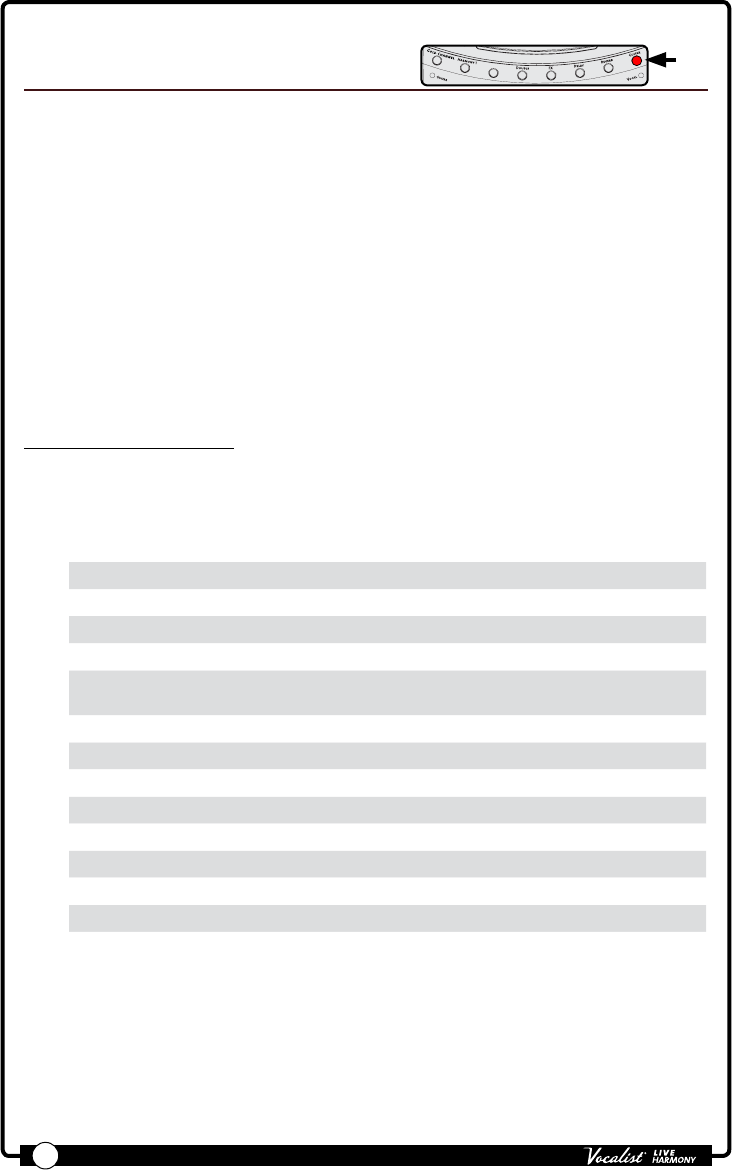
Owner's Manual
71
Guitar
Press & Hold To Edit
Harmony 2
H
a
r
mo
n
y
L
e
v
e
l
V
oi
c
e
1
V
o
i
c
e
2
K
e
y
/
S
c
a
l
e
When you connect your guitar to the Guitar In jack on the Live Harmony, you can
select to mix your guitar signal to the outputs along with the vocal signal. This lets
you hear your guitar signal directly out of the PA system or headphones. When using
the Live Harmony in this manner, you have the option to select one of the available
modulation effects to apply to your guitar signal. You can also simultaneously apply
reverb if desired (the same Reverb effect used for vocals is shared with the guitar).
These guitar effects are turned on and off by pressing the <Guitar> button and
edited by pressing and holding the <Guitar> button.
The following describes the different effects and parameters available in the Guitar
effect module. Note that the Guitar effects are not sent to the Guitar Thru jack, as
this connection is meant to be connected to your own personal effects chain and/or
amplier.
Available parameters:
• TYPE
This parameter selects the desired guitar effect type. The following table
provides a description of each option.
Guitar Type Option Description
Flange Flange with a single tap and moderate feedback.
Feedback Flange Flange with a single tap and high feedback.
Vibrato Standard vibrato (i.e., pitch modulation).
Chorus Chorus with 1 tap.
Deep Chorus
Chorus with 1 tap, medium speed, and a higher SHAPE setting for
more depth.
Chorus 4 Chorus with 4 taps.
Stereo Chorus Chorus with 2 taps panned left and right.
Auto Pan Pans signal between left and right.
Stereo Stutter Hard panning of signal between left and right.
Tremolo Standard tremolo (i.e., volume modulation).
Mono Stutter Modulates the signal on and off.
Rotary Models a Leslie rotary speaker.
Wide Rotary Models a Leslie rotary speaker with more extreme settings.
Warble An extreme variation of vibrato.
• MOD LVL (0-99)
This parameter adjusts the modulation effect's mix level, with 0 being the
minimum (no effect applied) and 99 being the maximum amount of effect
applied.


















