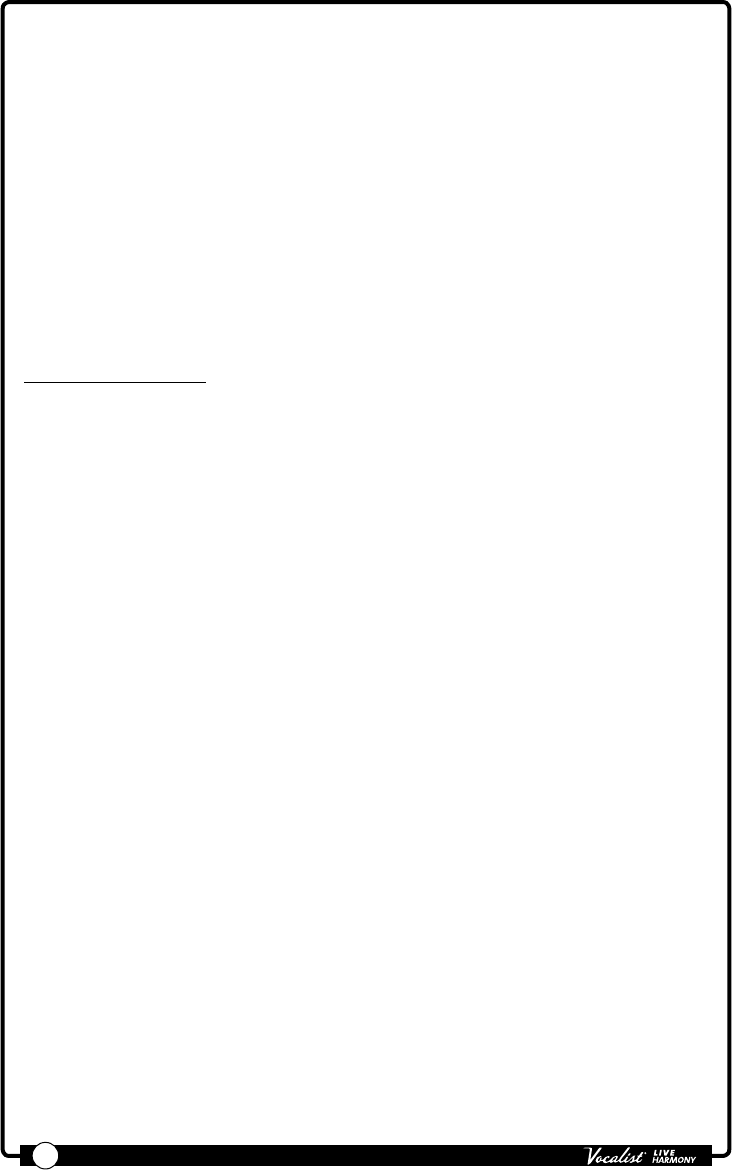
Owner's Manual
61
• GENDER (M50, Off, F50)
This parameter is used to amplify the natural gender that is applied to the
harmony voices. As GENDER is turned towards F50, voices become more
female sounding. As GENDER is turned towards M50, voices become more
male sounding. Selecting the "Off" option in the middle bypasses the Gender
portion of the effect. Note that this parameter is not affected by the FX LVL
parameter.
• SHIFT (-12-+12)
This parameter determines the amount of transposition applied to the input
signal, with negative numbers representing downward pitch transposition and
positive numbers representing upward pitch transposition. Note that this
parameter is not affected by the FX LVL parameter.
To dial in Pitch FX:
1. Press and hold the <FX> button to enter the edit menu.
2. Sing into the microphone (or use the Sound Check feature, see "Sound Check"
on page 19
) and raise the FX LVL parameter so you can hear the effect.
3. Select one of the Pitch FX effects using the <DATA> encoder.
4. Select the desired KEY option. If you want the key to follow chromatic scaling,
select the "Chromatic" option. If you want the key to be set the same as the
Harmony KEY, set the Pitch FX KEY to the "Scalic" setting.
5. If you want the Pitch FX KEY to adapt as the music changes, enable the adaptive
"PITCH" feature in the Live Adapt menu. For information on using Live Adapt,
see "Live Adapt™" on page 20.
6. Adjust the GENDER parameter to determine the amount of gender effect to
apply or set it to "Off" for no gender effect.
7. Adjust the SHIFT parameter to transpose the signal's pitch up or down.
8. Fine-tune the FX LVL parameter until the desired effect level is achieved. Note
that the GENDER and SHIFT portions of the effect will not be affected by the
FX LVL parameter.


















