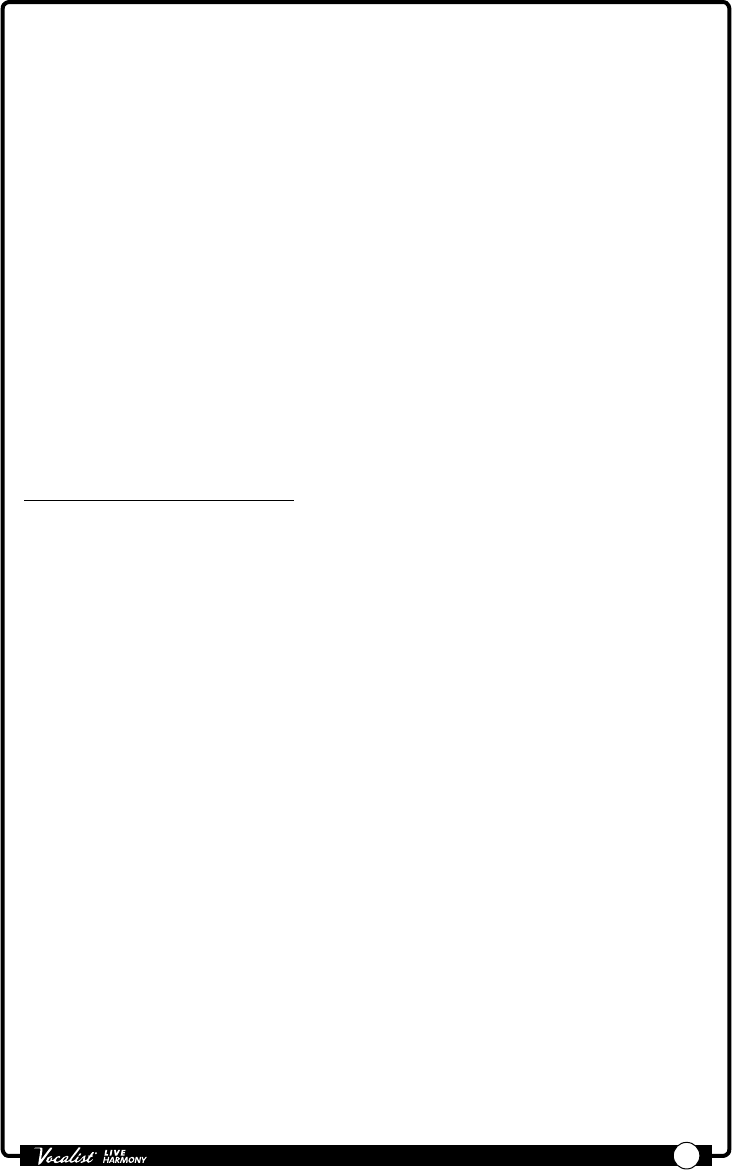
Owner's Manual
70
• AMOUNT (0-99)
This parameter adjusts the Reverb effect's mix level, with 0 being the minimum
(no effect applied) and 99 being the maximum amount of effect applied.
• TONE (-50-+50)
This parameter adjusts the tone of the Reverb effect, with -50 providing the
darkest tone and 50 providing the brightest tone.
• PREDELAY (0-99)
This parameter adjusts the predelay of the Reverb effect, with 0 being the
minimum (0ms) and 99 being the maximum (50-200ms depending on the
selected reverb TYPE). The PREDELAY parameter postpones the onset of
reverb, preventing the reverb from "walking on the toes" of the direct vocal
sound.
• TAIL (0-99)
This parameter adjusts the decay time of the Reverb effect, with 0 being the
minimum (shorter decay) and 99 being the maximum (longer decay).
To dial in the Reverb effect:
1. Press and hold the <REVERB> button to enter the edit menu.
2. Sing into the microphone (or use the Sound Check feature, see "Sound Check"
on page 19
).
3. Ensure the AMOUNT parameter is set high enough to hear the effect.
4. Select the desired Reverb TYPE using the <DATA> encoder.
5. Adjust the TONE parameter until the desired tone is achieved.
6. Adjust the TAIL parameter so that the reverb tail fully decays and "gets out of
the way" of the next sung word or phrase.
7. Adjust the PREDELAY parameter until the desired "feel", or amount of
distinction between the direct vocal sound and Reverb effect, is achieved (if
you're not sure, a setting of 15-20 should provide good results).
8. Fine-tune the AMOUNT parameter until the desired effect balance is achieved.


















