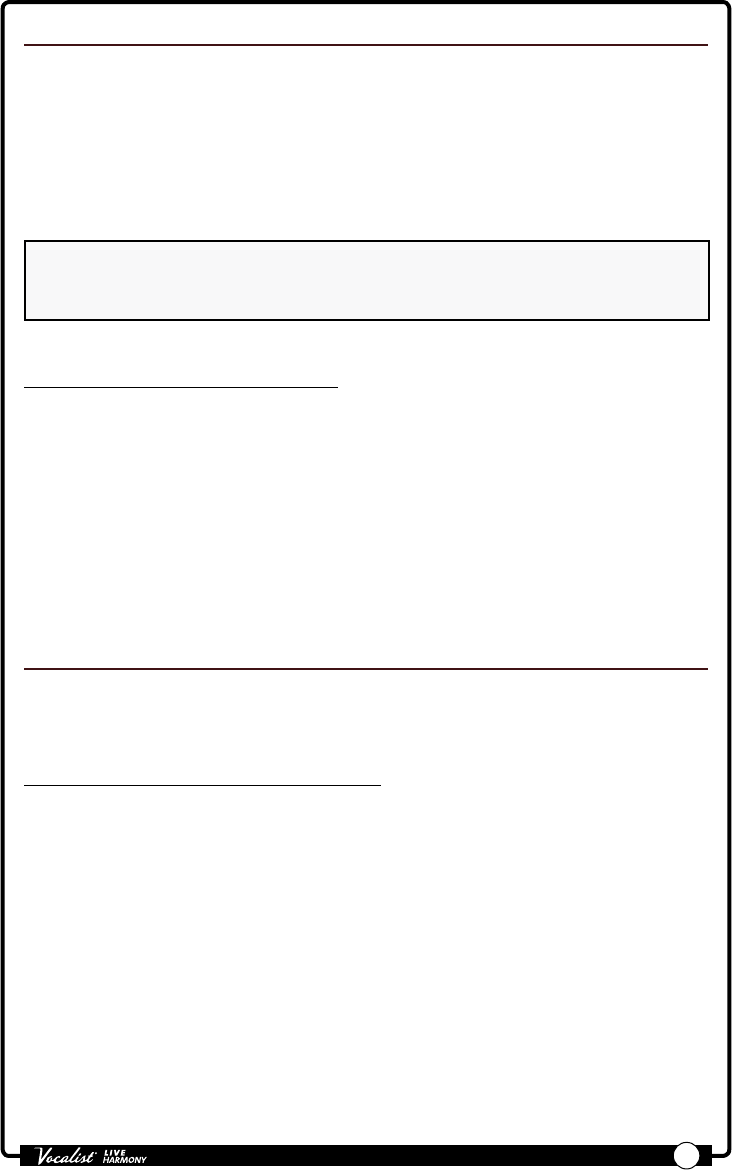
Owner's Manual
36
GTR XLR LVL
When connecting your guitar to the Guitar In jack, this system parameter adjusts
the guitar signal level fed to the Left, Right and Line outputs – the guitar signal fed
to the Guitar Thru jack is not affected by this parameter. Turn this parameter up
to use the built-in Guitar effects and pass your guitar signal to the Live Harmony's
outputs to be played through a PA system or headphones. Turn this parameter all
the way down if you plan to use your guitar signal for triggering harmony and pitch
generation only and use your own guitar rig for the performance.
NOTE: This parameter should be fully lowered when connecting the Guitar Thru
jack to your own guitar rig. This will prevent your guitar signal from being fed to
your guitar rig and the PA system simultaneaously, which could cause phase issues.
To edit the GTR XLR LVL setting:
1. Press the <System> button.
2. Press the <DATA> encoder once to navigate to page 2/6 within the System
menu.
3. Turn the <Edit 1> knob to adjust the setting.
4. Press the ashing <System> button to exit the System menu.
GTR Sensitivity
When connecting your guitar to the Guitar In jack, this system parameter adjusts
the guitar's incoming signal level. The selectable options are Low, Medium, and High.
To edit the GTR SENSITIVITY setting:
1. Press the <System> button.
2. Press the <DATA> encoder once to navigate to page 2/6 within the System
menu.
3. Turn the <Edit 3> knob to adjust the setting. Strum your guitar to test the
different settings and determine which setting works best with your guitar.
Good practice is to set the setting so the Guitar LED lights green regularly,
lights orange occasionally, but never lights red.
4. Press the ashing <System> button to exit the System menu.


















