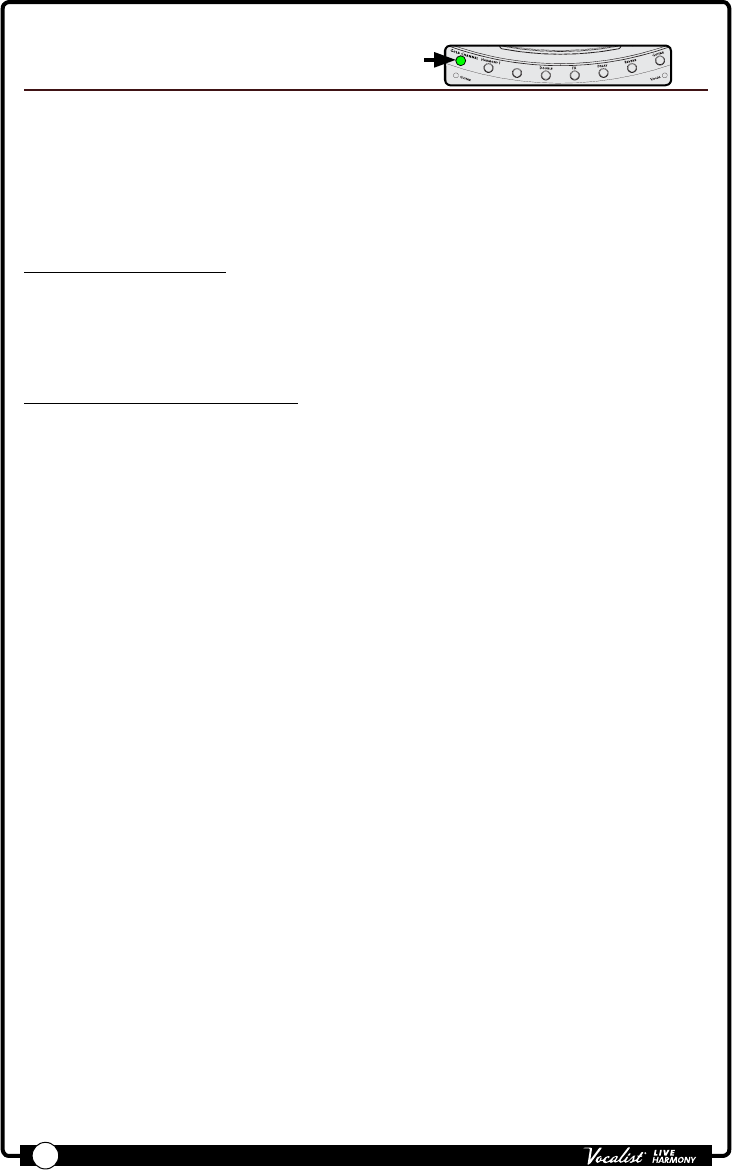
Owner's Manual
53
Low Cut Filter
Press & Hold To Edit
Harmony 2
H
a
r
mo
n
y
L
e
v
e
l
V
oi
c
e
1
V
o
i
c
e
2
K
e
y
/
S
c
a
l
e
The Low Cut Filter (also known as a high pass lter) prohibits excessively low
frequencies (below the usual range of a vocal signal) from passing through the vocal
microphone. These excessively low frequencies generally don’t add anything to the
vocal’s sound and, when removed, can help with preventing the low end of the mix
from becoming "muddy". The cutoff frequency of the Low Cut Filter is xed at 75Hz.
Available parameter:
• LO CUT (Off, On)
This parameter turns the Low Cut Filter on and off.
To dial in the Low Cut Filter:
1. In some applications it may be difcult to hear this lter, but in most cases it
will be benecial to go ahead and enable it. If you do want to audition the effect,
sing into the microphone (or use the Sound Check feature, see "Sound Check"
on page 19
) and turn the Low Cut Filter on.
2. Determine if your voice sounds audibly thinner. You can toggle the Low Cut
Filter on and off to further audition the lter. Unless the Low Cut Filter has an
adverse effect on your vocal sound, leave it enabled.


















