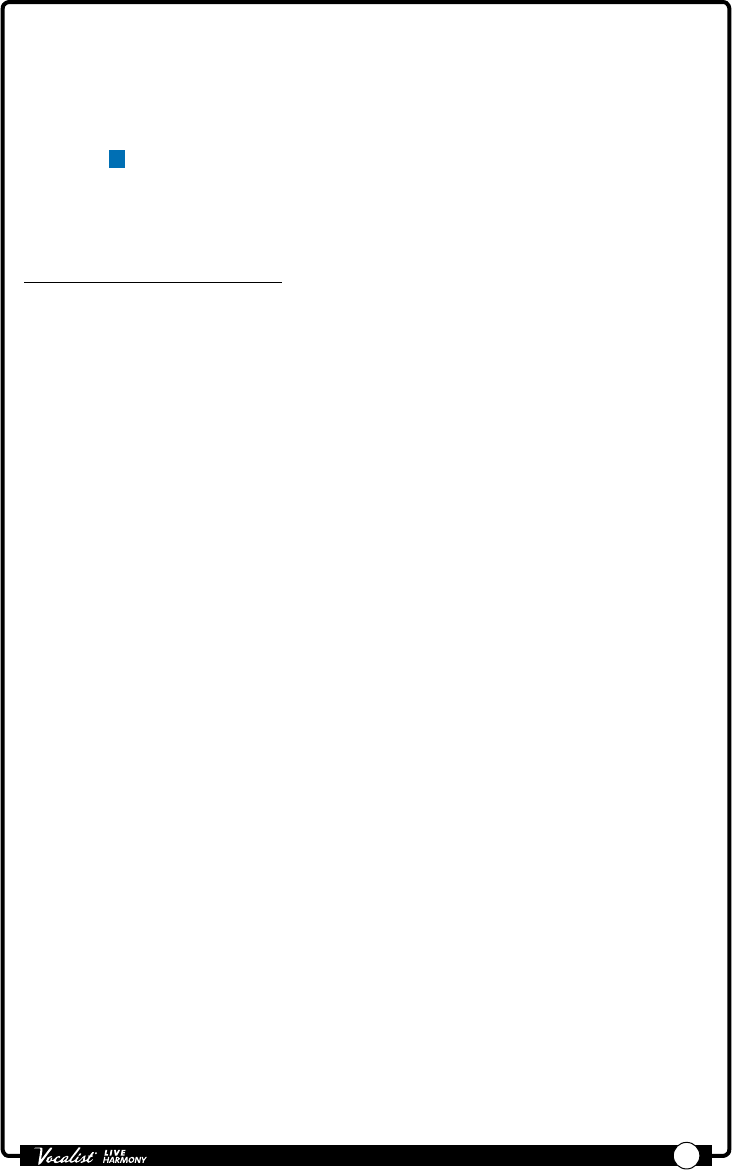
Owner's Manual
68
• TEMPO (60-300)
This parameter allows you to set the tempo for the Delay effect. This
parameter is directly tied to the Modulation TEMPO parameter; editing one
parameter will affect the other. If you enable the adaptive "TEMPO" feature
in the Live Adapt menu, this parameter will adapt within a range around the
currently set TEMPO setting. When adaptive TEMPO is enabled, the Adapt
icon
A
will appear next to this parameter and the LCD display will show the
adapted tempo as it changes. For information on using Live Adapt, see
"Live
Adapt™" on page 20
.
To dial in the Delay effect:
1. Press and hold the <DELAY> button to enter the edit menu.
2. Sing into the microphone (or use the Sound Check feature, see "Sound Check"
on page 19
).
3. Ensure the AMOUNT parameter is set high enough to hear the effect.
4. Select the desired Delay TYPE using the <DATA> encoder.
5. Adjust the SPEED parameter until you achieve the "feel" you are after.
6. Adjust the REPEATS parameter until the desired length of delay repeats is
achieved.
7. If using Live Adapt, disable it temporarily by pressing the Live Adapt button.
Adjust the TEMPO parameter until the desired tempo is achieved – note that
you do not need to adjust the TEMPO parameter if you selected Slap 1, Slap 2,
or Slap 3 in the previous step. Re-enable Live Adapt if you disabled it or wish to
use it. For information on using Live Adapt, see "Live Adapt™" on page 20.
8. Fine-tune the AMOUNT parameter until the desired effect balance is achieved.


















