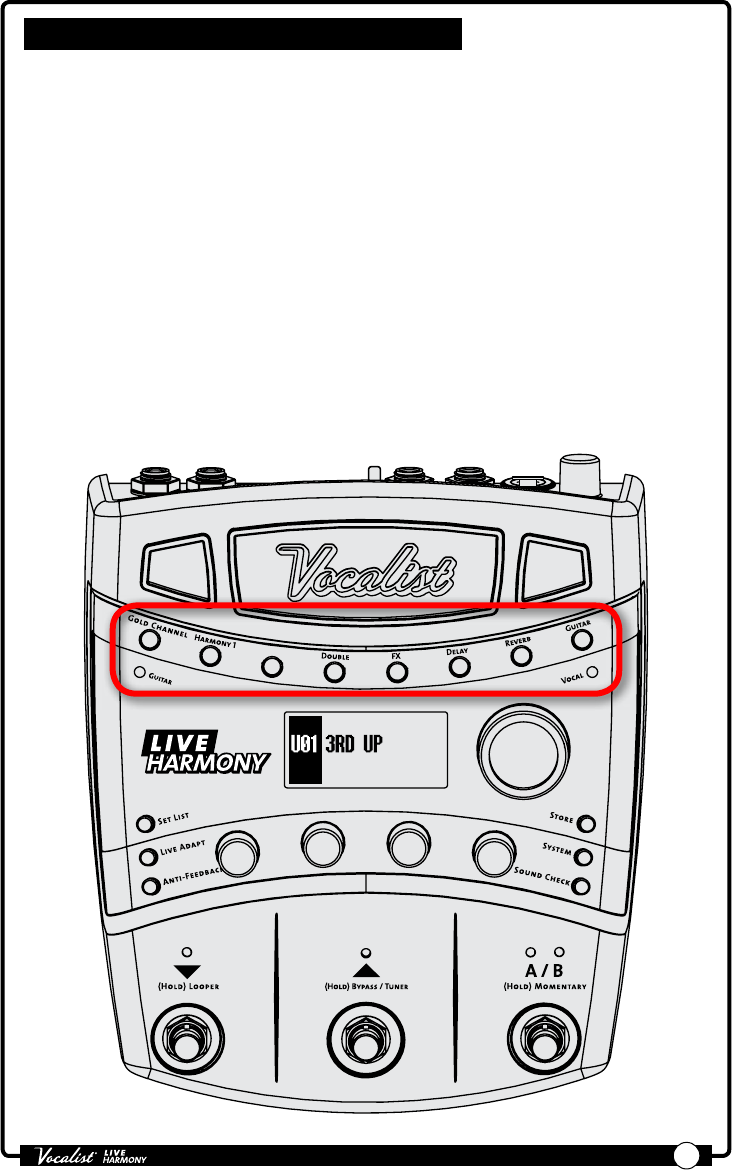
Owner's Manual
44
The Effects & Parameters
The Live Harmony signal path is a serial chain of 7 vocal effect modules, which
correspond to the 7 buttons along the top of the Live Harmony’s user interface –
the Guitar button (the 8th button along the top of the interface) does not process
the vocal signal, but rather the guitar signal present at the Guitar In jack.
The “Gold Channel” effect module is the rst module in the signal chain and
comprises a grouping of 8 channel strip style effects (Tube Warmth, Compressor,
Noise Gate, Low Cut, EQ, De-Esser, Ambience, and Pitch Correction). These Gold
Channel effects provide the sonic foundation for your vocal sound and are used
globally for all presets.
The remaining 7 effect modules (Harmony 1, Harmony 2, Double, FX, Delay, Reverb,
and Guitar) are all programmable within each preset. This section of the manual
describes each of these effects, their associated parameters, and tips for dialing
in these parameters. If you are unsure how to navigate menus and edit the effect
parameters, see "Operating The Live Harmony" on page 14.
Harmony 2
Har
mo
n
y
L
e
v
e
l
V
oi
c
e
1
V
o
i
c
e
2
K
e
y
/
S
c
a
le


















