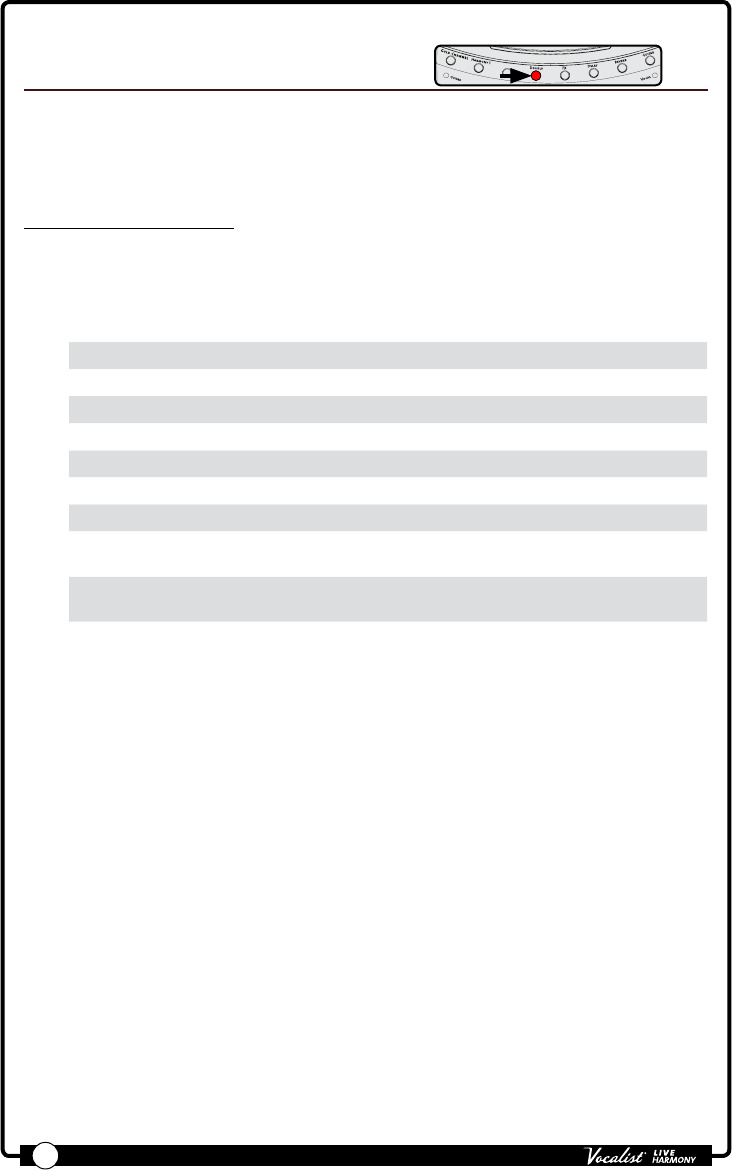
Owner's Manual
57
Double
Press & Hold To Edit
Harmony 2
H
a
r
mo
n
y
L
e
v
e
l
V
oi
c
e
1
V
o
i
c
e
2
K
e
y
/
S
c
a
l
e
Doubling is used to thicken your vocal sound and create the effect of additional
singers singing in unison. Changes made to the Double effect need to be stored to a
preset for later recall.
Available parameters:
• TYPE
This parameter selects which type of doubler effect you would like to use. The
following table provides a description of each option.
Double Type Option Description
1 Voice Time Time and phase decoupling with 1 voice.
2 Voice Time Time and phase decoupling with 2 voices.
1 Voice Pitch Pitch and phase decoupling with 1 voice.
2 Voice Pitch Pitch and phase decoupling with 2 voices.
1 V Pitch-Time Pitch, time, and phase decoupling with 1 voice.
2 V Pitch-Time Pitch, time, and phase decoupling with 2 voices.
Detune Fixed detune decoupling using 2 voices (up and down).
Old School Fixed detune and xed delay decoupling using 2 voices (up and
down).
Better Half Time and phase decoupling with 1 voice along with some pitch
correction.
• AMOUNT (0-99)
This parameter adjusts the Double effect's mix level, with 0 being the minimum
(no effect applied) and 99 being the maximum amount of effect applied.
• DETUNE (-50-+50)
This parameter allows you to detune or uptune the doubled voice(s), with
-50 being the maximum amount of at detuning and 50 being the maximum
amount of sharp detuning.
• HUMANIZE (0-99)
This parameter adjusts the timing of the doubled voices to make them sound
more realistic and more distinct from the source signal, with 0 being the
minimum (doubled voices are perfectly timed with the lead voice) and 99 being
the maximum (doubled voices are very loosely timed with the lead voice).
• CORR (0-99)
This parameter adjusts how much pitch correction will be applied to the
doubled voice(s), with 0 being the minimum (no effect) and 99 being the
maximum.


















