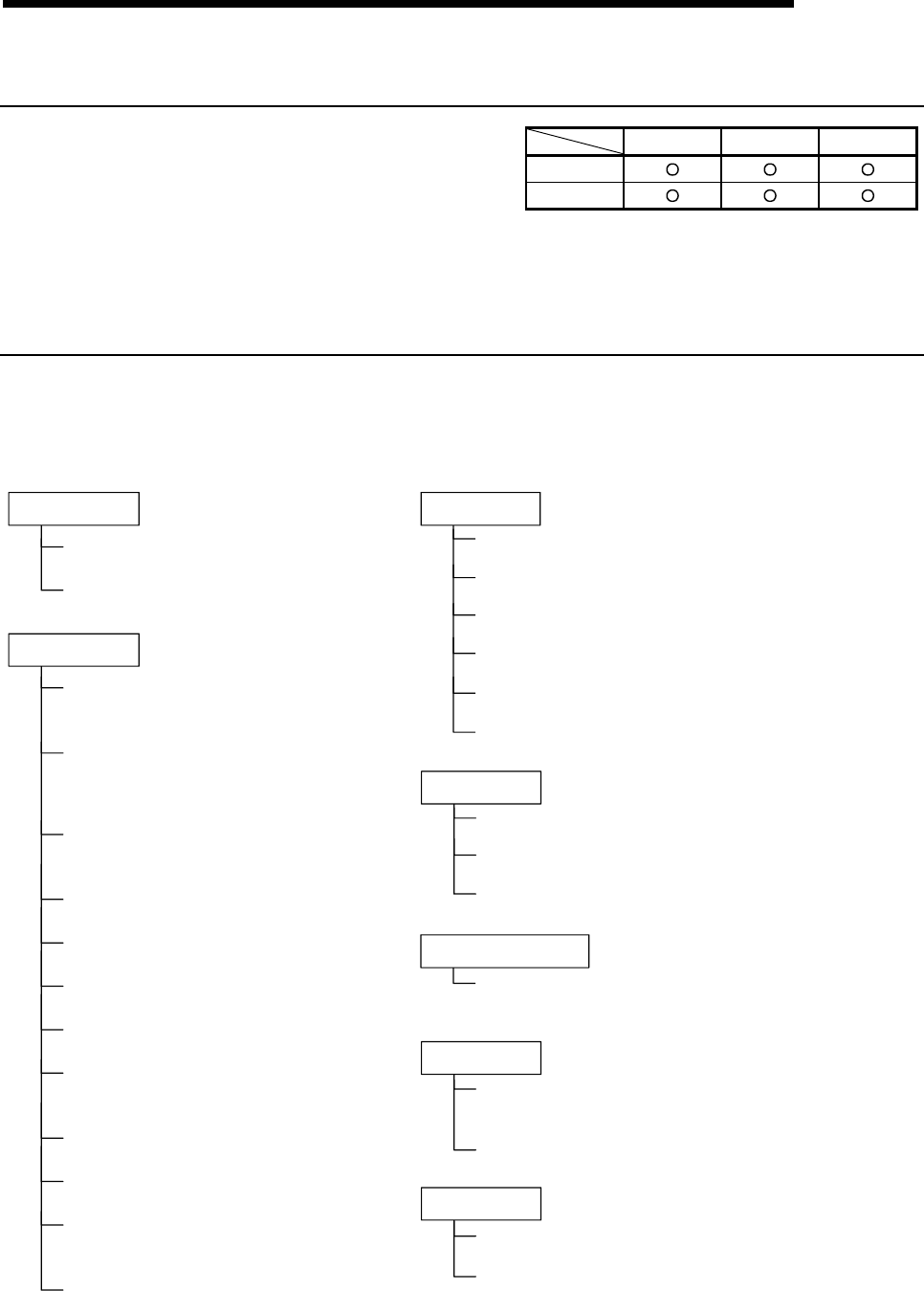
5 - 28 5 - 28
5 ADDED FUNCTIONS TO CORRESPOND TO A SAFETY
PROGRAMMABLE CONTROLLER
MELSOFT
5.5 Setting Parameters
Admin. Develop. Users
SAFETY
TEST
This section explains the setting items for safety CPU parameters.
For basic operations and common notes in the parameter setting screen, refer to GX
Developer Version 8 Operating Manual.
5.5.1 Setting PLC parameters
(1) PLC parameter items list
The following shows the PLC parameter items list. For information and details
required for the parameter settings, refer to the QSCPU User's Manual
(Function Explanation, Program Fundamentals).
Operation settings during CC-Link Safety remote station error
Standard setting
Boot file setting
Local dev. setting
Breakdown history
A-PLC
Common pointer No.
Intelligent function module setting
Comment
Floating point arithmetic processing
PLC RAS
Device
Boot file
I/O assignment
Safety setting
PLC name
PLC system
Set a safety CPU label.
Label
Set a safety CPU comment.
Cannot be set to a safety CPU.
Timer limit setting
RUN-PAUSE contacts
Remote reset
Output mode at STOP to RUN
Points occupied empty slot
System interrupt settings
Interrupt program/Fixed scan program setting
Module synchronization
Set the time limits of the low-/high-speed
timers.
Set the contact to control the RUN/PAUSE
of a safety CPU. (Can be set only to RUN.
The device range of the X is 0 to 17FF.)
Set whether to enable or to disable remote
reset operation.
Set the output mode at STOP to RUN.
Cannot be set to a safety CPU.
Cannot be set to a safety CPU.
Cannot be set to a safety CPU.
Set the number of points for (an) empty
slot(s).
Cannot be set to a safety CPU.
Cannot be set to a safety CPU.
Cannot be changed the setting for a safety
CPU.
WDT [Watchdog timer] setting
Operating mode when there is an error
Error check
Constant scanning
Low speed program execution time
Set the watchdog timer of a safety CPU.
Cannot be set to a safety CPU.
Cannot be set to a safety CPU.
Cannot be set to a safety CPU.
Cannot be set to a safety CPU.
Set the constant scan time.
Dev. Point
Latch range
Set the number of device points to be used.
Cannot be set to a safety CPU.
Cannot be set to a safety CPU.
Set whether to boot from standard ROM. (In SAFETY MODE,
the setting is fixed to "Do boot from standard ROM".)
I/O assignment
Set the loading status of each module in the system.
(Only "Empty" and "Intelli". can be selected from the "Type".)
Set the base model, power supply module model, etc.
Continuous RUN in test mode
Set continuous RUN of tolerance time in TEST MODE.
Set whether to continue or to stop the operation when a
CC-Link Safety remote station error occurs.


















