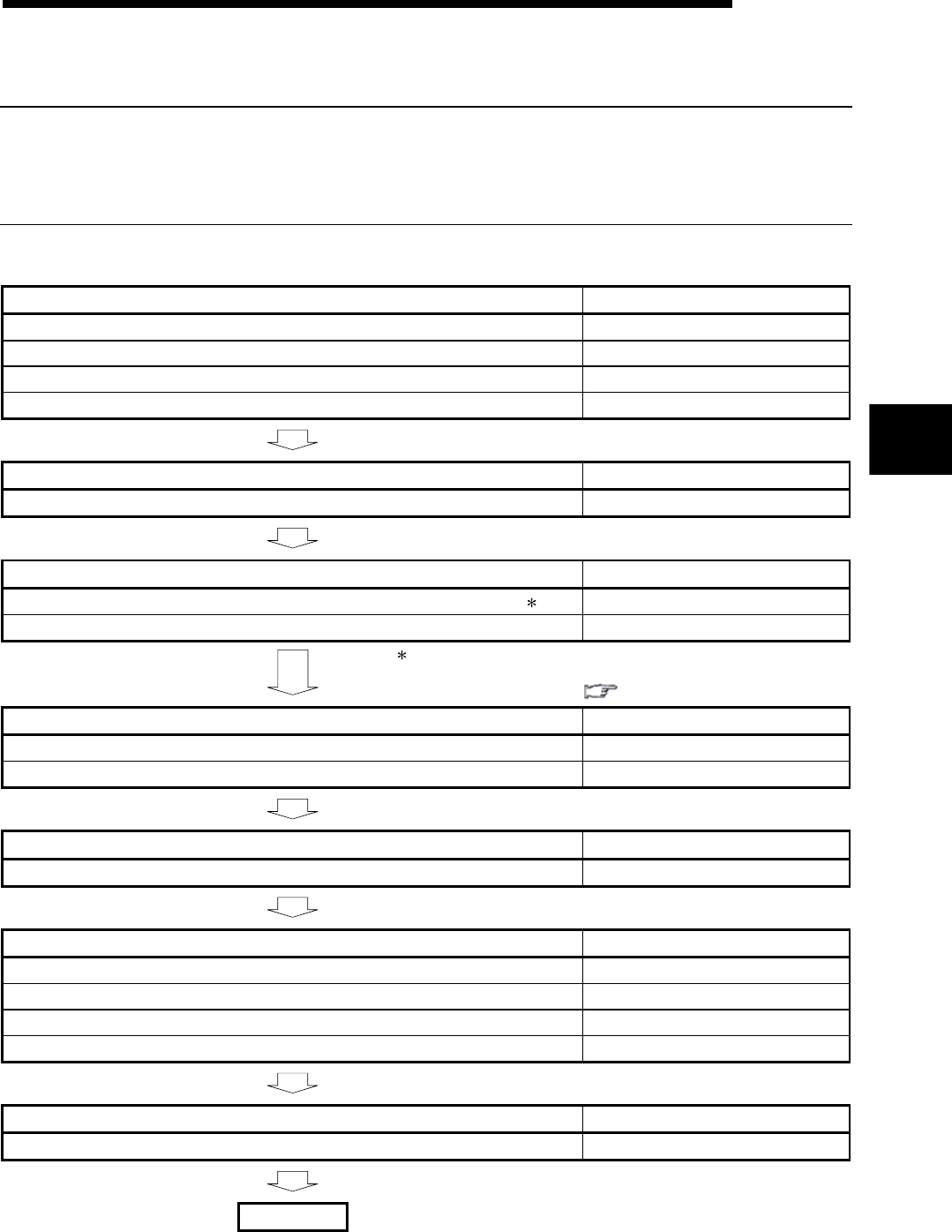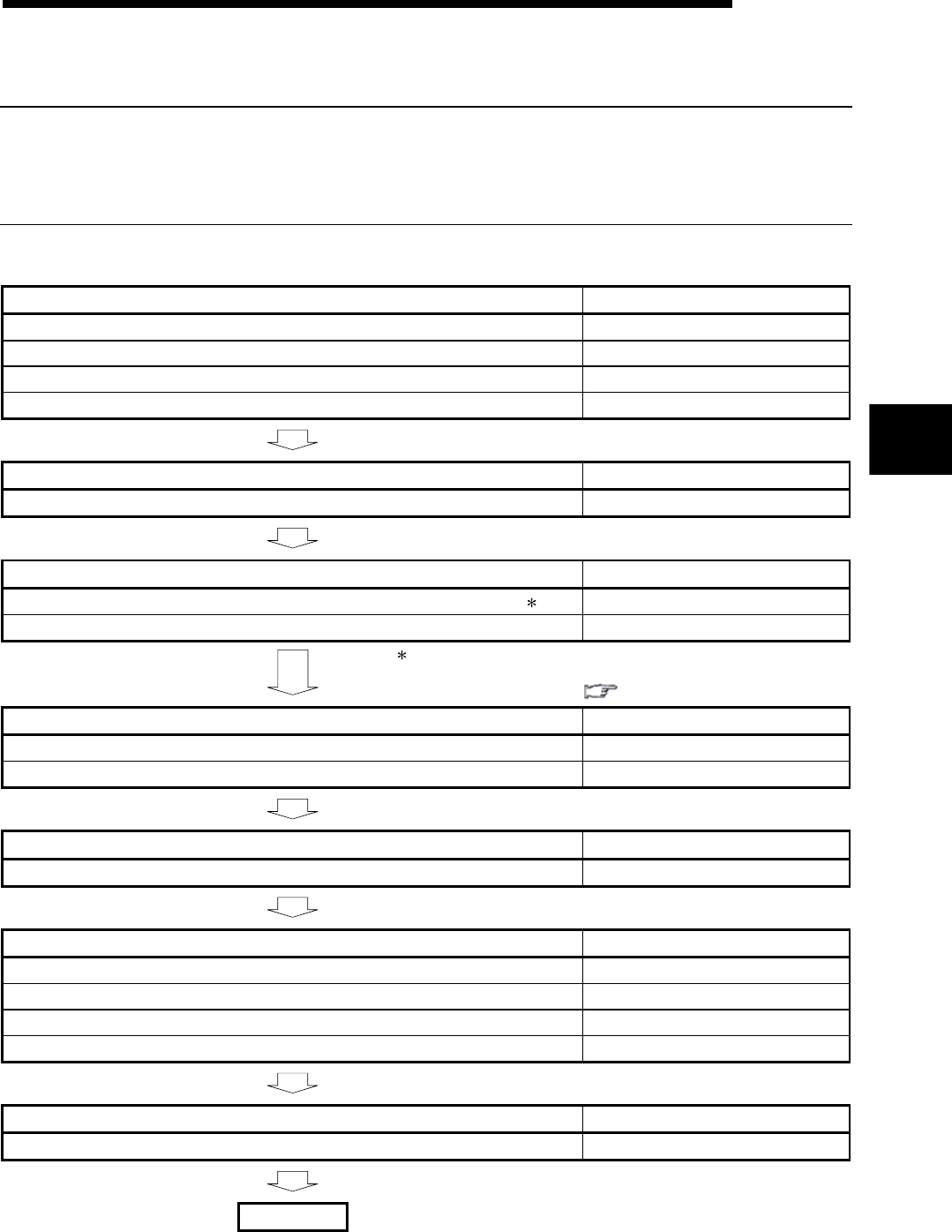
4 - 1 4 - 1
4 PROCEDURES TO OPERATION
MELSOFT
4 PROCEDURES TO OPERATION
This section explains the procedures from creating to operating a project for a safety
programmable controller (Safety project).
4.1 When Creating a Safety Project
The following shows the procedure from creating to operating the safety project.
Creating the new project Reference
1) Create a new project. GX Developer Operating Manual
2) Register the user(s) whose access level is/are Administrators. Section 5.1.1
3) Create a program and parameters. GX Developer Operating Manual
4) Register the user(s) who log(s) in to the project. Section 5.1.2
Safety CPU STOP Reference
Switch the safety CPU to STOP. ----
Safety CPU initial settings Reference
1) Register a CPU access password for both the project and safety CPU. 1 Section 5.2.3
2) Format the program memory. GX Developer Operating Manual
1: If the previous CPU access password has been registered
with the safety CPU, initialize the programmable controller
memory in advance. (
Section 5.2.4)
Writing the parameters and program Reference
1) Write the parameters and program to the programmable controller. GX Developer Operating Manual
2) Reset the safety CPU. ----
Operation check Reference
Switch the safety CPU to RUN and check the operation. GX Developer Operating Manual
Switching to the SAFETY MODE Reference
1) Switch the safety CPU to STOP. ----
2) Write the program memory to the ROM. Section 5.7
3) Switch the safety CPU operation mode to the SAFETY MODE. Section 5.2.1
4) Reset the safety CPU. ----
Switching the safety CPU to RUN Reference
Switch the safety CPU to RUN and confirm the RUN LED turns ON. ----
Operation
4