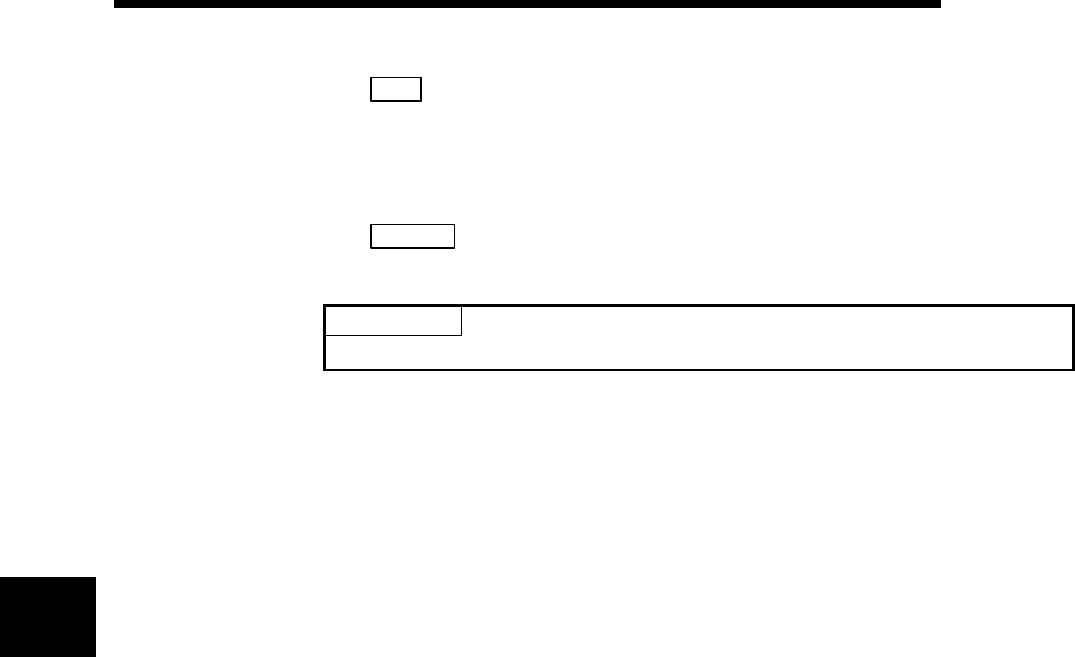
5 - 2 5 - 2
5 ADDED FUNCTIONS TO CORRESPOND TO A SAFETY
PROGRAMMABLE CONTROLLER
MELSOFT
6) OK
button
Closes the screen when the setting is correct.
The login to the project is performed with the registered user.
In addition, the new user is registered with the User management screen
described in Section 5.1.2.
7) Cancel
button
Cancels the setting and returns to the New Project screen.
POINT
For the additional registration of login users, refer to Section 5.1.2.
5


















