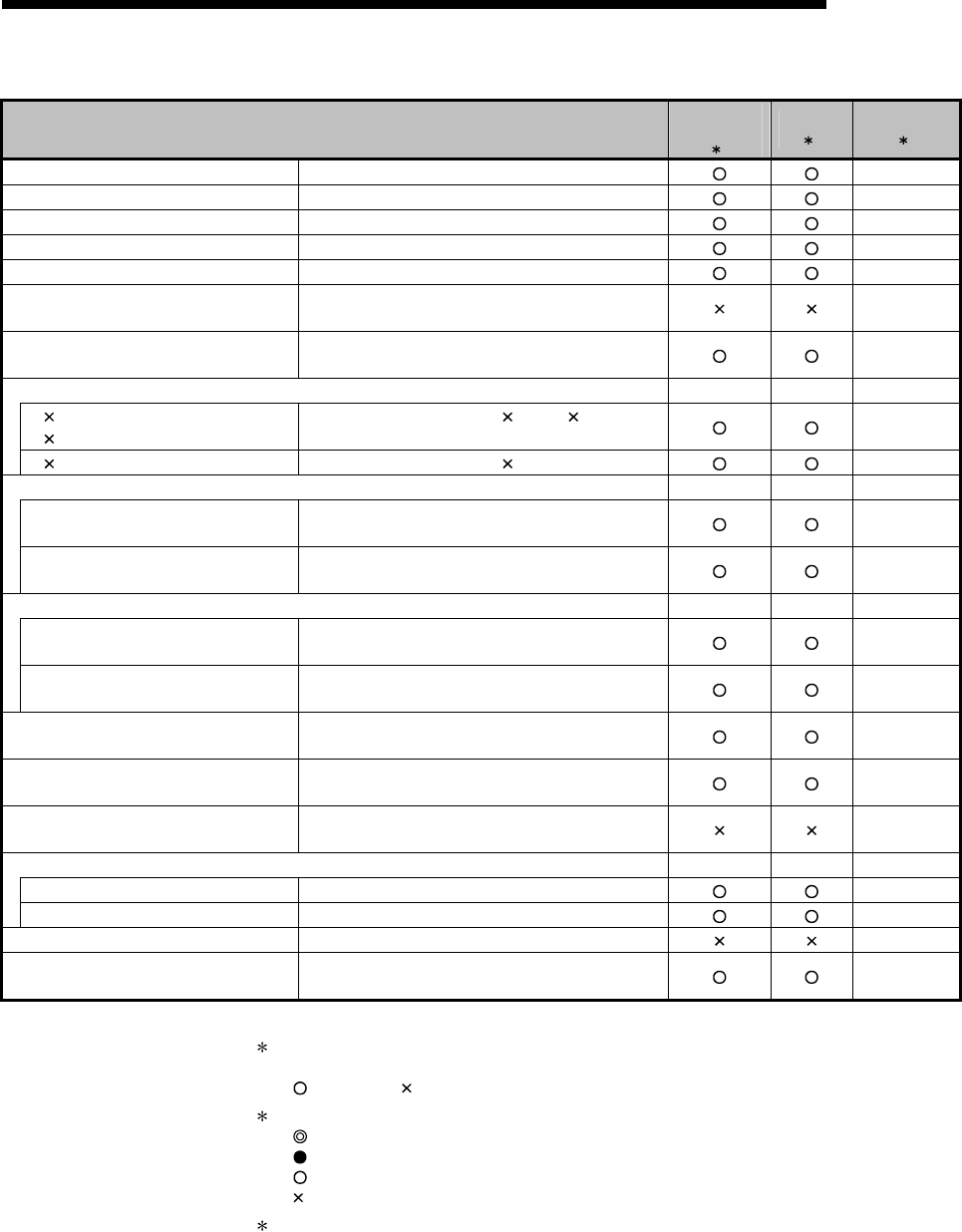
1 - 15 1 - 15
1 GENERAL DESCRIPTION
MELSOFT
(Continued from the previous page.)
View
Only for
monitoring
1
QSCPU
2
Reference
3
Comment Displays or hides comments.
---
Statement Displays or hides statements.
---
Note Displays or hides notes.
---
Alias Displays or hides device names.
---
Display device program Displays or hides the device display screen.
---
Macro instruction format display
Displays the instructions in the user macro
instruction format.
---
Display current monitored values
Displays or hides the current monitored
values.
---
Comment format ---
---
---
4
8 characters,
2
8 characters
Displays comments in 4
8 or 2 8
characters.
---
3 5 characters Displays comments in 3 5characters.
---
Alias format display ---
---
---
Displayed instead of device
Displays the machine name at the device
name display position.
---
Displayed with device
Arranges and displays the machine name
above the device name.
---
Device program display mode ---
---
---
Below
Vertically splits the screen in two in the
zoom/device display.
---
Right
Horizontally splits the screen in two in the
zoom/device display.
---
Number of comment lines
Displays device comments in the specified
number of rows (1 to 4 rows).
---
Zoom
Displays a ladder in the specified
magnification.
---
Instruction list/Ladder
Switches between the ladder mode and list
mode.
---
Set the contact ---
---
---
9 contacts Displays a ladder in 9 contacts.
---
11 contacts Displays a ladder in 11 contacts.
---
Elapsed time Displays the Elapsed time dialog box.
---
Display step synchronization
Synchronizes the steps of label display with
those of device display.
---
(To the next page)
1: Indicates the availability when the GX Developer is installed as "Only for monitoring
GX Developer".
: Available, : Unavailable
2: Indicates the menu selectability when using the QSCPU.
: Selectable (Only for the QSCPU),
: Selectable (Some changes for the QSCPU in the function common to all models),
: Selectable (No changes for the QSCPU in the function common to all models),
: Cannot be selected.
3: For functions without references, refer to the GX Developer Version 8 Operating
Manual.


















