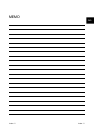Index - 1 Index - 1
INDEX
[A]
Access level................................................... 1- 2
ASCII Code Table .....................................App-12
[C]
Checking devices for duplication use ........... 5-49
Checking safety function block variable ....... 6- 5
Copying user information.............................. 5- 8
CPU access password.................................. 1- 4
CPU Access Password Certification ........App-11
[D]
Detecting the Damaged Project Data........... 5-23
Diagnosing CC-Link IE Field Network.......... 5-37
Differences with the Q Series Project.......App- 1
Displaying login user information................. 5- 10
Displaying ROM information........................ 5- 16
[F]
Functions Lists............................................... 1- 6
Functions require login certification.............. 5- 9
[G]
GX Developer................................................A-10
[H]
Highlighting Safety Devices .......................... 5-25
[ I ]
Incorporating safety function blocks in a project
....................................................................... 6- 3
[L]
Locking operation manually.......................... 5-13
Locking operations ........................................ 5-11
Login certification .......................................... 1- 3
Login operation.............................................. 5- 9
Losing a CPU access password................... 3- 2
Losing a login password ............................... 3- 2
[N]
Network parameters...................................... 5-29
[O]
Operation/error log.........................................5-34
Operation lock................................................1- 5
[P]
Pasting safety function blocks to the sequence
program..........................................................6- 4
PLC memory initialization..............................5-21
PLC diagnostics.............................................5-33
PLC parameter...............................................5-28
Programming using safety function blocks ...6- 2
[R]
Registering/deleting/changing a login user...5- 3
Registering or changing CPU access password
........................................................................5-18
Registering the user when creating a new project
........................................................................5- 1
Restricting the safety function block operations/
displays ..........................................................6- 6
RESTRICTIONS AND PRECAUTIONS .......3- 1
[S]
Safety CPU operation mode..........................1- 5
Safety function block......................................6- 1
SAFETY MODE .............................................1- 5
Setting/changing a password ........................5- 7
Setting wait time for the automatic operation lock
........................................................................5-11
Switching the CPU to be monitored ..............5-22
[T]
TEST MODE..................................................1- 5
[U]
Unlocking an operation lock ..........................5-14
User registration.............................................1- 3
[W]
When Creating a Safety Project....................4- 1
When Modifying the Safety Project in Operation
........................................................................4- 2
Writing Program Memory to ROM.................5-37
IND