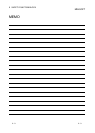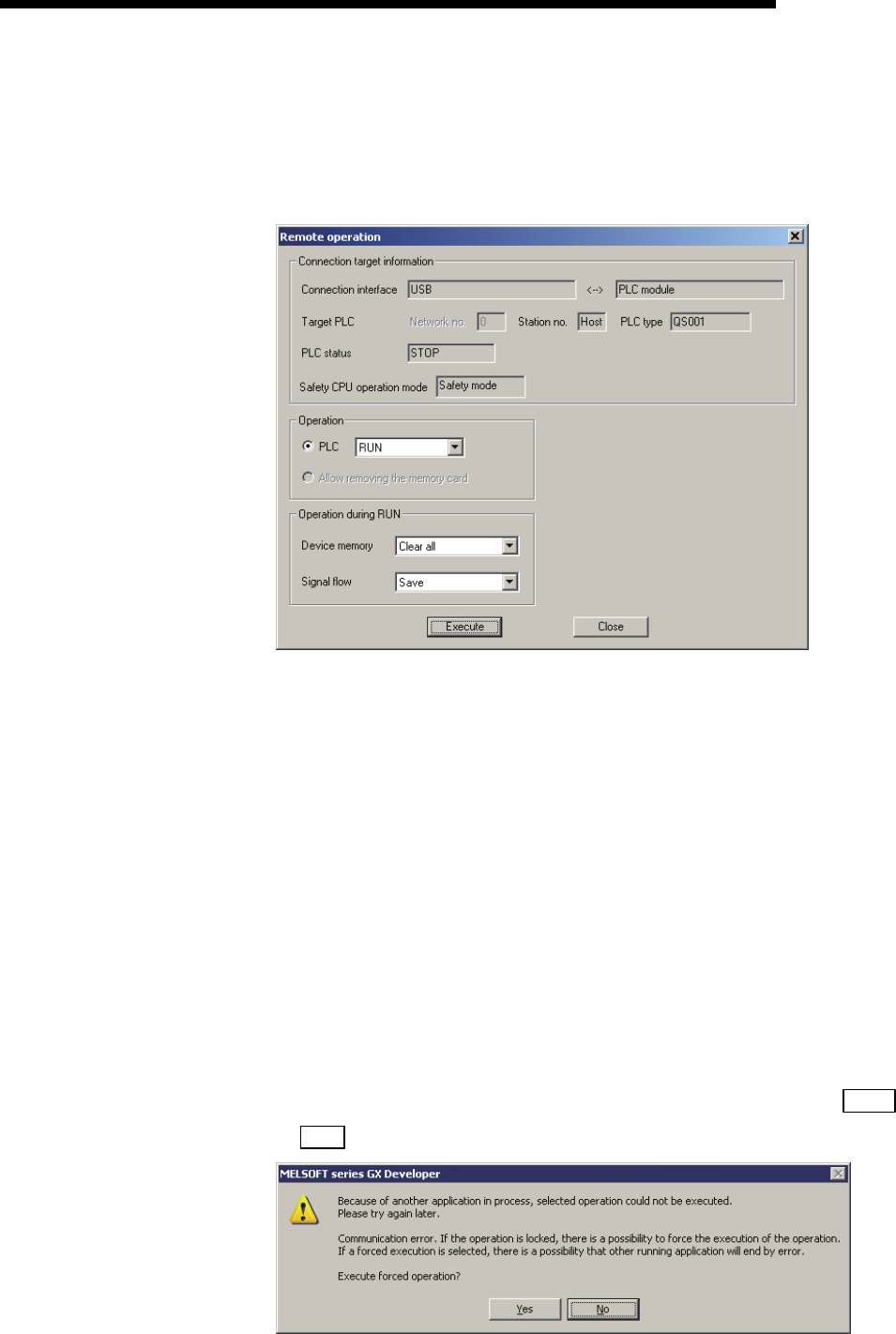
Appendix - 5 Appendix - 5
A
PPENDICES
MELSOFT
(d) Remote operation
To perform the remote RUN while the safety CPU operation mode is set to
SAFETY MODE, make the following settings.
"Operation during RUN" setting items
Device memory: Not cleared
Signal flow: Hold
(e) Change TC setting
Setting values of counter/timer cannot be changed more than 32.
(f) Exclusive processing when simultaneously writing a program to a safety
CPU from multiple GX Developers
For a safety CPU, the following processing cannot be simultaneously
performed from multiple GX Developers.
1) Write to PLC
2) Online change
3) Change TC setting
(When selecting "Currently open program + PLC program")
4) Write the program memory to ROM
5) Switch safety CPU operation mode
6) Create title… (Write to PLC screen)
7) Delete PLC data
When other GX Developer is performing any of the processing above, the
following message appears. After confirming the message, click the Yes
or No button.