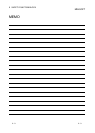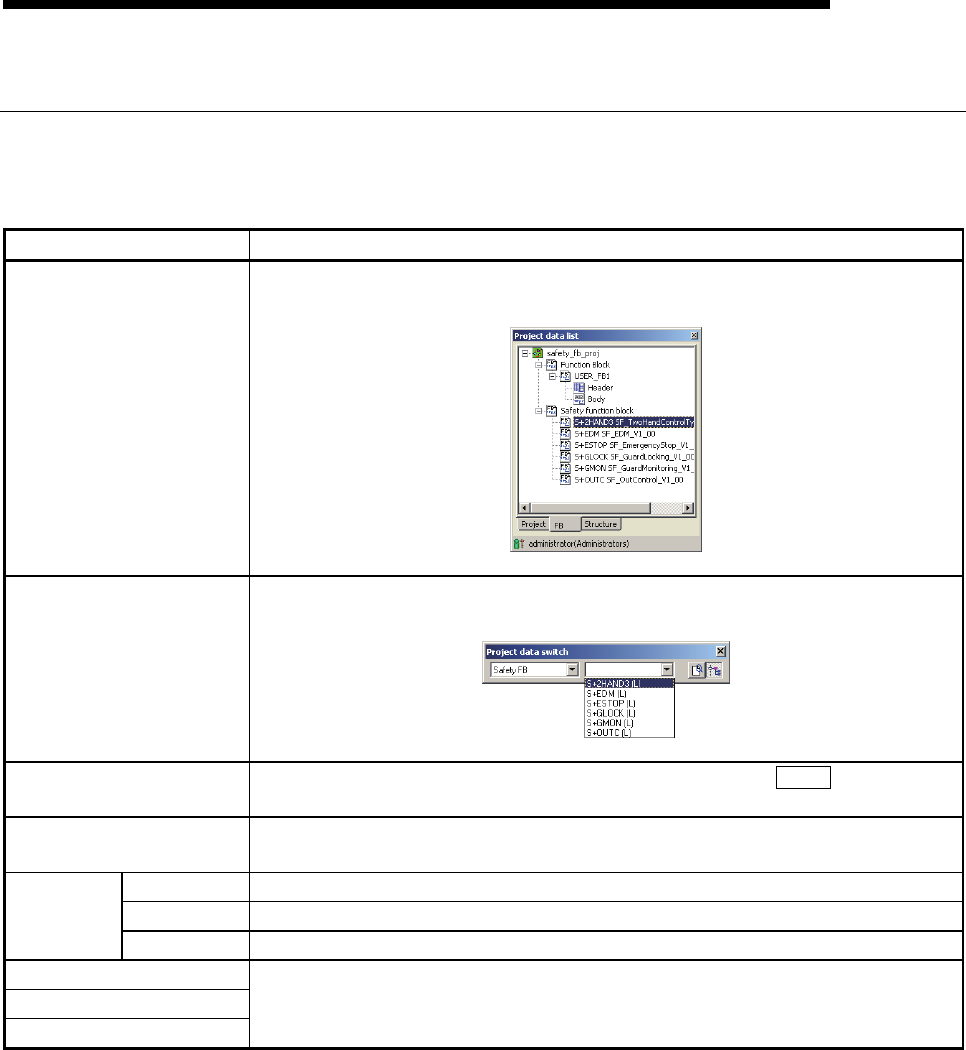
6 - 7 6 - 7
6 SAFETY FUNCTION BLOCK
MELSOFT
6.2 Restricting the Safety Function Block Operations/Displays
Some operations/displays of the safety function blocks are restricted for safety
assurance.
The following table shows restrictions on operation/display in each function.
Function/screen Restrictions on operation/display
Project data list
<<FB>> tab
Only FB definition name is displayed at the tree item of the safety function block.
Double-clicking the FB definition name displays the FB variable window.
Project data list change
toolbar
Only 'FB definition name (L)' (FB variable) can be selected in the safety function block.
A program cannot be selected.
Ladder editing screen
Even double-clicking on the safety function block or pressing the Enter key, the safety
function block program body is not displayed.
FB variable window Only input variable, output variable, and I/O variable are displayed.
FB variable cannot be edited.
New New safety function block cannot be added.
Copy Safety function block cannot be copied.
Edit data
Rename Safety function block data cannot be renamed.
Cross reference
Cross reference list
List of used devices
Safety function block definition name cannot be specified at find range.