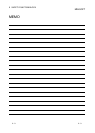Appendix - 6 Appendix - 6
A
PPENDICES
MELSOFT
The No
button: Suspends the processing.
The Yes
button: Forcibly performs the processing.
In this case, other GX Developer’s processing has been stopped and the
following message appears.
(4) Differences in the Diagnostics menu
(a) PLC diagnostics
The PLC diagnostics screen displays the "CPU A" or "CPU B" information
in a safety CPU selected in the Monitor destination select option screen.
To confirm the CPU information that is not displayed, switch the CPU to be
monitored in the Monitor destination select option screen in advance.
(
Section 5.2.5)
(b) MELSECNET(II)/10/H diagnostics
The following test cannot be performed.
• Network test
• Communication test
In addition to the network test and communication test, the following tests cannot
be performed if the first 5 digits of QS0001CPU serial number are "10031" or lower.
• Loop test
• Setup confirmation test
• Station order check test