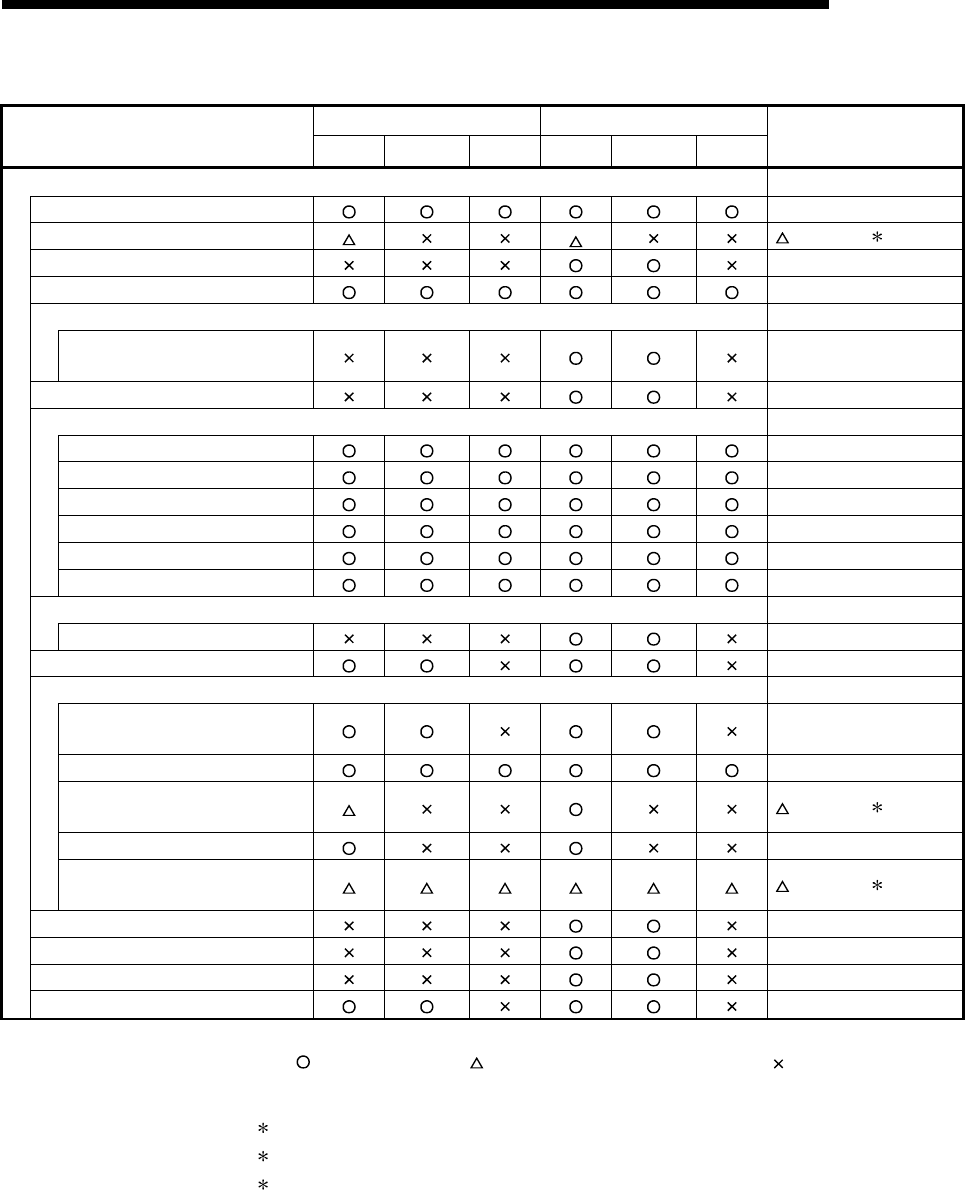
1 - 24 1 - 24
1 GENERAL DESCRIPTION
MELSOFT
(Continued from the previous page.)
SAFETY MODE TEST MODE
Menu Item
Admin. Develop. Users Admin. Develop. Users
Restrictions
Online ---
Transfer setup
---
Read from PLC
: Refer to 3.
Write to PLC
Verify with PLC
---
Write to PLC (Flash ROM) ---
Write the program memory to
ROM
---
Delete PLC data
---
Monitor ---
Start monitor (All windows)
---
Stop monitor (All windows)
---
Device batch
---
Entry data monitor
---
Buffer memory batch
---
Program monitor list
---
Debug ---
Device test
Refer to Appendix 1.
Remote operation
Refer to Appendix 1.
Safety CPU operation ---
Switch safety CPU operation
mode
---
ROM information
---
CPU access password
registration/change
: Refer to 4.
PLC memory initialization
---
Monitor destination select
option
: Refer to 5.
Clear PLC memory
---
Format PLC memory
---
Arrange PLC memory
---
Set clock
---
(To the next page)
: Can be operated. : Can be operated with restrictions. : Cannot be operated.
--: Can perform independent of the access level.
3: "Read from PLC" cannot be newly performed from the safety CPU.
4: Cannot register a CPU access password with a safety CPU.
5: The CPU to be monitored cannot be switched during monitoring.


















