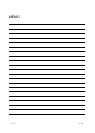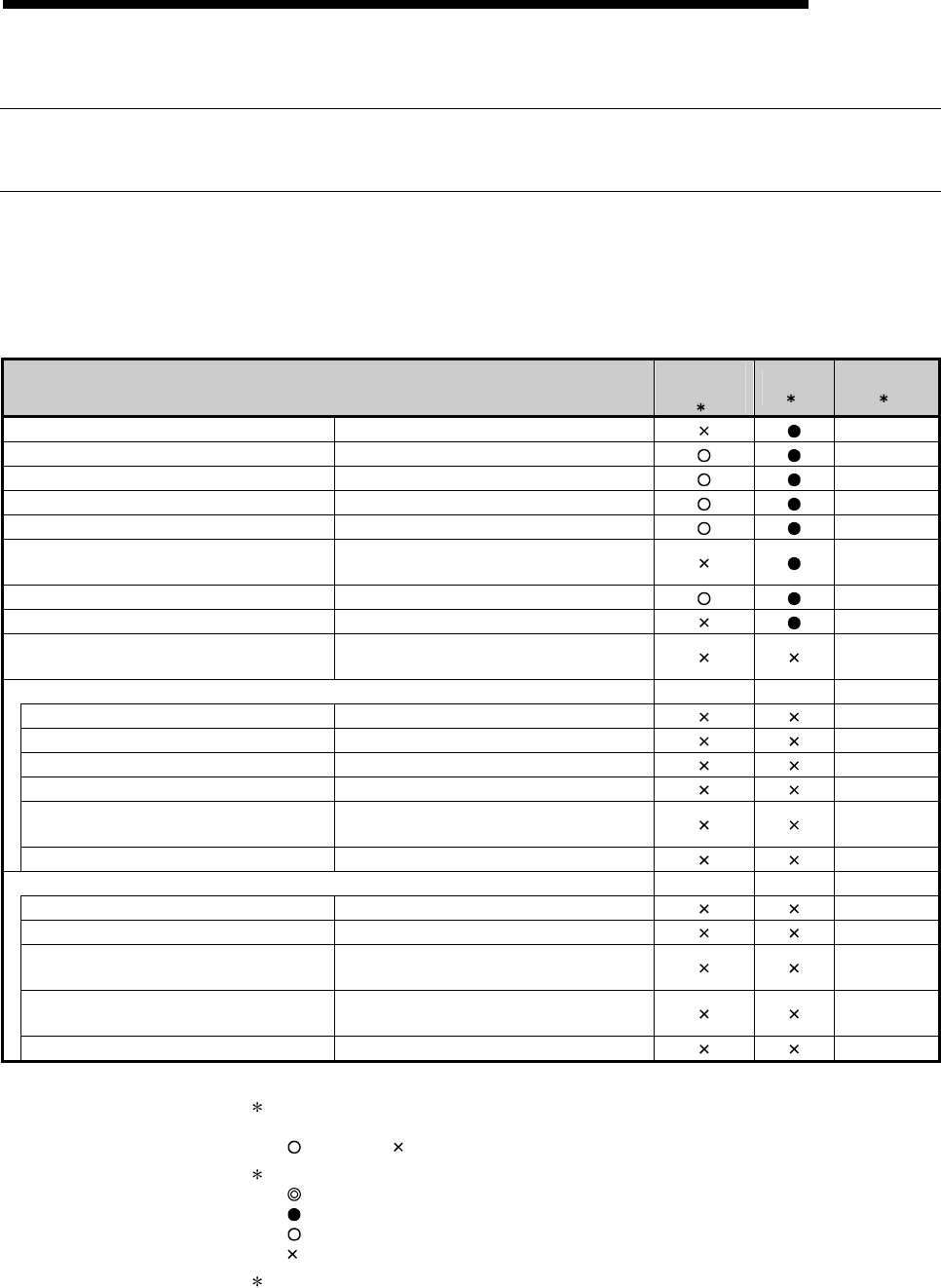
1 - 6 1 - 6
1 GENERAL DESCRIPTION
MELSOFT
1.2 Functions Lists
1.2.1 Functions lists
The GX Developer functions are listed below.
(1) Common functions list
The following shows the fixed functions independent of the editing and the type
of setting target.
Project (Common function)
Only for
monitoring
1
QSCPU
2
Reference
3
New project Creates a new project.
5.1.1
Open project Opens the existing project.
5.1.3
Close project Closes an open project.
1.2.2
Save Saves a project.
1.2.2
Save as Names and saves a project.
3
Delete project Deletes the existing project.
3
5.1.3
Verify Verifies data between projects.
5.1.3
Copy Copies data between projects.
5.1.3
Change PLC type
Changes a programmable controller
type.
Appendix 1
Import file --- --- ---
Import from GPPQ format file Reads a GPPQ file.
---
Import from GPPA format file Reads a GPPA file.
---
Import from FXGP(WIN) format file Reads a FXGP(WIN) format file.
---
Import from FXGP(DOS) format file Reads a FXGP(DOS) format file.
---
Import from Melsec Medoc format file
(Print out)
Reads a Melsec Medoc printing format
file.
---
Import from TEXT, CSV format file… Reads a text and CSV file.
---
Export file --- --- ---
Export to GPPQ format file Writes data to a GPPQ file.
---
Export to GPPA format file Writes data to a GPPA file.
---
Export to FXGP(WIN) format file
Writes data to a FXGP(WIN) format
file.
---
Export to FXGP(DOS) format file
Writes data to a FXGP(DOS) format
file.
---
Export to TEXT, CSV format file… Writes data to a text and CSV file.
---
(To the next page)
1: Indicates the availability when the GX Developer is installed as "Only for monitoring
GX Developer".
: Available, : Unavailable
2: Indicates the menu selectability when using the QSCPU.
: Selectable (Only for the QSCPU),
: Selectable (Some changes for the QSCPU in the function common to all models),
: Selectable (No changes for the QSCPU in the function common to all models),
: Cannot be selected.
3: For functions without references, refer to the GX Developer Version 8 Operating
Manual.