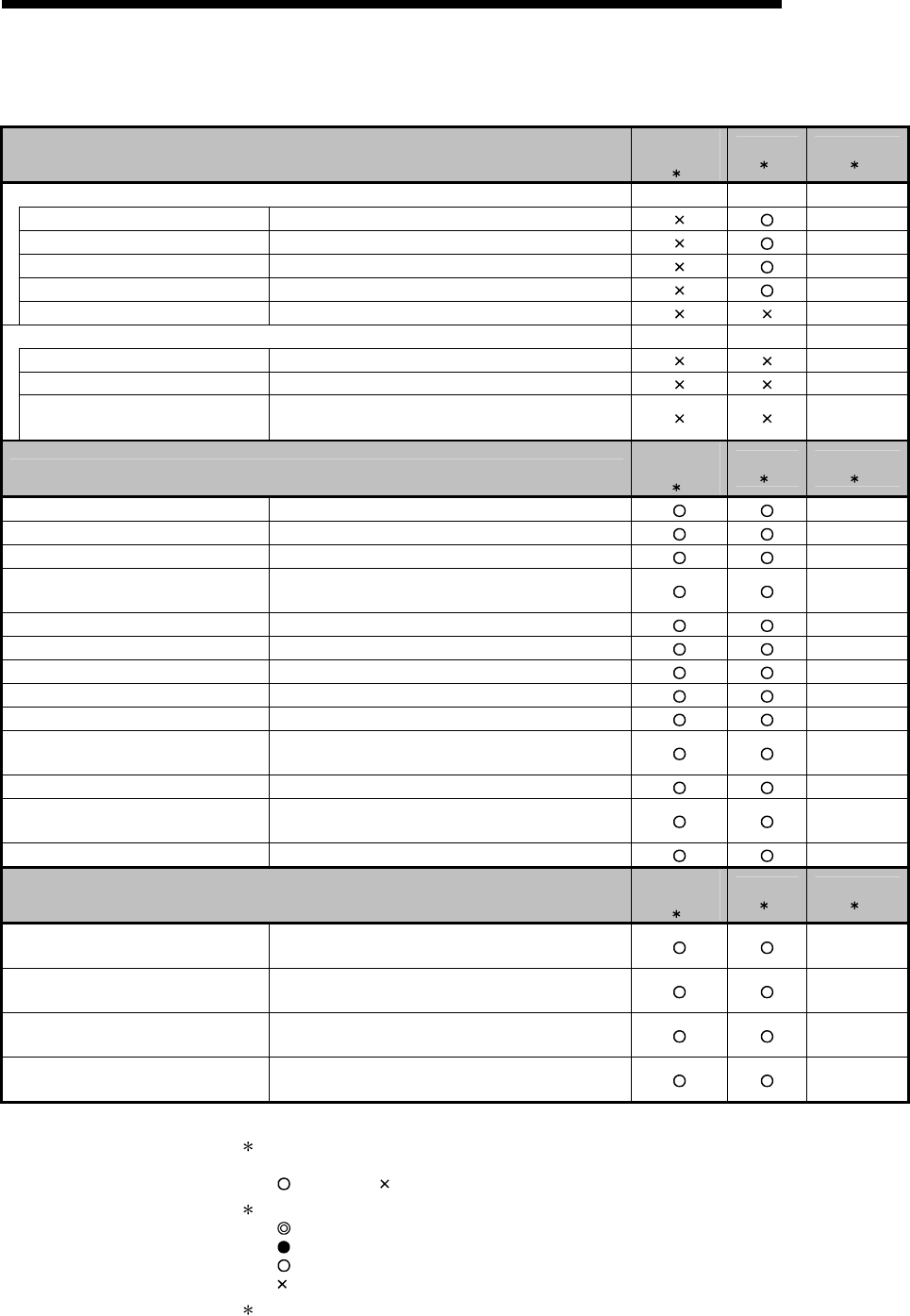
1 - 17 1 - 17
1 GENERAL DESCRIPTION
MELSOFT
(3) Label program editing functions list
The following functions can be performed to edit a label program.
Project
Only for
monitoring
1
QSCPU
2
Reference
3
Edit data ---
---
---
New Adds data to a project.
---
Copy Copies the data in a project.
---
Delete Deletes the data in a project.
---
Rename Renames the data in a project.
---
Change program type Changes a ladder and SFC with each other.
---
Function Block ---
---
---
Diversion Diverts the FB to a ladder program.
---
Rename Renames the diverted FB.
---
FB change module address
Sets the module start I/O No. used in FB
definition.
---
Edit
Only for
monitoring
1
QSCPU
2
Reference
3
Undo Reverses the last operation.
---
Cut Moves the selected data to the clipboard.
---
Copy Copies the selected data to the clipboard.
---
Paste
Pastes the clipboard contents at the cursor
position.
---
Insert line Inserts a row at the cursor position.
---
Add line Adds a row under the cursor position.
---
Delete line Deletes a row at the cursor position.
---
Delete Auto External (Au) Deletes all Auto External.
---
Delete all Deletes all variables.
---
Auto device setting
Sets the ranges for the devices to be
automatically assigned.
---
Global variable setting Opens the global variable setting screen.
---
Import the device comment
Imports device comments (Local label
variables only).
---
Export the device comment Exports label comments.
---
Find/Replace
Only for
monitoring
1
QSCPU
2
Reference
3
Find device
Searches for the device in the label variable
setting screen.
---
Find character string
Searches for the character string in the label
variable setting screen.
---
Replace device
Searches for and replaces the device in the
label variable setting screen.
---
Replace character string
Searches for and replaces the character
string in the label variable setting screen.
---
(To the next page)
1: Indicates the availability when the GX Developer is installed as "Only for monitoring
GX Developer".
: Available, : Unavailable
2: Indicates the menu selectability when using the QSCPU.
: Selectable (Only for the QSCPU),
: Selectable (Some changes for the QSCPU in the function common to all models),
: Selectable (No changes for the QSCPU in the function common to all models),
: Cannot be selected.
3: For functions without references, refer to the GX Developer Version 8 Operating
Manual.


















