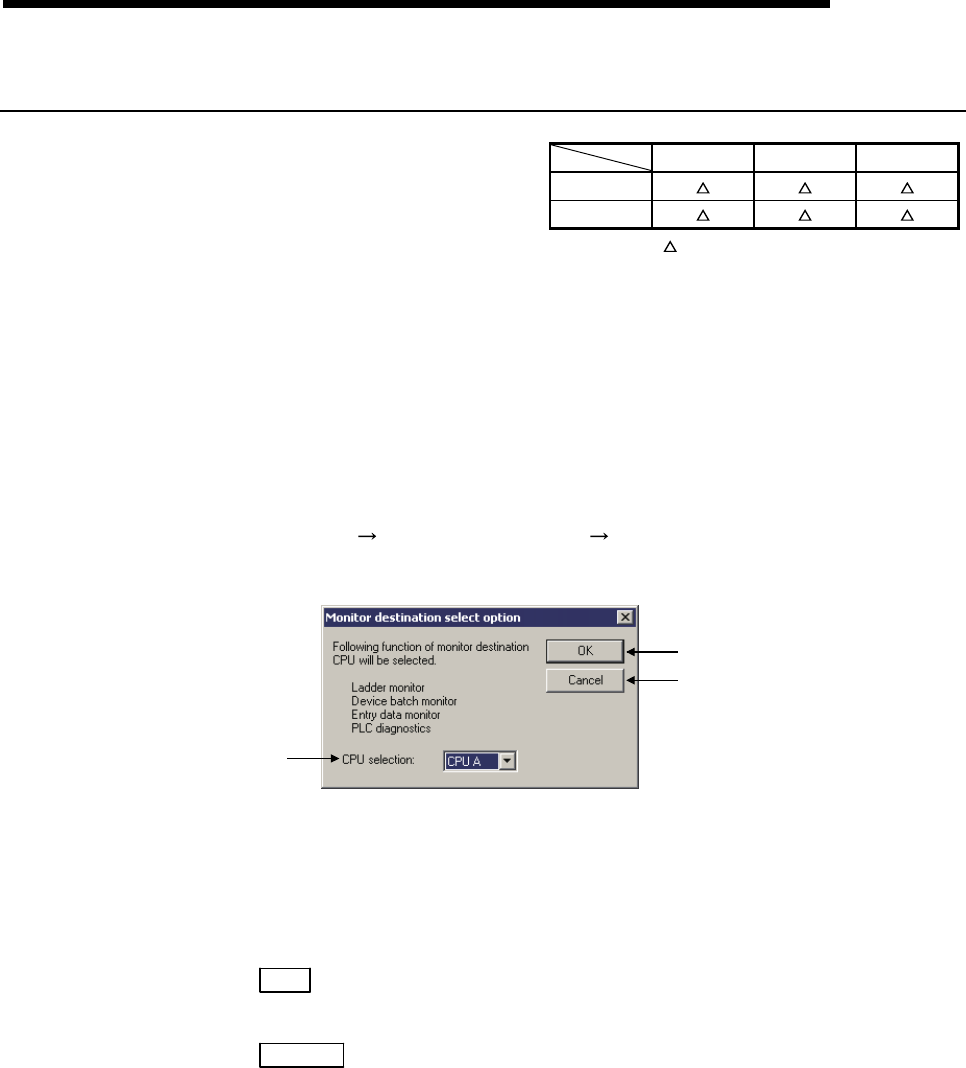
5 - 22 5 - 22
5 ADDED FUNCTIONS TO CORRESPOND TO A SAFETY
PROGRAMMABLE CONTROLLER
MELSOFT
5.2.5 Switching the CPU to be monitored
Admin. Develop. Users
SAFETY
TEST
: Cannot perform during monitoring.
[Purpose]
Switches the CPU to be monitored for checking the information on "CPU A" or
"CPU B" individually.
The relevant functions are as follows.
• Ladder monitor
• Device batch monitor
• Entry data monitor
• PLC diagnostics
[Operating Procedure]
Select [Online]
[Safety CPU operation] [Monitor destination select option].
[Dialog Box]
1)
3)
2)
[Description]
1) CPU selection
Specify the CPU to be monitored.
CPU A (Default)
CPU B
2) OK
button
Switches the CPU to be monitored.
3) Cancel
button
Cancels the CPU selection setting and closes the screen.


















