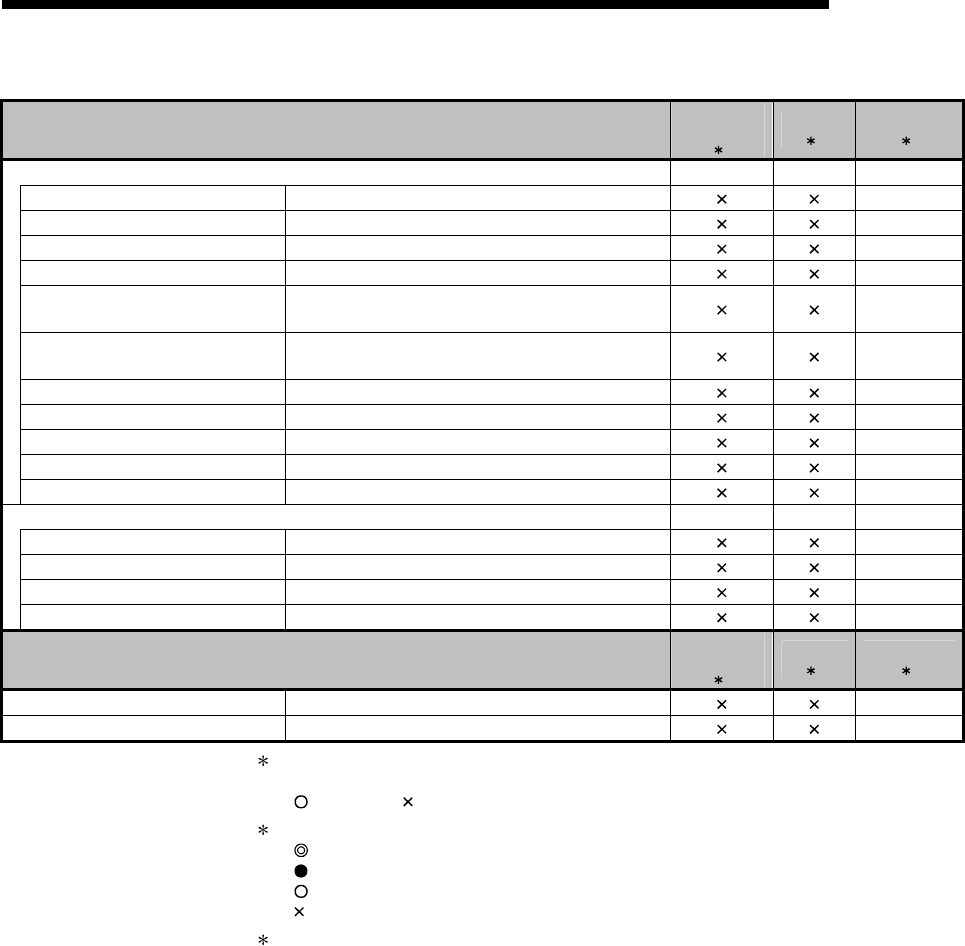
1 - 20 1 - 20
1 GENERAL DESCRIPTION
MELSOFT
(Continued from the previous page.)
Online
Only for
monitoring
1
QSCPU
2
Reference
3
Monitor ---
---
---
Monitor mode Sets the monitor mode.
---
Monitor (Write mode) Sets the write mode during ladder monitoring.
---
Start monitor Starts monitoring.
---
Stop monitor Stops monitoring.
---
Change current value monitor
(Decimal)
Displays the current device values of a ladder
monitor in decimal form.
---
Change current value monitor
(Hexadecimal)
Displays the current device values of a ladder
monitor in hexadecimal form.
---
Monitor condition setup Sets monitor execution conditions.
---
Monitor stop condition setup Sets monitor stop conditions.
---
Scan time measurement Measures scan time.
---
Entry ladder monitor Registers ladder blocks.
---
Delete all entry ladder Deletes all the registered ladder blocks.
---
Debug ---
---
---
Debug Performs/disables the debugging function.
---
Skip execution Makes settings for skip.
---
Partial execution Makes settings for partial execution.
---
Step execution Makes settings for step execution.
---
Tools
Only for
monitoring
1
QSCPU
2
Reference
3
Check program Checks a program.
---
Change display color Changes a display color.
---
1: Indicates the availability when the GX Developer is installed as "Only for monitoring
GX Developer".
: Available, : Unavailable
2: Indicates the menu selectability when using the QSCPU.
: Selectable (Only for the QSCPU),
: Selectable (Some changes for the QSCPU in the function common to all models),
: Selectable (No changes for the QSCPU in the function common to all models),
: Cannot be selected.
3: For functions without references, refer to the GX Developer Version 8 Operating
Manual.


















