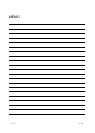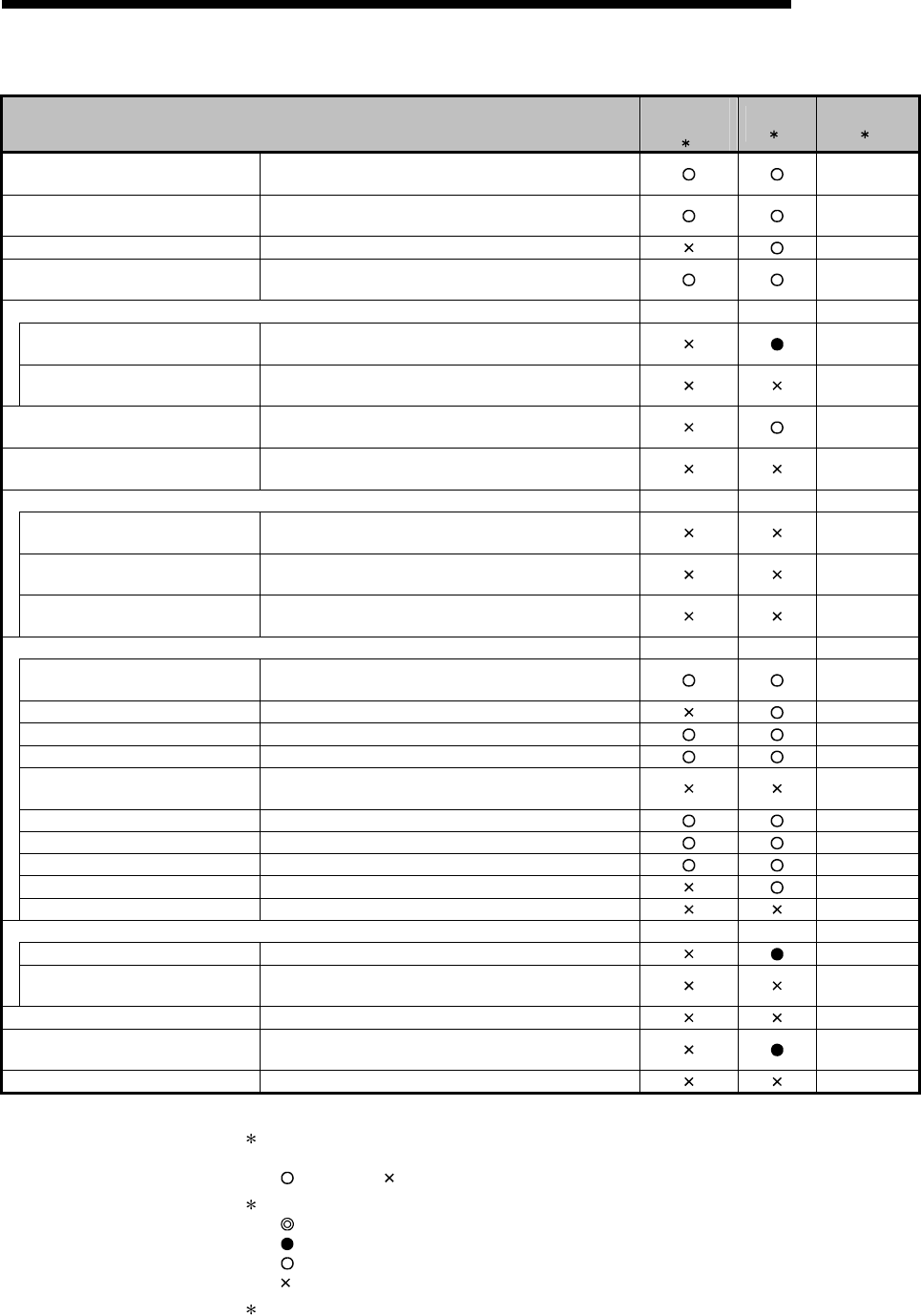
1 - 8 1 - 8
1 GENERAL DESCRIPTION
MELSOFT
(Continued from the previous page.)
Online (Common function)
Only for
monitoring
1
QSCPU
2
Reference
3
Transfer setup
Specifies a programmable controller CPU
destination from the GX Developer.
Appendix 1
Read from PLC
Reads data from a programmable controller
CPU.
---
Write to PLC Writes data to a programmable controller CPU.
---
Verify with PLC
Verifies data with programmable controller CPU
data.
---
Write to PLC (Flash ROM) --- --- ---
Write the program memory
to ROM
Writes program memory data to standard
ROM/IC memory card (ROM).
5.7
Write to PLC (Flash ROM)
Writes data to standard ROM/IC memory card
(ROM).
---
Delete PLC data
Deletes the data in a programmable controller
CPU.
---
Change PLC data attributes
Changes programmable controller CPU data
attributes.
---
PLC user data --- --- ---
Read PLC user data
Reads user data from a programmable
controller CPU.
---
Write PLC user data
Writes user data to a programmable controller
CPU.
---
Delete PLC user data
Deletes the user data in a programmable
controller CPU.
---
Monitor --- --- Appendix 1
Monitor mode
Places the ladder editing screen in the monitor
mode.
---
Monitor (Write mode) Sets the ladder (Monitor write) mode.
---
Start monitor (All windows) Starts monitoring all open windows.
---
Stop monitor (All windows) Stops monitoring all open windows.
---
Local device monitor
Switches the execute/non-execute of the local
device monitor.
---
Device batch Monitors devices in the batch mode.
---
Entry data monitor Monitors devices in one screen.
---
Buffer memory batch Monitors buffer memory in the batch mode.
---
Program monitor list Monitors a program list.
---
Interrupt program monitor list Lists interrupt programs.
---
Debug (ladder) --- --- ---
Device test Turns on/off the device or changes the value.
Appendix 1
Forced input output
registration/cancellation
Registers/cancels the forced I/O of input relays
(X)/output relays (Y).
---
Trace Performs sampling trace.
---
Remote operation
Remotely operates a programmable controller
CPU.
Appendix 1
Redundant operation Performs redundant operation.
---
(To the next page)
1: Indicates the availability when the GX Developer is installed as "Only for monitoring
GX Developer".
: Available, : Unavailable
2: Indicates the menu selectability when using the QSCPU.
: Selectable (Only for the QSCPU),
: Selectable (Some changes for the QSCPU in the function common to all models),
: Selectable (No changes for the QSCPU in the function common to all models),
: Cannot be selected.
3: For functions without references, refer to the GX Developer Version 8 Operating
Manual.