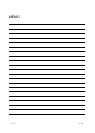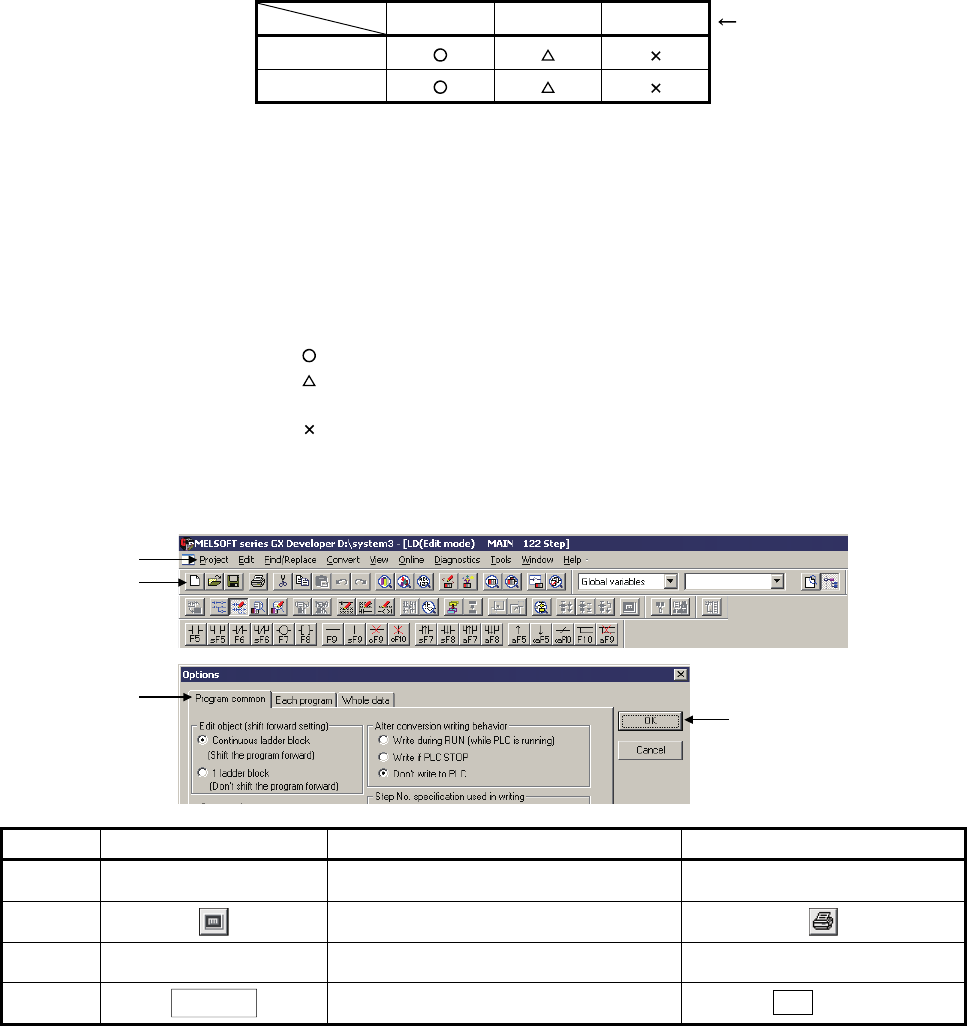
A - 9 A - 9
(1) Availability of menu selection/operation (Upper right of the page)
In each operation explained in the Chapter 5, the availability of the menu
selection/operation, differs depend on the combination of safety CPU operation
mode and an access level, is listed as the table below on the upper right corner
of the first pages for each section.
Admin. Develop. Users Access level
SAFETY
Safety CPU operation
mode
{
TEST
}
Availability of menu
selection/operation
(a) Safety CPU operation mode
SAFETY : Indicates the SAFETY MODE.
TEST : Indicates the TEST MODE.
(b) Access level
Admin. : Indicates "Administrators".
Develop. : Indicates "Developers".
Users : Indicates "Users".
(c) Availability of menu selection/operation
: Menu selection/operation is available.
: Menu selection/operation is available with restrictions.
Restrictions are described under the table.
: Menu selection/operation is not available.
(2) Symbols used for GX Developer screen and function explanation
Symbols used in this manual, and their contents and examples are shown below.
1)
2)
3)
4)
No. Symbol Contents Example
1) [ ] Menu name of menu bar [Project]
2)
Icon in toolbar
3) << >> Tab name of dialog box <<Program common>>
4)
Command button in dialog box
lOKl button