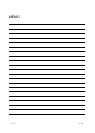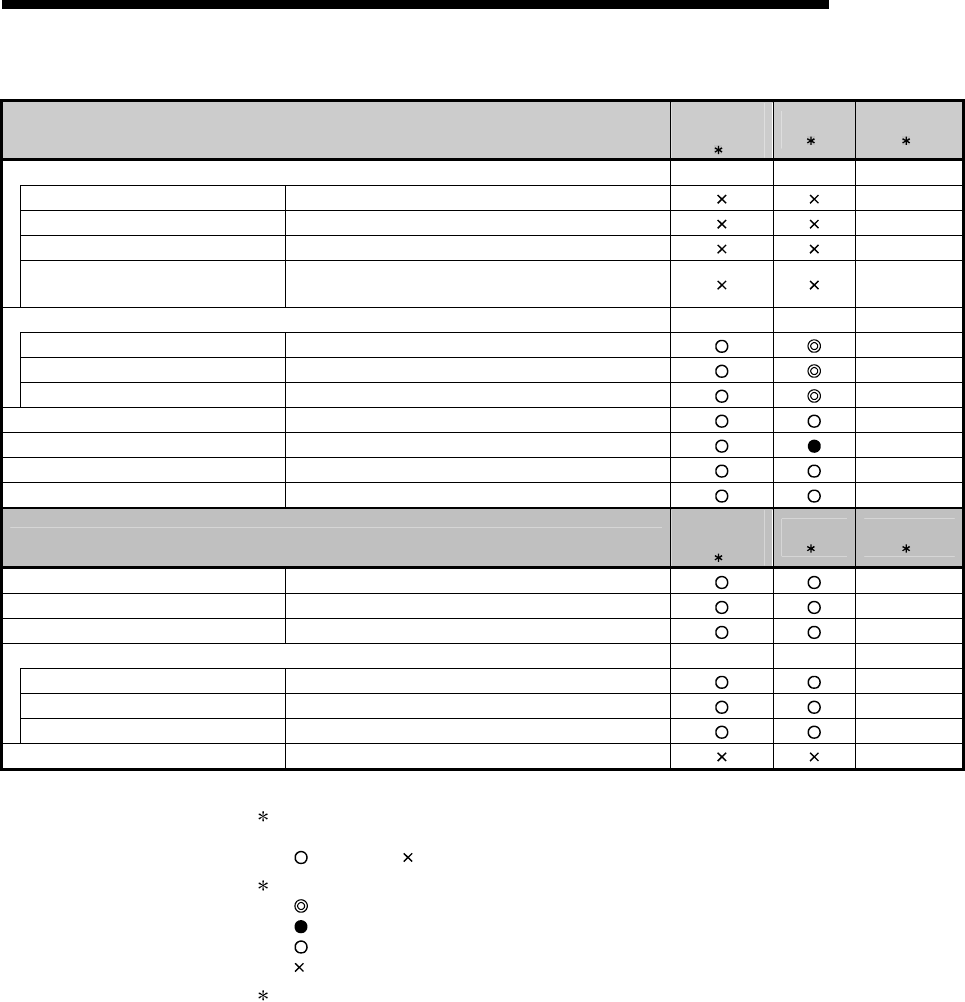
1 - 7 1 - 7
1 GENERAL DESCRIPTION
MELSOFT
(Continued from the previous page.)
Project (Common function)
Only for
monitoring
1
QSCPU
2
Reference
3
Macro --- --- ---
Registration macros Registers macros.
---
Macro utilize Utilizes macros.
---
Delete macros Deletes a macro file.
---
Macro reference path
Changes the macro instruction reference
path.
---
Security operation --- --- ---
User management Registers/deletes/changes a login user.
5.1.2
Wait time settings Sets the wait time to an operation lock.
5.1.4
Operation lock Manually locks operation.
5.1.4
Printer setup Changes printer settings.
---
Print Prints data.
Appendix 1
Start new GX Developer session Starts a new GX Developer session.
---
Exit GX Developer Exits the GX Developer.
---
View
Only for
monitoring
1
QSCPU
2
Reference
3
Toolbar Displays or hides the toolbar.
---
Status bar Displays or hides the status bar.
---
Project data list Displays or hides the project data list.
---
Project data display format --- --- ---
Not sort Does not sort the project data list.
---
Sort data name ascending Sorts the project data list in ascending order.
---
Sort data name descending Sorts the project data list in descending order.
---
Elapsed time Displays the Elapsed time dialog box.
---
(To the next page)
1: Indicates the availability when the GX Developer is installed as "Only for monitoring
GX Developer".
: Available, : Unavailable
2: Indicates the menu selectability when using the QSCPU.
: Selectable (Only for the QSCPU),
: Selectable (Some changes for the QSCPU in the function common to all models),
: Selectable (No changes for the QSCPU in the function common to all models),
: Cannot be selected.
3: For functions without references, refer to the GX Developer Version 8 Operating
Manual.