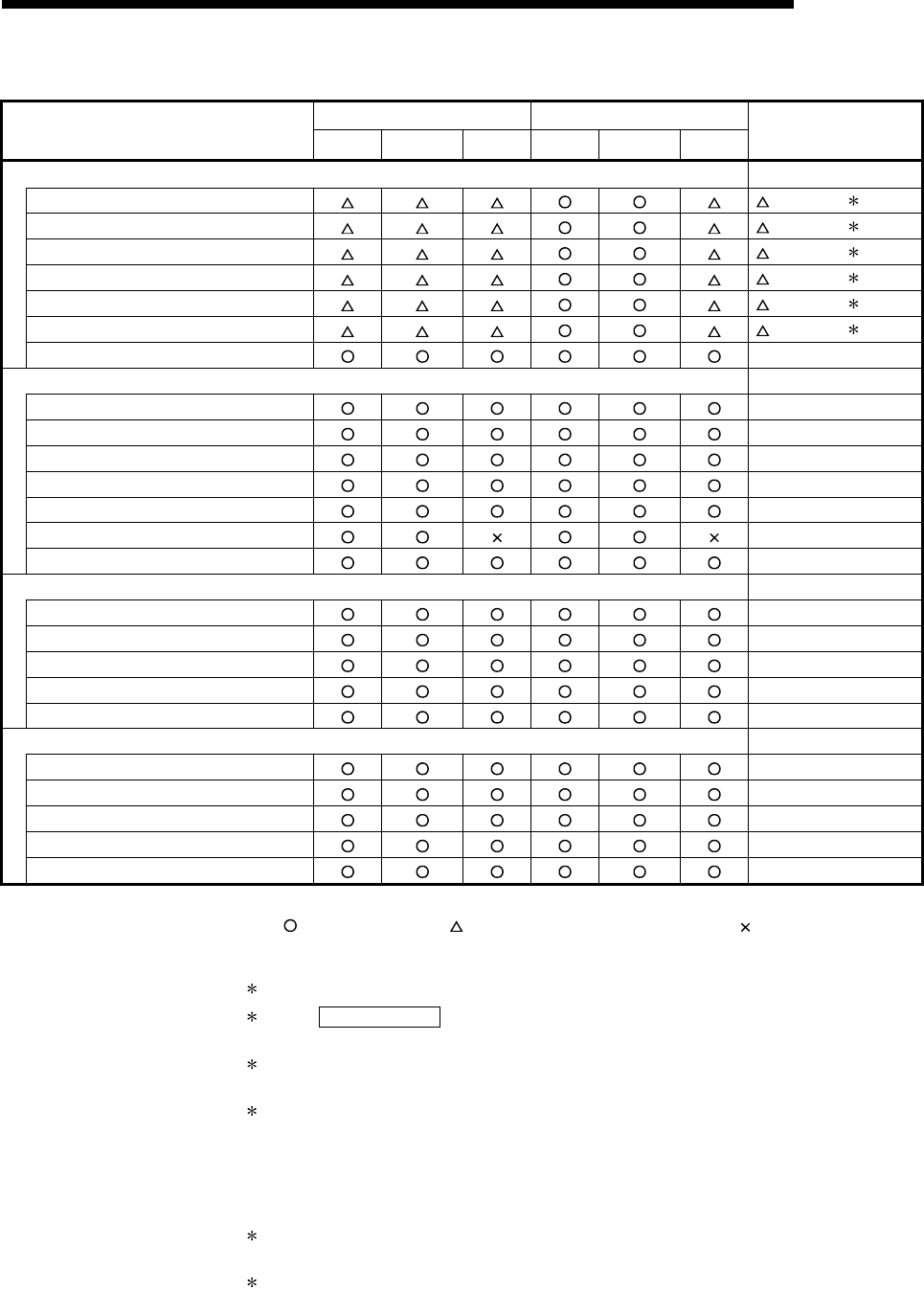
1 - 25 1 - 25
1 GENERAL DESCRIPTION
MELSOFT
(Continued from the previous page.)
SAFETY MODE TEST MODE
Menu Item
Admin. Develop. Users Admin. Develop. Users
Restrictions
Diagnostics Refer to Appendix 1.
PLC diagnostics
: Refer to 6.
Ethernet diagnostics
: Refer to 7.
CC IE Control diagnostics
: Refer to 8.
CC IE Field diagnostics
: Refer to 9.
MELSECNET diagnostics
: Refer to 10.
CC-Link / CC-Link/LT diagnostics
: Refer to 11.
System monitor
---
Tools
---
Marge data
Refer to Appendix 1.
Check parameter
---
Delete unused comments
---
Clear all parameters
---
Customize keys
---
Options
Refer to Appendix 1.
Create start-up settings file
---
Window
---
Cascade
---
Tile vertically
---
Tile horizontally
---
Arrange icons
---
Close all Windows
---
Help
---
CPU error
---
Special relay/register
---
Key operation list
---
Product information
---
Connect to MELFANSweb
---
(To the next page)
: Can be operated. : Can be operated with restrictions. : Cannot be operated.
--: Can perform independent of the access level.
6: "Clear log" cannot be performed in the PLC Diagnostics screen.
7: The COM. ERR off button of the Ethernet diagnostics cannot be selected.
"Clear history" on the <<Error log>> tab cannot be performed.
8: "Clear error info" cannot be performed in the Logging screen of the CC IE Control
diagnostics.
9: The following operations cannot be performed in the CC IE Field Diagnostics.
y Setting the station number for number unspecified station.
y Execution of link start, link stop, or forced link start
y Execution of clearing network event history, setting history acquisition
y Reserved station function enable setting
y Temporary error invalid station setting/restore
10: "Clear of error history" cannot be performed in the Error history monitor screen of
the MELSECNET diagnostics.
11: "Loop test" cannot be performed in the CC-Link / CC-Link/LT diagnostics screen.


















