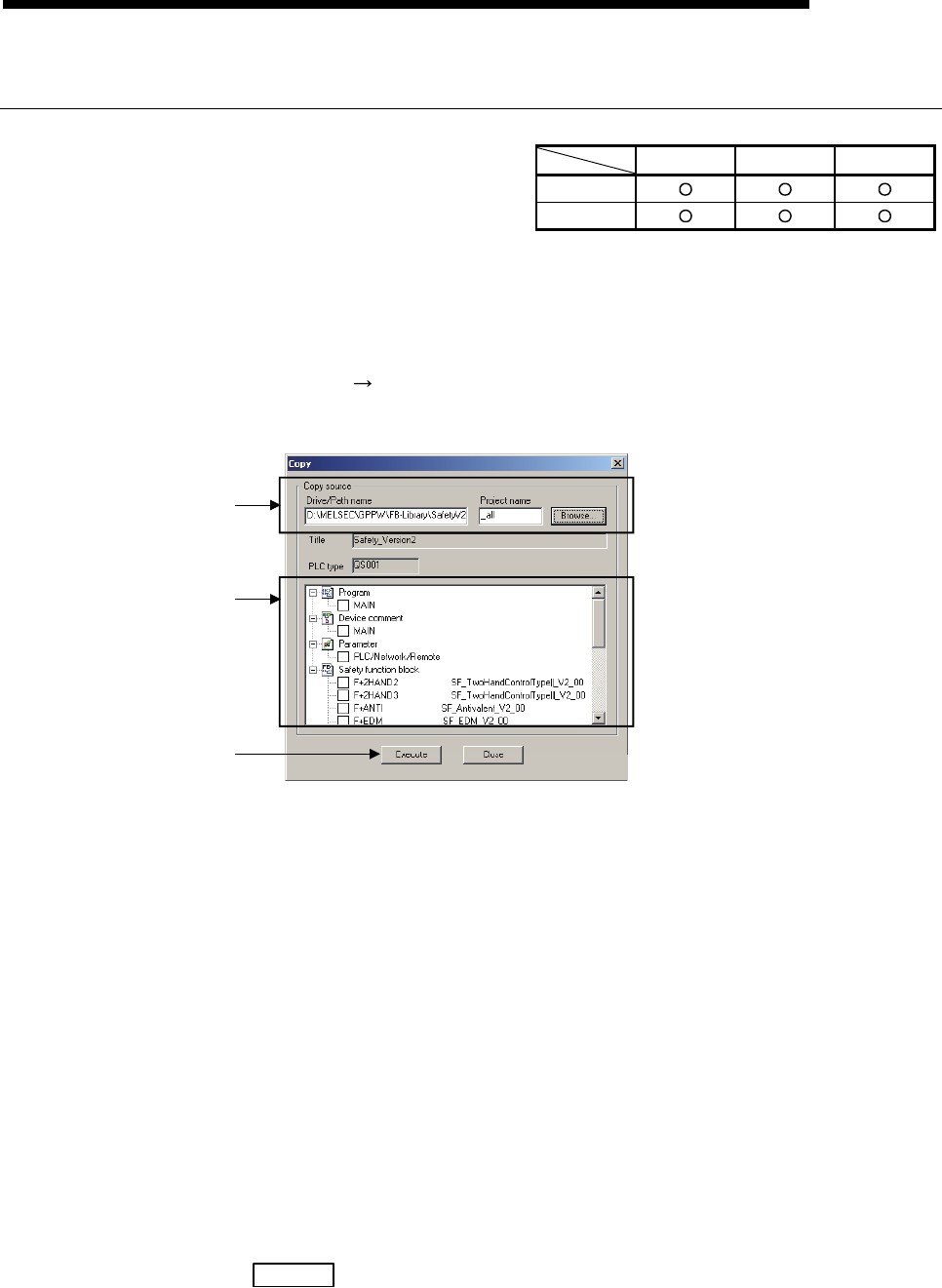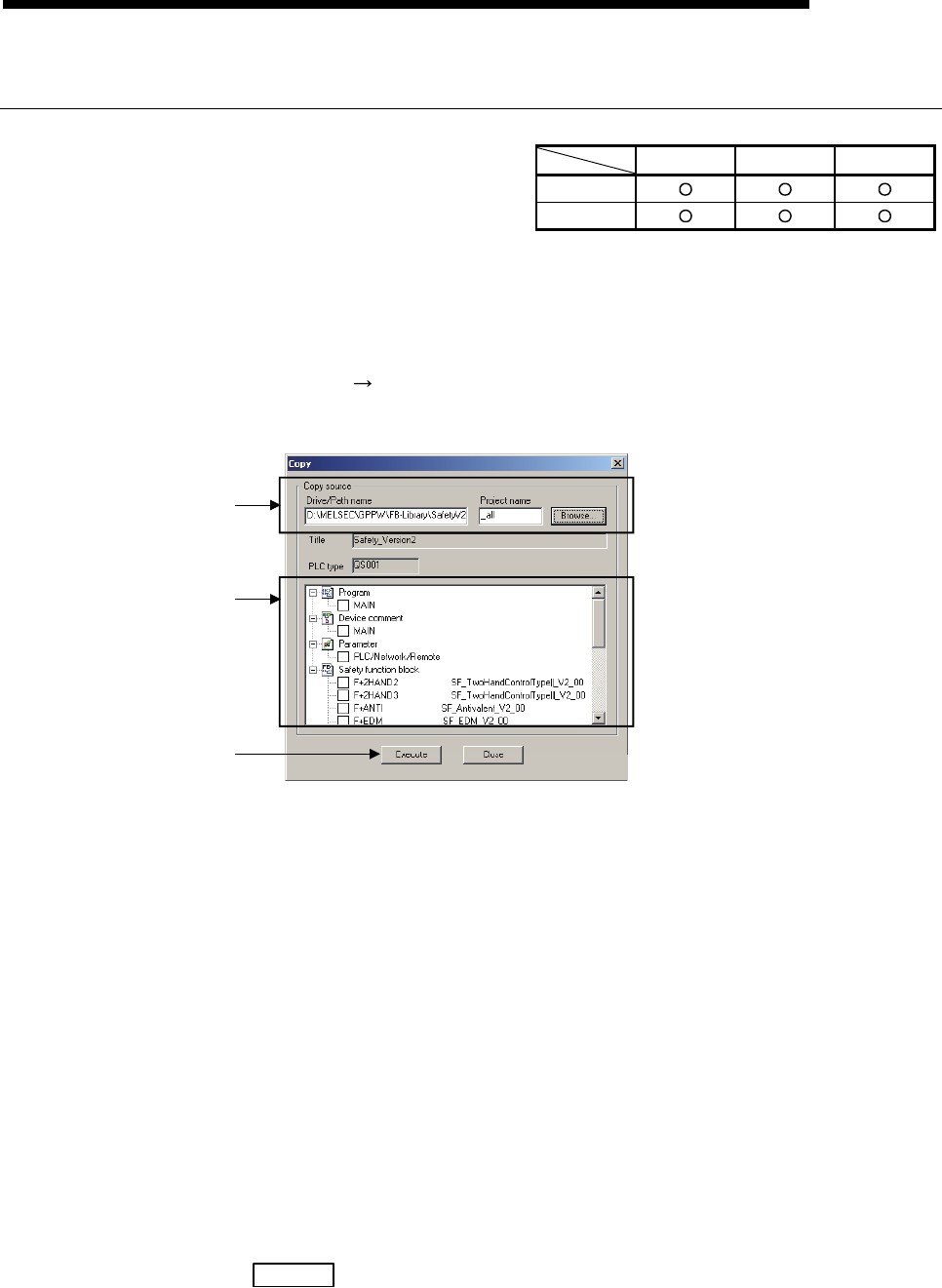
6 - 3 6 - 3
6 SAFETY FUNCTION BLOCK
MELSOFT
6.1.1 Incorporating safety function blocks in a project
Admin. Develop. Users
SAFETY
TEST
[Purpose]
Incorporates safety function blocks to the project by copying them from the safety
function library.
[Operating Procedure]
Select [Project]
[Copy].
[Dialog Box]
1)
2)
3)
[Description]
1) Drive/Path name, Project name
Set the drive/path and project names.
The safety function library is installed to the following folder when GX Developer
is installed.
Drive/Path name:
Version 1 : (Installed location)\GPPW\FB-Library\Safety
Version 2 : (Installed location)\GPPW\FB-Library\SafetyV2
Setting Drive/Path name and Project name of the safety function library displays
the login screen.
Input the following in the login screen.
User name : SafetyFB
Password : Inputting data is unnecessary.
For procedure to open the safety function library, refer to POINT in this section.
2) Copy source data list
Select a safety function block to be used.
3) Execute
button
Click this button after setting.
After copying the safety function block, the copied safety function block is added
to the safety function block of the <<FB>> tab in the Project data list screen.