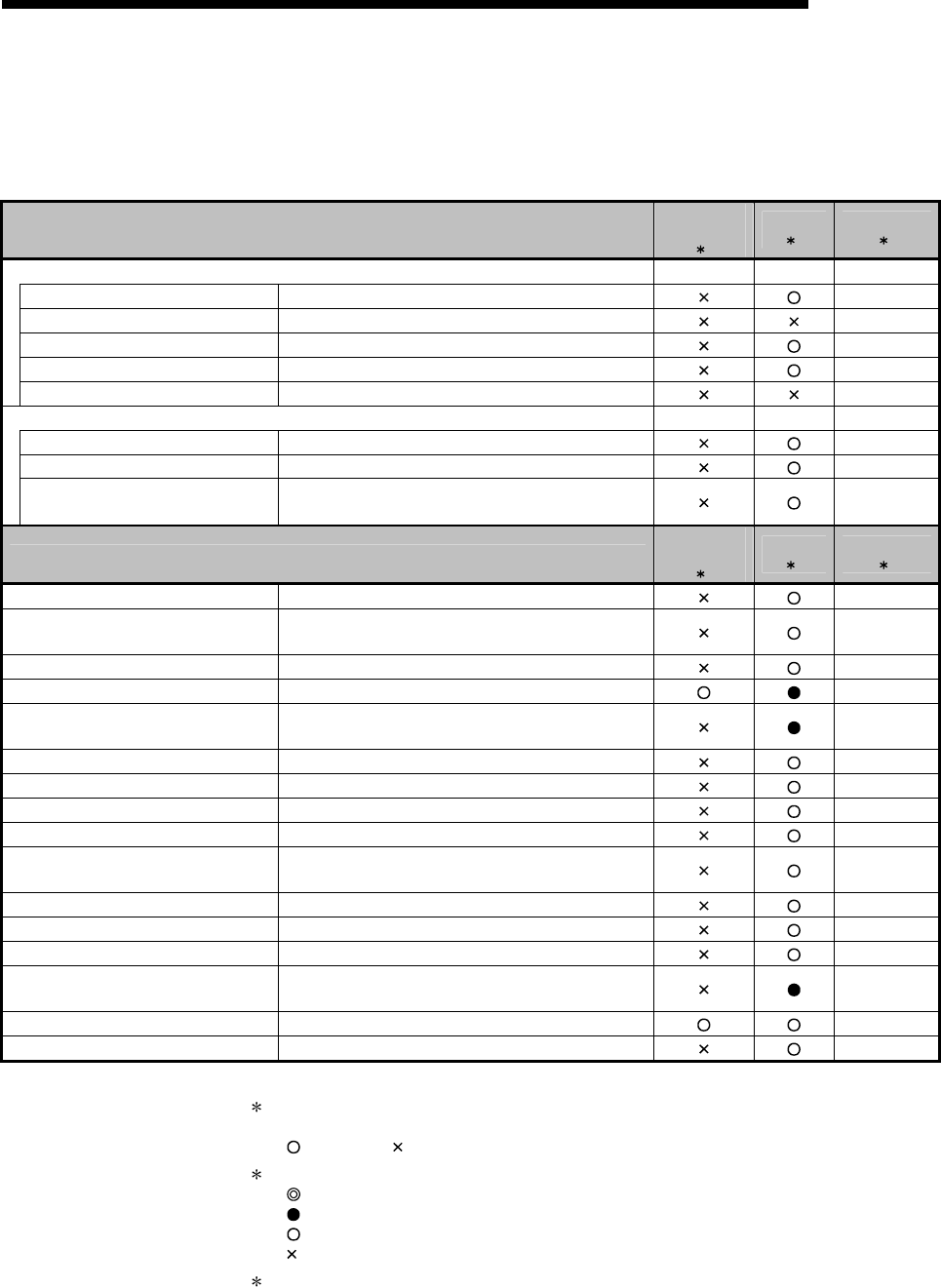
1 - 12 1 - 12
1 GENERAL DESCRIPTION
MELSOFT
(2) Ladder editing functions list
The following functions can be performed to edit ladders, operation outputs, and
transition conditions.
When installing the GX Developer with its functions limited, the ladder symbols
can be used for searching.
Project
Only for
monitoring
1
QSCPU
2
Reference
3
Edit data --- --- ---
New Adds data to a project.
---
Copy Copies the data in a project.
---
Delete Deletes the data in a project.
---
Rename Renames the data in a project.
---
Change program type Changes a ladder and SFC with each other.
---
Function Block --- --- ---
Diversion Diverts the FB to a ladder program.
---
Rename Renames the diverted FB.
---
FB change module address
Sets the module start I/O No. used in FB
definition.
---
Edit
Only for
monitoring
1
QSCPU
2
Reference
3
Undo Reverses the last operation.
---
Restore after ladder conversion
Restores a program to the status after ladder
conversion.
---
Cut Moves the selected data to the clipboard.
---
Copy Copies the selected data to the clipboard.
Appendix 1
Paste
Pastes the clipboard contents at the cursor
position.
Appendix 1
Insert line Inserts a row at the cursor position.
---
Delete line Deletes a row at the cursor position.
---
Insert row Inserts a column at the cursor position.
---
Delete row Deletes a column at the cursor position.
---
Insert NOP batch
Inserts NOP before the ladder block at the
cursor position.
---
Delete NOP batch Deletes all the NOPs in a program at a time.
---
Draw line Inserts a line.
---
Delete line Deletes a line.
---
Change TC setting
Changes the setting value of the
timer/counter.
Appendix 1
Read mode Places a ladder screen in the read mode.
---
Write mode Places a ladder screen in the write mode.
---
(To the next page)
1: Indicates the availability when the GX Developer is installed as "Only for monitoring
GX Developer".
: Available, : Unavailable
2: Indicates the menu selectability when using the QSCPU.
: Selectable (Only for the QSCPU),
: Selectable (Some changes for the QSCPU in the function common to all models),
: Selectable (No changes for the QSCPU in the function common to all models),
: Cannot be selected.
3: For functions without references, refer to the GX Developer Version 8 Operating
Manual.


















