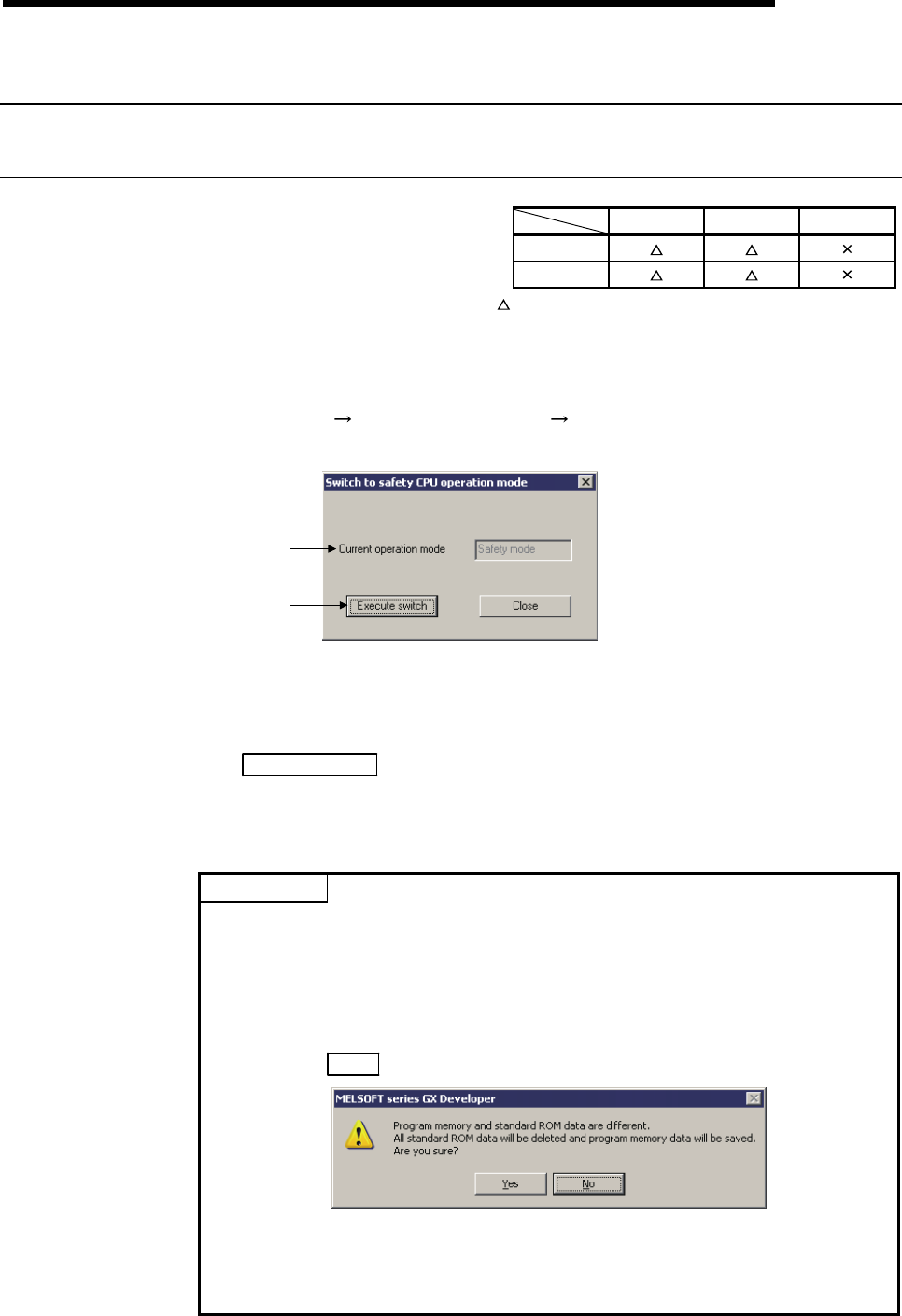
5 - 15 5 - 15
5 ADDED FUNCTIONS TO CORRESPOND TO A SAFETY
PROGRAMMABLE CONTROLLER
MELSOFT
5.2 Safety CPU Operation
5.2.1 Switching safety CPU operation mode
Admin. Develop. Users
SAFETY
TEST
: Can perform only when the safety CPU is in STOP.
[Purpose]
Switches safety CPU operation mode (SAFETY MODE/TEST MODE).
[Operating Procedure]
Select [Online]
[Safety CPU operation] [Switch safety CPU operation mode].
[Dialog Box]
2)
1)
[Description]
1) Current operation mode
Displays the current safety CPU operation mode.
2) Execute switch
button
Switches the current safety CPU operation mode.
Switches to TEST MODE when the current operation mode is set to SAFETY
MODE, and vice versa.
POINT
• Switching of safety CPU operation mode is only possible when the safety CPU is
in STOP.
• Write the program memory to the ROM before switching from TEST MODE to
SAFETY MODE.
If trying to switch to the safety mode without the writing, the following confirmation
message appears.
Clicking the Yes
button starts the writing to the standard ROM.
• Restarting the safety CPU is required to enable the safety mode after switching
from TEST MODE to SAFETY MODE.
For restarting the safety CPU, refer to the QSCPU User's Manual (Function
Explanation, Program Fundamentals).


















