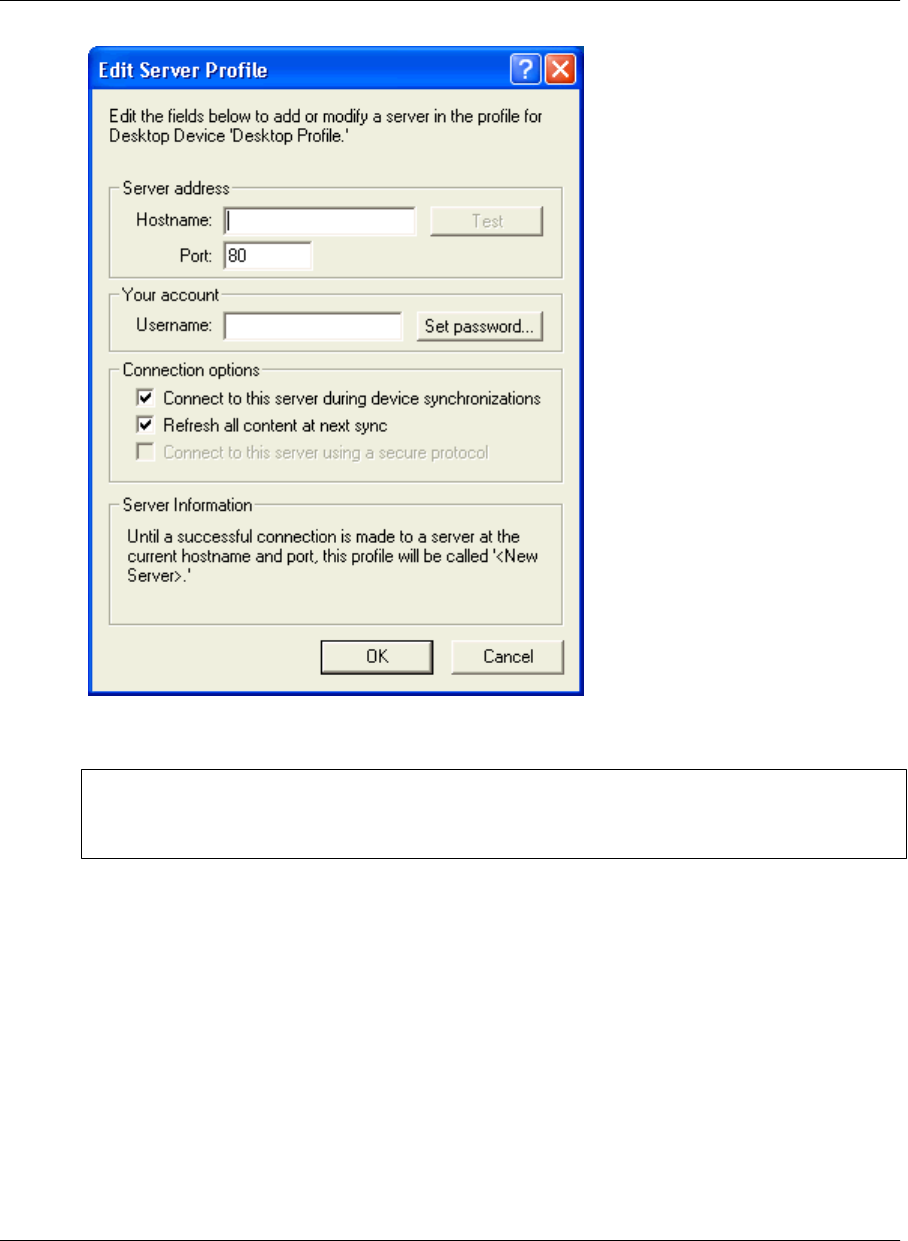
3. Enter the fully qualified host name of your server.
Note
A host name is fully qualified if it includes the full path to the host server, for example,
enterprise.example.com.
This is not a URL, so do not include a protocol prefix such as http://.
4. Enter the port number.
The default value of 80 is usually correct. If do not know your server’s port number, check with your
system administrator.
5. Click the Test button.
M-Business Connect tries to establish a connection with the server. If the test is not successful, contact
your system administrator.
6. In the Edit Server Profile dialog, enter your user name.
7. Click the Set Password button, enter your password, then click OK.
Setting server information
Copyright © 2008, iAnywhere Solutions, Inc. 45


















