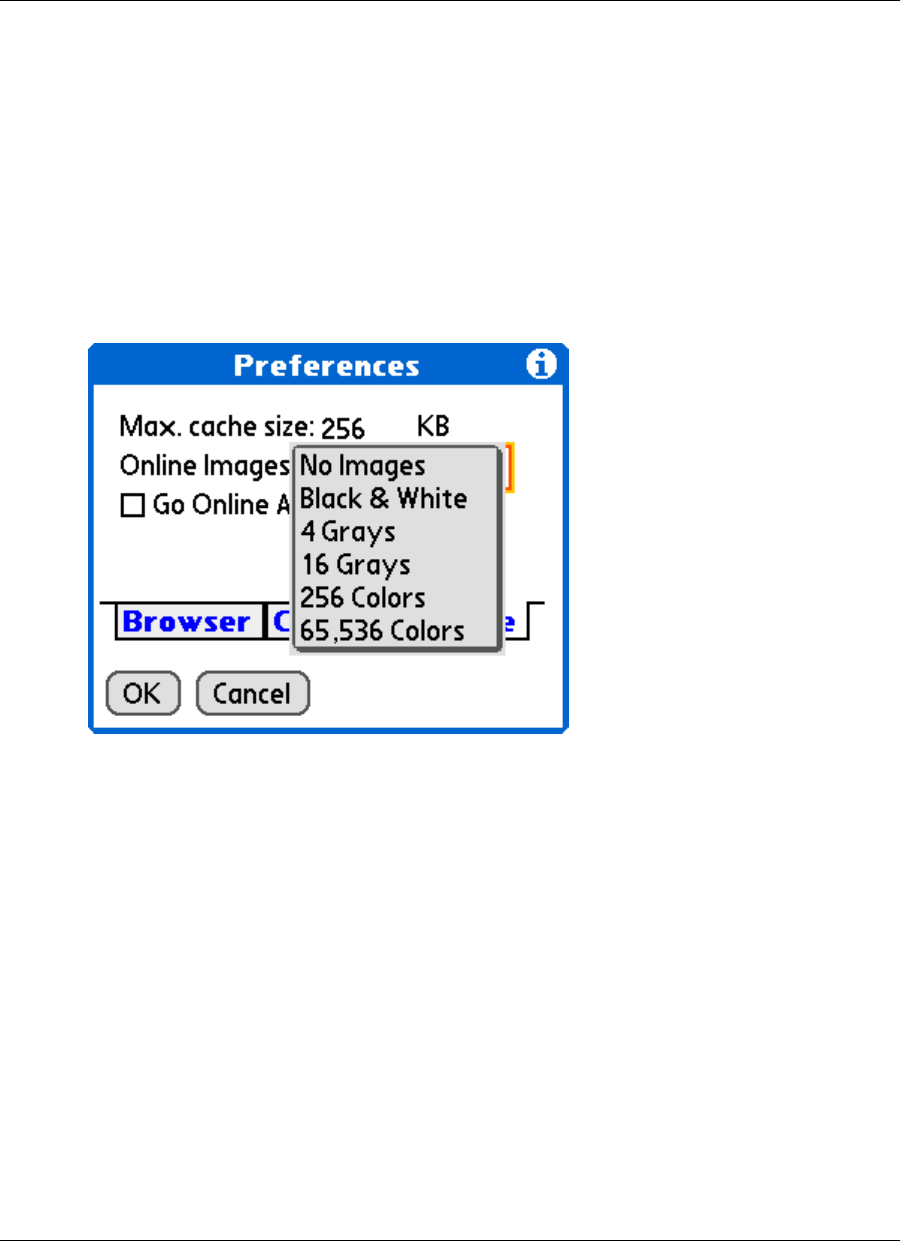
Setting bit depth for online images
♦ To set bit depth for online images
1. In M-Business Client, tap the Menu silk-screen icon, then choose Options»Preferences.
The Preferences dialog appears.
2. Tap the Online tab to bring it forward.
3. Tap the drop-down list for Online Images to see a list of bit depths.
The bit depth options listed will depend on your mobile device.
4. Select the bit depth.
5. Tap OK.
Using M-Business Client on Palm OS
120 Copyright © 2008, iAnywhere Solutions, Inc.


















