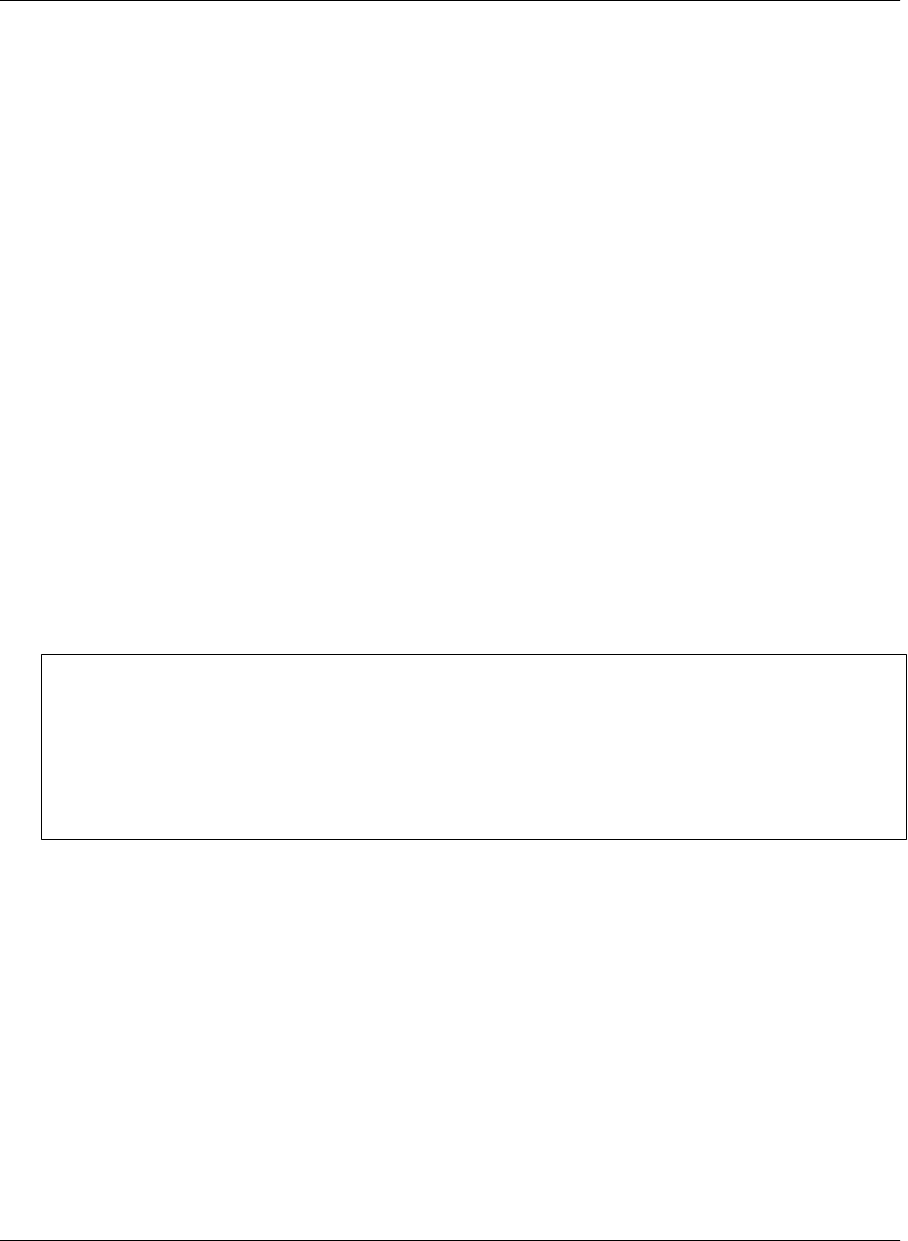
CHAPTER 13
Using M-Business Client on Windows Mobile 5
or 6, or Microsoft Smartphone
Contents
Understanding the basics .......................................................................................... 220
Searching to find content in M-Business Client ......................................................... 228
Working with text ....................................................................................................... 230
Using HTML forms ..................................................................................................... 232
Email integration: Launching email from a web page ................................................ 237
Phoneto integration: Launching a dialer application from a web page ...................... 238
Synchronizing remotely on Windows Mobile 5 or 6 ................................................... 239
Browsing online ......................................................................................................... 241
Managing online cache .............................................................................................. 244
Note
M-Business Client on Windows Mobile 5 or 6 and Microsoft Smartphone devices is similar enough that
essentially the same instructions work on either platform. Thus both platforms can be covered together in
this chapter.
Since Microsoft Smartphone devices do not have a stylus to "tap" the screen, only the generic terms "choose"
and "select" are used here.
In most cases, the screen shots provided are specifically from a Windows Mobile 5 device.
Copyright © 2008, iAnywhere Solutions, Inc. 219


















