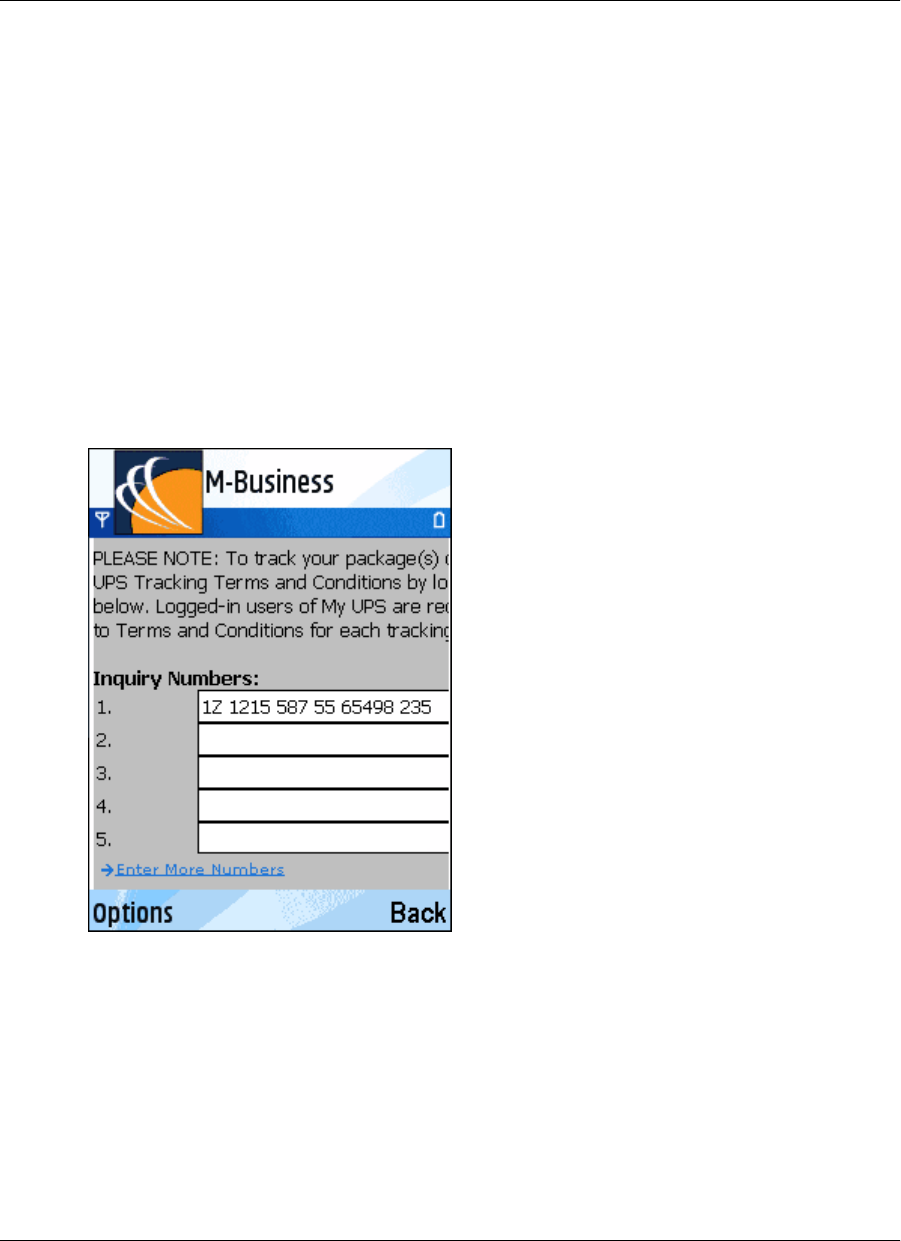
Using HTML forms
Submitting HTML forms while working offline
♦ To submit HTML forms in M-Business Client while working offline
1. Be sure you are working offline.
Choose Options»Work Offline
2. Be sure you have your Go Online Automatically preference is not enabled.
For instructions on setting preferences, see “Using the Preferences dialog” on page 263.
3. Fill out the form.
4. Select the Submit button.
This button might be labeled something else, like OK or Update.
M-Business Client displays a message asking if you want to go online to submit the form.
5. Select No.
The form is added to the Forms Manager queue.
Using HTML forms
Copyright © 2008, iAnywhere Solutions, Inc. 269


















