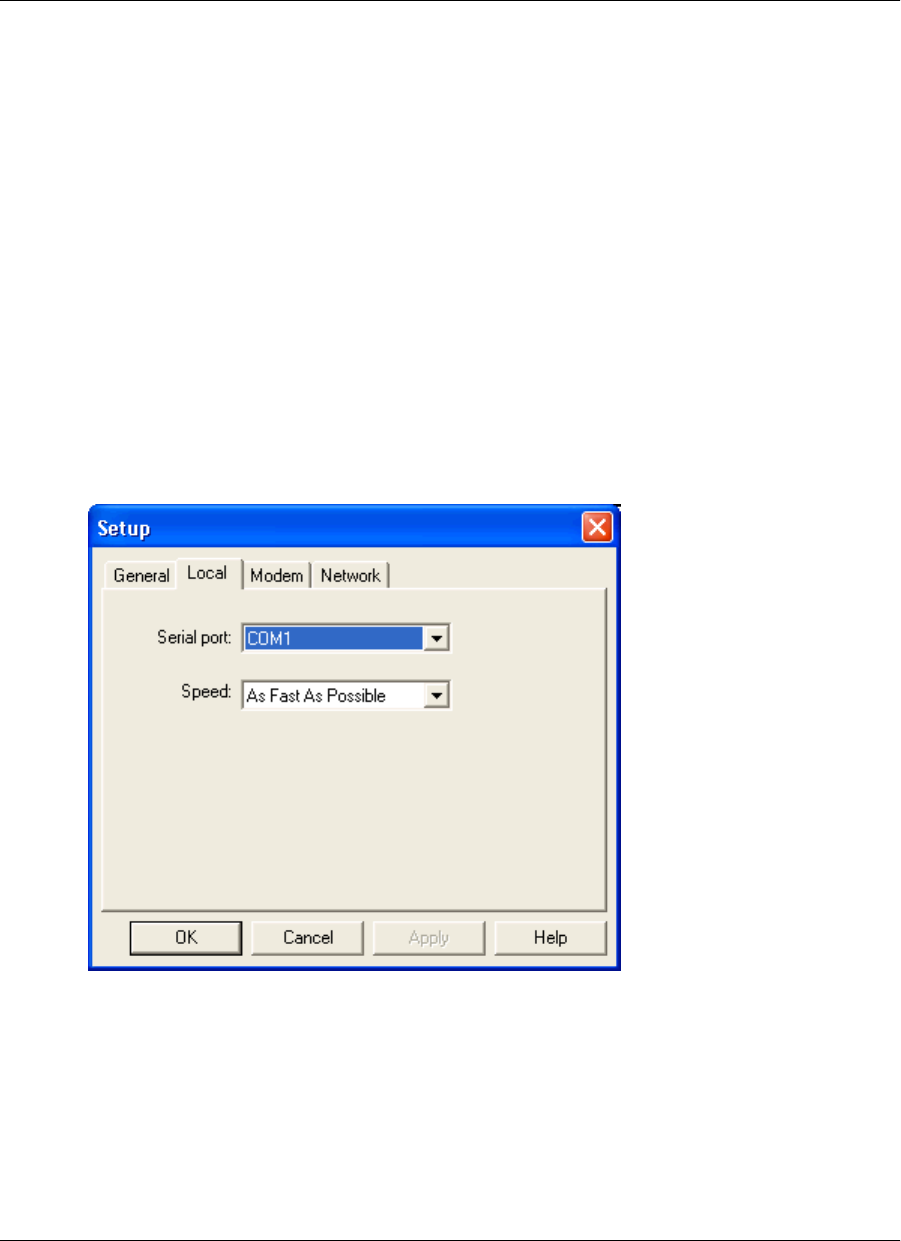
Before you start:
♦ Make sure that IrDA (industry standard IR port) is an installed component on your desktop or laptop
computer. If you are running Microsoft Windows 98 or higher, this is a standard feature. Otherwise,
check the Microsoft website to download the latest software components.
♦ Configure your desktop or laptop computer to enable infrared communication. Procedures for this
process vary depending on which version of Windows you are running. Access Windows Help from
your desktop by choosing Start»Help. To find the procedure for your computer, search for "configuring
infrared devices".
♦ To use an IR port to synchronize
1. Start HotSync from your desktop by choosing Start»Programs»Palm Desktop»HotSync Manager.
2. Right click on the HotSync icon in the taskbar.
3. Click Setup.
The HotSync Setup dialog appears.
4. Click Local.
5. In the Serial port list, select COM4.
6. In the Speed list, select As Fast As Possible.
7. Click OK.
8. On your device, tap the Applications silk-screen icon.
Using M-Business Client on Palm OS
116 Copyright © 2008, iAnywhere Solutions, Inc.


















