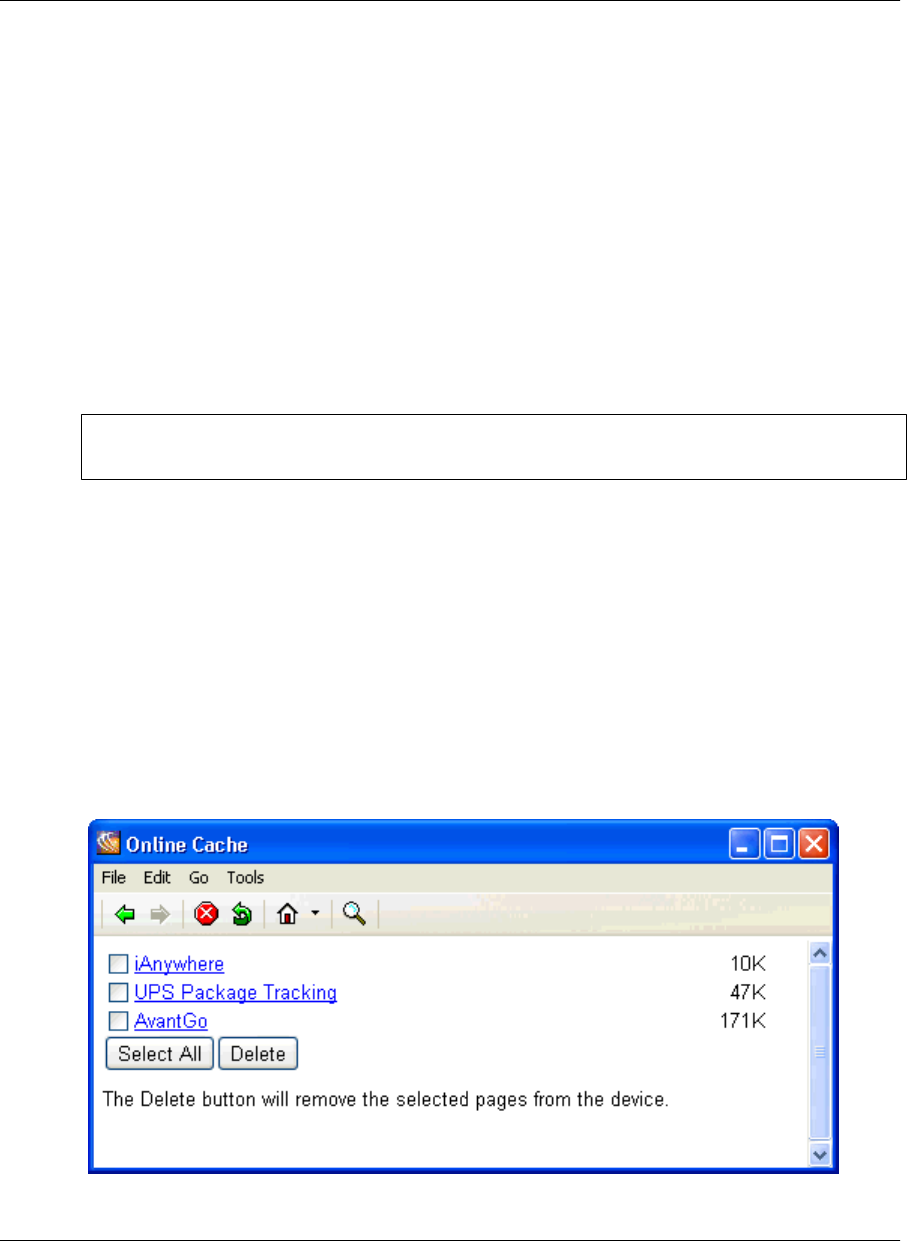
Managing online cache
Defining maximum memory for caching
♦ To define the maximum amount of memory for caching on a Windows XP device
1. In M-Business Client, choose Tools»Options.
The Option Manager appears.
2. Click or tap the Online tab
3. Specify the Max. cache size in kilobytes.
Note
The maximum cache size is 32,000K; the default cache size is 256K.
4. Click or tap OK.
Deleting a page from the online cache
If you are browsing online, M-Business Client caches the pages it already has displayed. See “Managing
online cache” on page 78. You can remove individual pages from the cache to free up space.
♦ To delete a page from the online cache on a Windows XP device
1. Choose File»Online Cache Manager.
M-Business Client displays a list containing the titles of any pages in the cache.
Managing online cache
Copyright © 2008, iAnywhere Solutions, Inc. 201


















