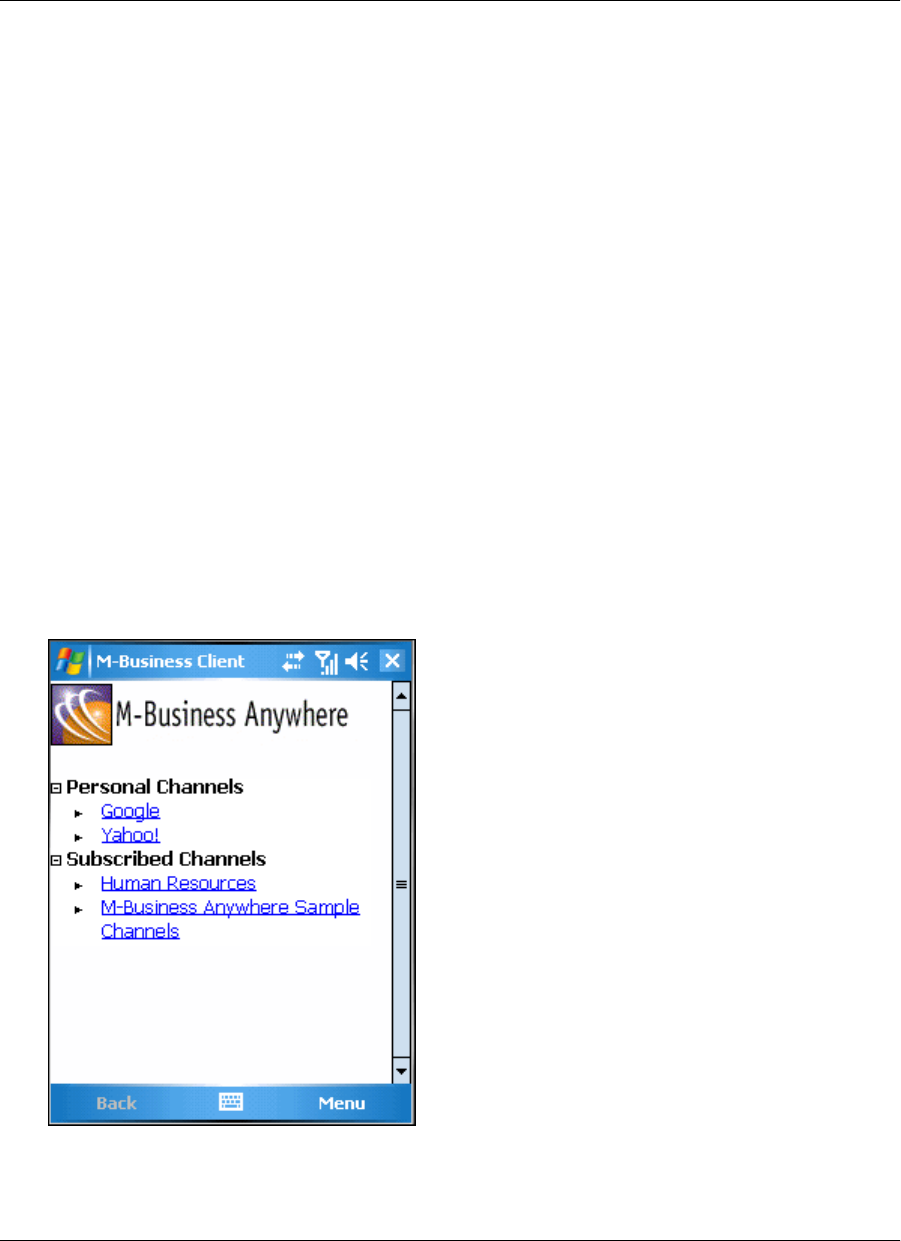
Understanding the basics
This section describes what you need to know to get started using M-Business Client.
Windows Mobile 5 or 6 devices with hardware keyboard
Some Windows Mobile 5 and 6 devices have a hardware keyboard that you can use to enter text, instead of
using a stylus with the software input panel (SIP). On such devices, M-Business Client installs with the SIP
disabled; only the hardware keyboard can be used to enter text. If you wish to use the SIP and stylus instead,
you can switch to that input mode — see the documentation that came with your device for instructions on
switching input modes.
Viewing channels
M-Business Client provides a browser that you can use to view channels.
M-Business Client Home Page
If you have added channels to your account on M-Business Server and performed a synchronization, the M-
Business Client Home Page on your device will look something like this:
Using M-Business Client on Windows Mobile 5 or 6, or Microsoft Smartphone
220 Copyright © 2008, iAnywhere Solutions, Inc.


















