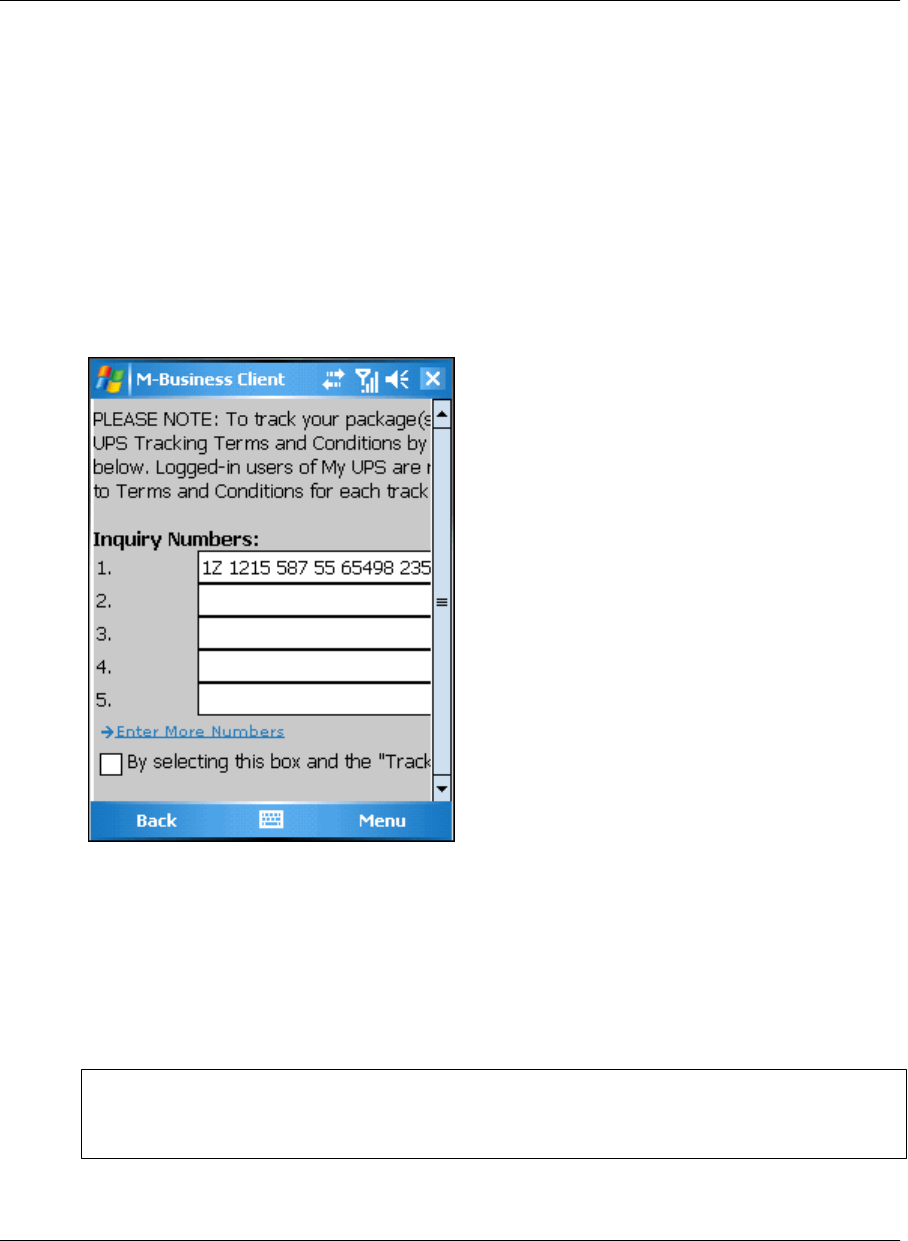
Using HTML forms
Submitting HTML forms while offline
When submitting a form, keep in mind the options in the Tools menu for working with text. These functions
are especially useful for filling out forms. See “Working with text” on page 230for instructions.
♦ To submit HTML forms in M-Business Client while offline
1. Fill out the form.
2. Select the Submit button.
This button might be labeled something else, like OK or Update.
M-Business Client displays a message saying the form will be submitted on the next synchronization.
3. Select OK.
The form has been added to the Forms Manager queue.
Note
You can use the Forms Manager to view the status of the submitted form. For instructions, see “Using
the Forms Manager” on page 233.
Using M-Business Client on Windows Mobile 5 or 6, or Microsoft Smartphone
232 Copyright © 2008, iAnywhere Solutions, Inc.


















