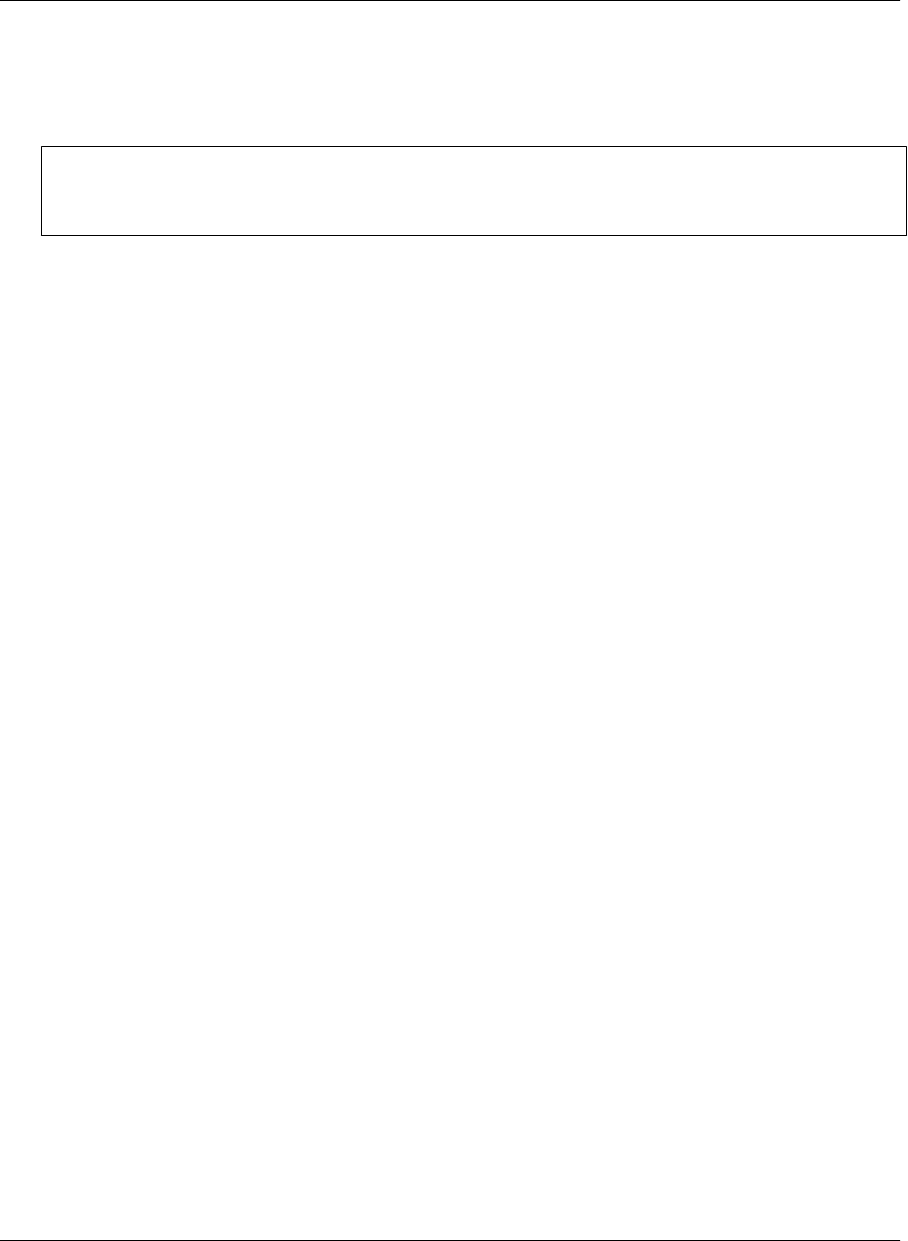
The Windows Mobile 6 version of M-Business Client software is installed globally. This means that all user
profiles on the same computer will be able to use M-Business Client without further adjustment. M-Business
Client also has to be installed onto each user’s device.
Note
You must have established at least one partnership with a mobile device in Mobile Data Center before
installing M-Business Client. For information on partnerships, see Microsoft’s documentation.
Windows Mobile 6 mobile device requirements
♦ Windows Mobile 6 devices, including Windows Mobile and Handheld PC devices, using ARM
processors with 2 MB of free memory.
iAnywhere has verified that the following devices are compatible with the current release:
♦ Dell X51 and Dell X51v
♦ iPAQ™ RX1950
♦ Palm Treo 700w
Windows Mobile 6 User Guide chapters
In addition to the chapters that apply to all platforms, see the following chapters for detailed instructions
that are specific to Windows Mobile 6:
♦ “Configuring a server connection on Windows Mobile 5 or 6, or Microsoft Smartphone” on page 205
♦ “Using M-Business Client on Windows Mobile 5 or 6, or Microsoft Smartphone” on page 219
Microsoft Smartphone devices
Microsoft Smartphone desktop computer requirements
♦ Microsoft Internet Explorer 5.5 or 6.0 or 7.0
or
Mozilla Firefox 2.0
Introduction
10 Copyright © 2008, iAnywhere Solutions, Inc.


















