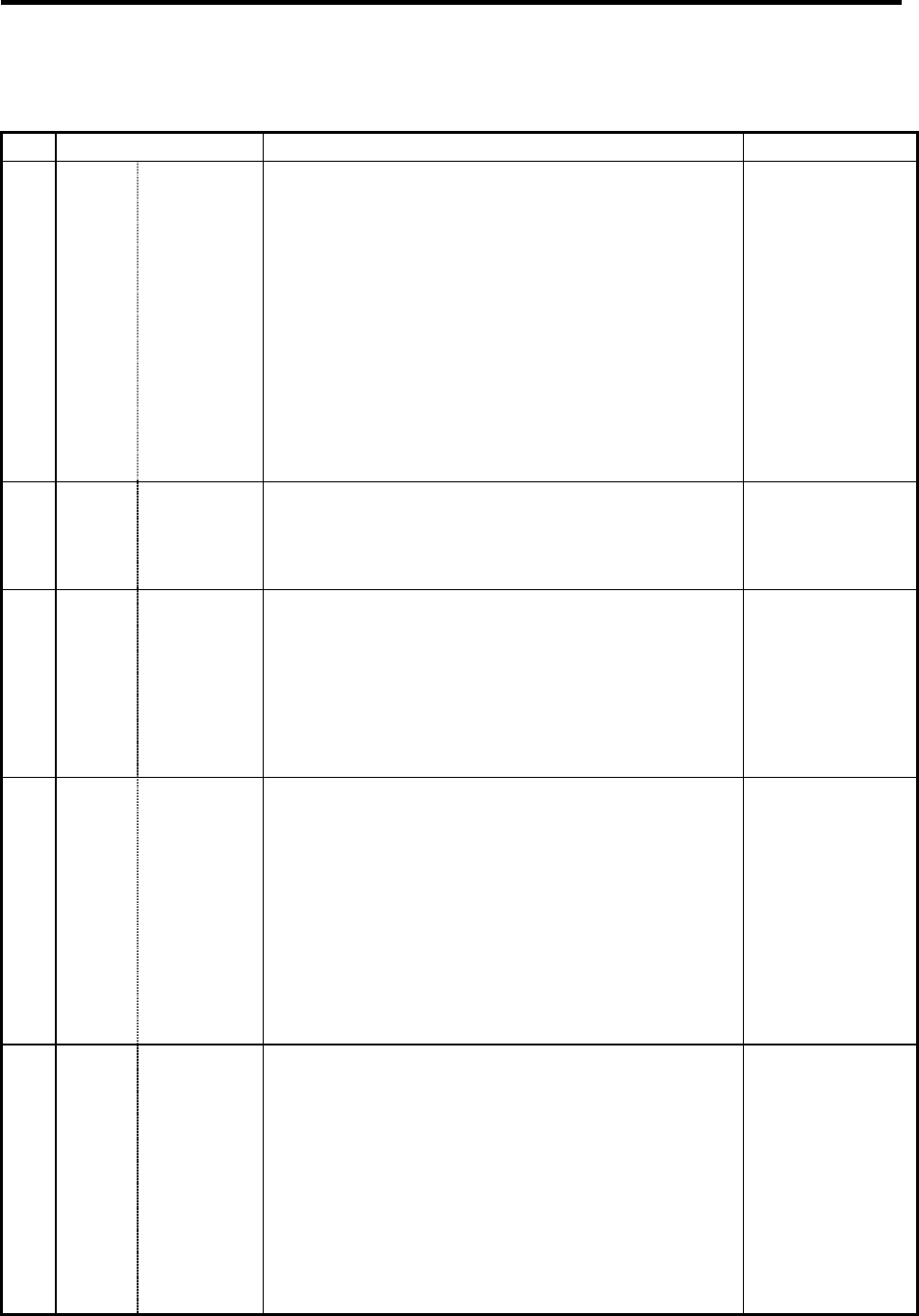
6. Axis Specifications Parameters
6.3 Absolute Position Parameters
75
6.3 Absolute Position Parameters
# Items Details
Setting range (unit)
2049
(PR)
type Absolute
position
detection
method
Specify the absolute position zero point alignment
method.
0: Not absolute position detection
1: Stopper method (push onto mechanical stopper)
2: Marked point alignment method (align with
marked point)
3: Dog-type (align with dog and proximity switch)
9: Simple absolute position detection
(Not absolute position detection‚ but the position
when the power is turned off is registered.)
Automatic initial setting is valid only when the stopper
method is selected.
0 to 9
2050 absdir Base point of
Z direction
Set the direction of the grid point just before the marked
point (of the detector) when using marked point
alignment method.
0: Positive
direction
1: Negative
direction
2051 check Check Set the tolerable range for the movement amount
(deviation amount) when the power is turned off.
0: Not checked
1 to 99999.999mm: If the difference of the position
when the power is turned off and turned on
again is larger than this value‚ an alarm will be
output.
0 to 99999.999
(mm)
2052 absg28 Width
compared by
G28
Specify the position comparison when executing G28
or G30.
The comparison results set the tolerable range.
0: No comparison
1 to 65535 (0.5 µm units):
If the results of the comparison of the value read
in from the detector and the position in the
control unit exceed this set value‚ an alarm will
be output‚ and the machine will stop.
The standard value is 100.
0 to 65535
(0.5 µm)
2053 absm02 Width
compared by
M02
Specify the position comparison when executing M02
or M30.
The comparison results set the tolerable range.
0: Not compared
1 to 65535 (0.5 µm units):
If the results of the comparison of the value read
in from the detector and the position in the
control unit exceed this set value‚ an alarm will
be output‚ and the machine will stop.
The standard value is 100.
0 to 65535 (µm)


















