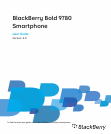Add a display language....................................................................................................................................................................................... 199
Delete a language............................................................................................................................................................................................... 199
Troubleshooting: Language................................................................................................................................................................................ 199
Screen display..................................................................................................................................................................................................... 200
Set options for backlighting................................................................................................................................................................................ 200
Use a picture as your device wallpaper.............................................................................................................................................................. 200
Change the display font...................................................................................................................................................................................... 200
Organizing applications on the Home screen..................................................................................................................................................... 201
Add a message that appears when your device is locked.................................................................................................................................. 202
Use grayscale or reverse contrast for the screen display................................................................................................................................... 202
Turn on flashing LED notification for wireless coverage.................................................................................................................................... 202
Themes............................................................................................................................................................................................................... 202
Troubleshooting: Display.................................................................................................................................................................................... 203
GPS technology................................................................................................................................................................................................... 204
About GPS technology........................................................................................................................................................................................ 204
Turn on GPS technology..................................................................................................................................................................................... 204
Set the GPS receiver that you use to track your movement.............................................................................................................................. 204
Get your GPS location........................................................................................................................................................................................ 205
Prevent others from tracking your location....................................................................................................................................................... 205
Turn off location aiding...................................................................................................................................................................................... 205
Troubleshooting: GPS technology...................................................................................................................................................................... 206
Maps................................................................................................................................................................................................................... 207
Map basics.......................................................................................................................................................................................................... 207
Map options....................................................................................................................................................................................................... 210
Map shortcuts.................................................................................................................................................................................................... 210
Troubleshooting: Maps...................................................................................................................................................................................... 211
Applications........................................................................................................................................................................................................ 212
About multitasking............................................................................................................................................................................................. 212
Keep an application running in the background and switch to another application......................................................................................... 212
Close an application so that it is not running in the background....................................................................................................................... 212
About adding applications.................................................................................................................................................................................. 213
About social networking applications................................................................................................................................................................ 214
About instant messaging applications................................................................................................................................................................ 214
Require your device password before adding an application............................................................................................................................ 214
Delete an application......................................................................................................................................................................................... 215
View properties for an application..................................................................................................................................................................... 215
View the size of an application database........................................................................................................................................................... 215
Troubleshooting: Applications........................................................................................................................................................................... 215