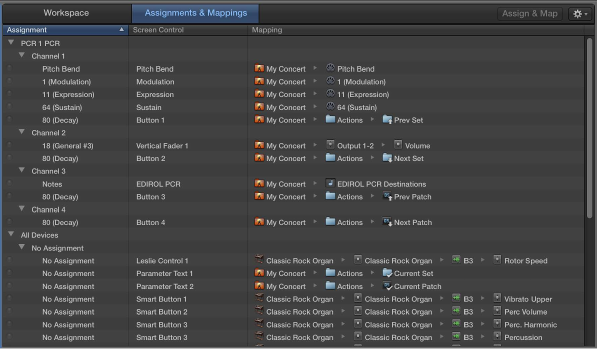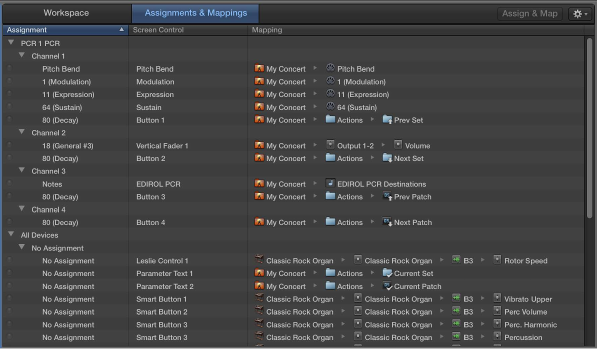
Chapter 5 Work in Edit mode 76
Work in the Assignments and Mappings tab
Assignments and mappings overview
You can view and edit assignments and mappings for the selected patch, set, or concert in the
Assignments & Mappings table, and create and edit assignments and mappings without leaving
Edit mode.
For the selected item, the Assignments & Mappings table shows the following:
•
Assignment column: Lists the assignments in the patch, set, or concert by device and MIDI
channel.
•
Screen Control column: Shows the screen control to which each hardware control is assigned.
•
Mapping column: Shows the mapping for each control, following the same order as the Screen
Control Inspector.
You can quickly see whether a hardware control is assigned and see the parameter or action
to which it is mapped. When you manipulate a hardware control, a dot in the row showing its
assignment and mapping is highlighted.
The Assignments & Mappings tab also includes an Action pop-up menu, with items for creating
assignments and for selecting a mapping row when it receives MIDI input.
Show the Assignments and Mappings table
m Click the Assignments & Mappings tab at the top of the workspace (or press Command-Shift-M).
Click the Workspace tab at the top of the window (or press Command-Shift-W) to return to
the workspace.