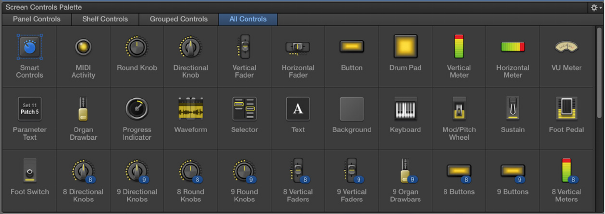
Chapter 7 Work in Layout mode 102
Work with screen controls in Layout mode
Screen controls overview
Screen controls are objects in a MainStage concert that correspond to the physical controls on
your music hardware. Screen controls can also display patch numbers, parameter values, and
other information and update the displayed information in real time. You can add screen controls
to the workspace of your concert, where you can move and resize them, group them together,
and edit their appearance in dierent ways.
There are three types of screen controls you can use in a MainStage layout:
•
Panel controls
•
Shelf controls
•
Grouped controls
In the Screen Controls palette, located below the workspace in Layout mode, each type has its
own tab; in addition, there is a tab for all controls. You can add screen controls to the workspace
by dragging them from the palette to the workspace.
Additionally, if you create and add a grouped control to the Screen Controls palette, a tab for
My Grouped Controls appears in the palette. You can add your custom grouped controls to the
palette, so they will be available in every concert.
After you have arranged the screen controls for your concert, you make connections between
your MIDI hardware and the concert by assigning physical controls on your hardware to the
screen controls in the workspace. You only need to make hardware assignments for a concert
once, as long as you are using the same music hardware.
After you make controller assignments, you can map screen controls to channel strip parameters
in your patches or to actions. You map parameters in Edit mode. For information about mapping
parameters, see Map screen controls on page 69.


















