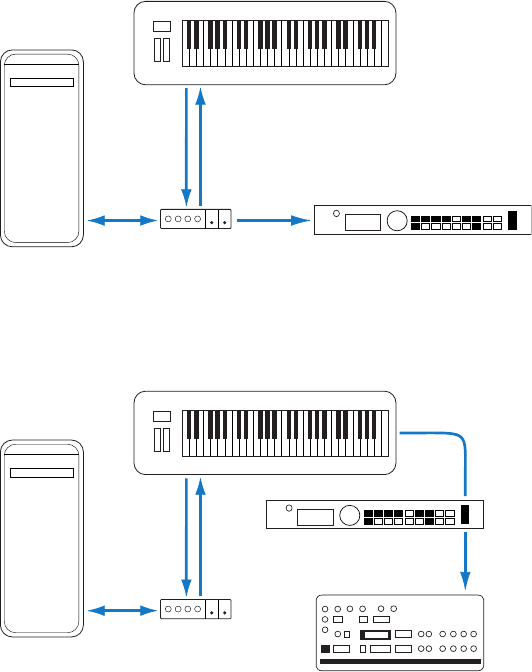
Chapter 2 Set up your system 16
m For keyboards with tone generators: You should also connect the MIDI Out port of the MIDI
interface to the keyboard MIDI In port. If your MIDI interface oers more than one MIDI output,
connect any other tone generators (or other MIDI devices, such as control surfaces that require
bidirectional MIDI communication) to these.
Keyboard
In port
In port Out port
Tone generator
In port Out port
MIDI interface
Computer
m If your MIDI interface has a single MIDI output: You need to connect the MIDI In of the second tone
generator to the keyboard MIDI Thru port. A third device can be connected to the MIDI Thru port
of the second unit, and so on.
Keyboard
In port Out port
In port Out port
MIDI interface
Computer
Tone generator
Tone generator
MIDI Thru port
MIDI Thru port
In port
In port
The MIDI Thru port replicates the signals coming into the MIDI In port of the device. It is
preferable to use a direct connection from the computer MIDI Out port to a device, rather than
chaining too many units, one after the other. Doing so can cause timing problems in the chain,
if numerous MIDI commands are sent quickly. This is due to the slight delays introduced by each
MIDI In to MIDI Thru transaction. As such, a multi input/output MIDI interface is recommended in
studios with several MIDI tone generators and controllers.


















