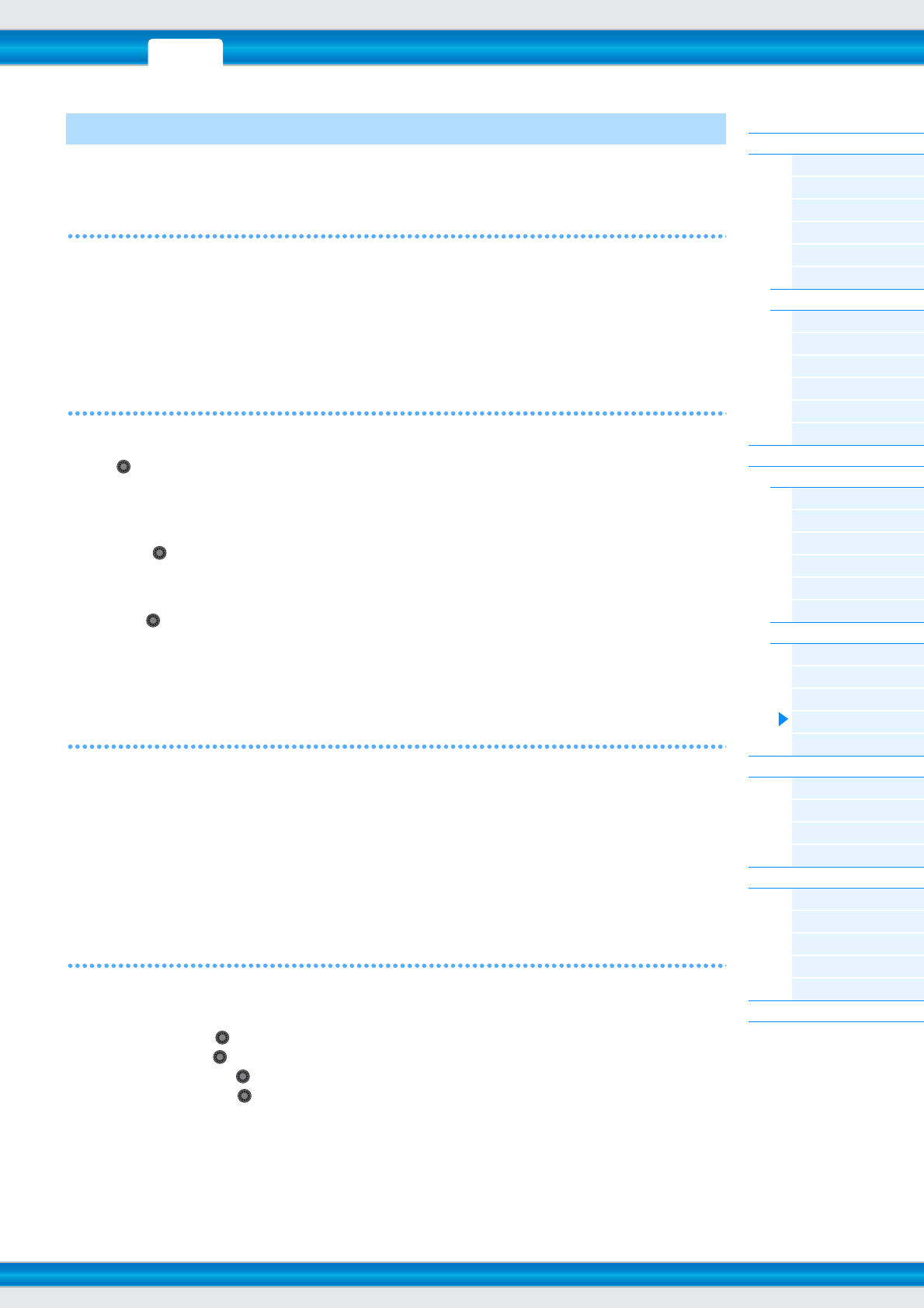
PERF SONG PATTERN MIX MASTER REMOTE UTILITY
QUICK SET
FILEVOICE
MOXF6/MOXF8 Reference Manual
Performance Mode
Performance Play
[F1] PLAY
[F2] VOICE
[F3] PORTA
[F4] EG
[F5] ARP ED
[F6] EFFECT
Arpeggio Edit
[F1] COMMON
[F2] TYPE
[F3] MAIN
[F4] LIMIT
[F5] PLAY FX
[F6] OUT CH
Performance Edit
Common Edit
[F1] GENERAL
[F2] OUT/MFX
[F3] MEQ
[F4] USB I/O
[F5] A/D IN
[F6] EFFECT
Part Edit
[F1] VOICE
[F2] OUTPUT
[F3] EQ
[F4] TONE
[F5] RCV SW
Performance Job
[F1] INIT
[F2] RECALL
[F3] COPY
[F4] BULK
Performance Record
[F1] SETUP
[F2] REC TR
[F3] OTHER
[F5] CLICK
[F6] INFO
Supplementary Information
68
You can set parameters related to the pitch and tone for each Part. This display sets the offset value to the same
parameters in the Voice mode.
[SF1] TUNE
NoteShift
Determines the pitch (key transpose) setting for each Part in semitones.
Settings: -24 – +0 – +24
Detune
Determines the fine tuning for each Part.
Settings: -12.8Hz – +0.0Hz – +12.7Hz
[SF2] FILTER
This display sets the offset value to the filter settings in Voice Element/Key Edit of each Part.
Cutoff
Determines the Cutoff Frequency for each Part. If you are using LPF (Low Pass Filter) and HPF (High Pass Filter)
combined together, this parameter is available for the LPF.
Settings: -64 – +0 – +63
Resonance
Determines the amount of filter resonance.
Settings: -64 – +0 – +63
FEGDepth
Determines the Filter Envelope Generator depth (amount of Cutoff Frequency) for each Part. This setting is not available
for the Drum Voice Parts.
Settings: -64 – +0 – +63
NOTE For details on Filter structure, see the “Synthesizer Parameter Manual” PDF document.
[SF3] FEG (Filter Envelope Generator)
From this display you can set the FEG parameters for each Part. This display sets the offset value to the FEG settings in
the Voice Element Edit of each Part. These parameters are not available for the Drum Voice Parts.
Attack (Attack Time)
Decay (Decay Time)
Sustain (Sustain Level)
Release (Release Time)
Determines each parameter of the FEG for each Part. For more details about FEG, see page 42.
Settings: -64 – +0 – +63
[SF4] AEG (Amplitude Envelope Generator)
From this display you can set the AEG parameters for each Part. This display sets the offset value to the filter settings in
Voice Element/Key Edit of each Part.
Attack (Attack Time)
Decay (Decay Time)
Sustain (Sustain Level)
Release (Release Time)
Determines each parameter of the AEG for each Part. For more details about AEG, see page 44. The “Sustain” and
“Release” parameters are not available for the Drum Voice Parts.
Settings: -64 – +0 – +63
[F4] TONE
Knob
Knob
Knob
Knob
Knob
Knob
Knob


















