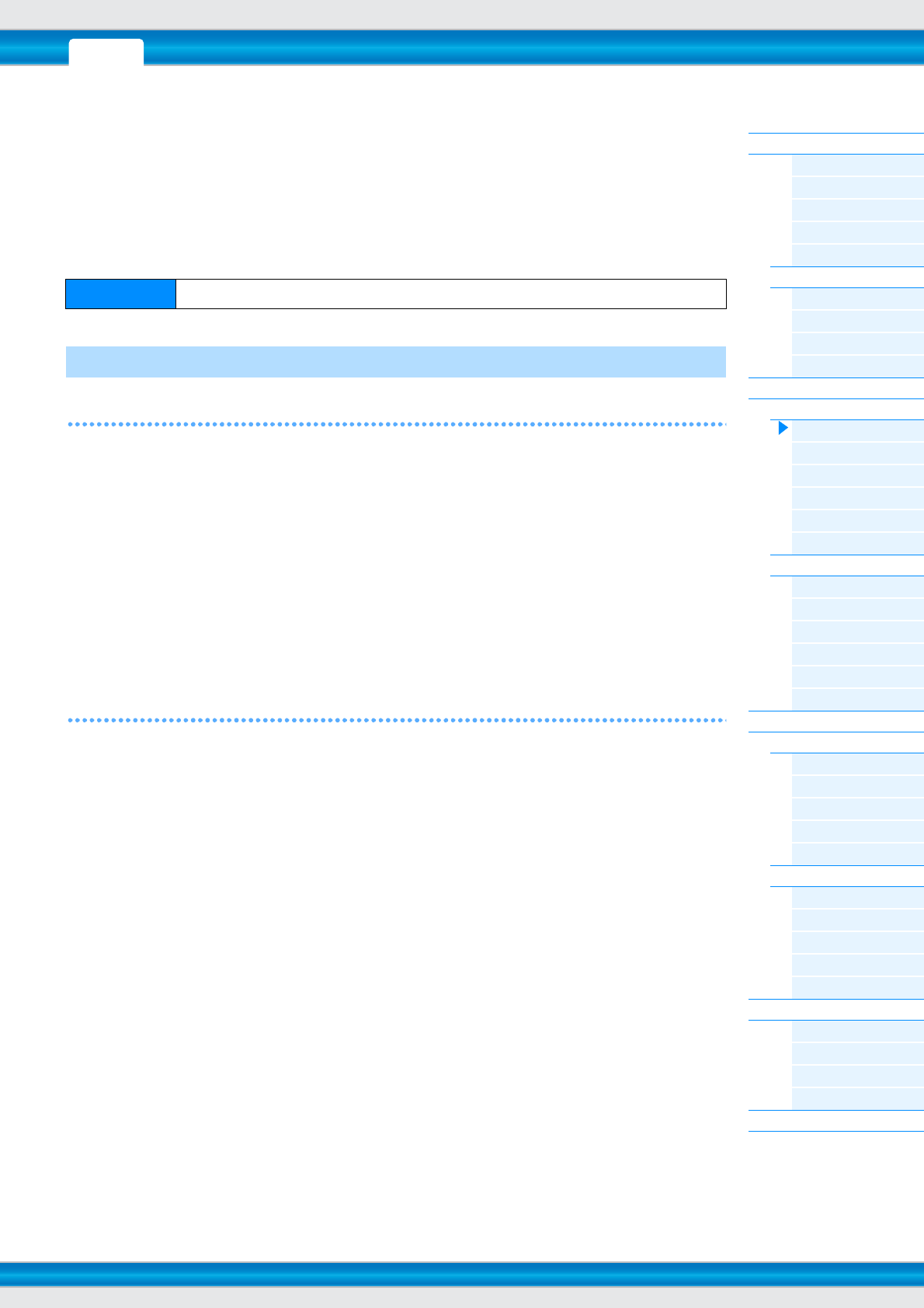
PERF SONG PATTERN MIX MASTER REMOTE UTILITY
QUICK SET
FILEVOICE
MOXF6/MOXF8 Reference Manual
Voice Mode
Voice Play
[F1] PLAY
[F3] PORTA
[F4] EG
[F5] ARP ED
[F6] EFFECT
Arpeggio Edit
[F2] TYPE
[F3] MAIN
[F4] LIMIT
[F5] PLAY FX
Normal Voice Edit
Common Edit
[F1] GENERAL
[F2] OUTPUT
[F3] EQ
[F4] CTL SET
[F5] LFO
[F6] EFFECT
Element Edit
[F1] OSC
[F2] PITCH
[F3] FILTER
[F4] AMP
[F5] LFO
[F6] EQ
Drum Voice Edit
Common Edit
[F1] GENERAL
[F2] OUTPUT
[F3] EQ
[F4] CTL SET
[F6] EFFECT
Key Edit
[F1] OSC
[F2] PITCH
[F3] FILTER
[F4] AMP
[F6] EQ
Voice Job
[F1] INIT
[F2] RECALL
[F3] COPY
[F4] BULK
Supplementary Information
30
Normal Voice Edit
A Normal Voice, which contains pitched musical instrument-type sounds that can be played over the range of the
keyboard, can consist of up to eight Elements. There are two types of Normal Voice Edit displays: those for Common
Edit to edit the settings common to all Elements, and those for Element Edit to edit individual Elements. This section
explains the parameters for Common Edit and Element Edit.
Common Edit
[SF1] NAME
Name (Voice Name)
Enters the desired name for the Voice. If you press the [SF6] CHAR when the cursor is located at “Name,” the name
dialog will be displayed. Voice names can contain up to 20 characters. You can set the name by using the [DATA] dial
and Cursor [<]/[>] buttons while holding the [SF6] CHAR button. For detailed instructions on naming, see the “Basic
Operation” section of the Owner’s Manual.
MainCtgry (Main Category)
SubCtgry (Sub Category)
Determines the Main Category and Sub Category of the Voice. The categories are keywords representing the general
characteristics of the Voices. Selecting the appropriate category makes it easy to find the desired Voice from the huge
variety of Voices available. There are 17 Main Categories which indicate types of instruments. There are up to six Sub
Categories for each Main Category, indicating more detailed types of instruments.
Settings: See the “Voice Category List” on page 53.
[SF2] PLY MODE (Play Mode)
Mono/Poly
Selects monophonic or polyphonic.
For details on settings, see the “Synthesizer Parameter Manual” PDF document.
Settings: mono, poly
KeyAsgnMode (Key Assign Mode)
Determines the playing method when the same notes are received continuously over the same channel, and without
corresponding note off messages. For details on settings, see the “Synthesizer Parameter Manual” PDF document.
Settings: single, multi
NoteShift
Determines the transpose setting for the amount (in semitones) by which the pitch is raised or lowered.
Settings: -24 – +0 – +24
M. TuningNo. (Micro Tuning Number)
Determines the tuning system for the Voice. For information on the various tuning systems, see the “Synthesizer
Parameter Manual” PDF document.
Settings: 01 (Equal Temp), 02 (PureMaj), 03 (PureMin), 04 (Werckmeist), 05 (Kirnberger), 06 (Vallot&Yng), 07 (1/4 Shift), 08 (1/4 Tone), 09
(1/8 Tone), 10 (Indian), 11 (Arabic 1), 12 (Arabic 2), 13 (Arabic 3)
M. TuningRoot (Micro Tuning Root)
Determines the root note for the Micro Tuning function.
Settings: C – B
Operation
[VOICE] Normal Voice selection [EDIT] [COMMON]
[F1] GENERAL


















