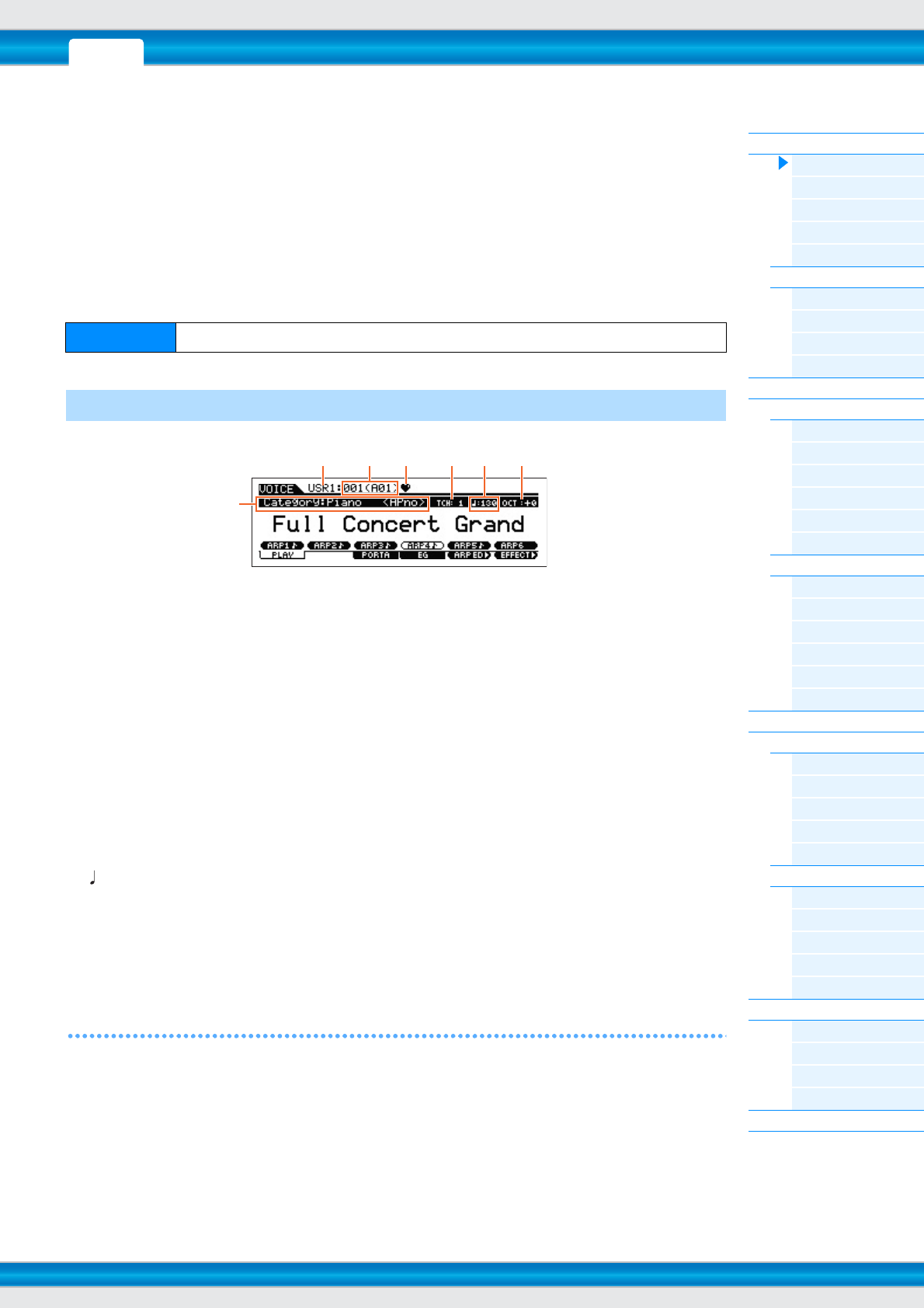
PERF SONG PATTERN MIX MASTER REMOTE UTILITY
QUICK SET
FILEVOICE
MOXF6/MOXF8 Reference Manual
Voice Mode
Voice Play
[F1] PLAY
[F3] PORTA
[F4] EG
[F5] ARP ED
[F6] EFFECT
Arpeggio Edit
[F2] TYPE
[F3] MAIN
[F4] LIMIT
[F5] PLAY FX
Normal Voice Edit
Common Edit
[F1] GENERAL
[F2] OUTPUT
[F3] EQ
[F4] CTL SET
[F5] LFO
[F6] EFFECT
Element Edit
[F1] OSC
[F2] PITCH
[F3] FILTER
[F4] AMP
[F5] LFO
[F6] EQ
Drum Voice Edit
Common Edit
[F1] GENERAL
[F2] OUTPUT
[F3] EQ
[F4] CTL SET
[F6] EFFECT
Key Edit
[F1] OSC
[F2] PITCH
[F3] FILTER
[F4] AMP
[F6] EQ
Voice Job
[F1] INIT
[F2] RECALL
[F3] COPY
[F4] BULK
Supplementary Information
25
Vo i c e M o de
The Voice mode is used for selecting, playing, and editing desired Voices. This section explains each parameter in the
four types (Voice Play, Normal Voice Edit, Drum Voice Edit, and Voice Job). Note that available parameters for editing
differ depending on the Voice types (Normal Voice and Drum Voice).
Voic e Play
Voice Play is the main “portal” by which you enter the Voice mode, and it is here where you select and play a Voice.
Some of the Voice settings can also be edited in this mode.
Voice Play display
Voice Bank
Voice Number
Indicates the currently selected Voice bank and Voice number.
Favorite Category indicator
When assigning the currently selected Voice to the Favorite category, this indicator will appear.
Category
Indicates the Main category and Sub category of the currently selected Voice.
TCH (Transmit Channel)
Indicates the Keyboard MIDI transmit channel. You can change the Keyboard MIDI transmit channel by pressing the
[TRACK] button so that its indicator lights and pressing any of the Number [1] – [16] buttons. The Keyboard MIDI
transmit channel can be changed also with the following operation: [UTILITY] [F6] MIDI [SF1] CH
“KBDTransCh.”
(Arpeggio Tempo)
Indicates the Arpeggio tempo set for the currently selected Voice.
NOTE
This parameter can be set also by holding the [SHIFT] button and pressing the [ENTER] button several times repeatedly at the
desired tempo. This function is referred to as “Tap Tempo.”
OCT (Octave)
Indicates the Keyboard Octave setting.
[SF1] ARP1 (Arpeggio 1) – [SF6] ARP6 (Arpeggio 6)
The Arpeggio types are assigned to the buttons with 8th note icons on the display tab. You can call them up by pressing
these buttons any time during your keyboard performance. The Arpeggio Type can be set in the Arpeggio Edit display
(page 27).
Operation
Press the [VOICE] button.
[F1] PLAY


















